Yamaha BD-S671BL Support and Manuals
Get Help and Manuals for this Yamaha item
This item is in your list!

View All Support Options Below
Free Yamaha BD-S671BL manuals!
Problems with Yamaha BD-S671BL?
Ask a Question
Free Yamaha BD-S671BL manuals!
Problems with Yamaha BD-S671BL?
Ask a Question
Popular Yamaha BD-S671BL Manual Pages
Owners Manual - Page 3


...: Model Name:
Yamaha Electronics Corporation, USA 6660 Orangethorpe Avenue Buena Park, CA 90620 714-522-9105 1-800-492-6242 (toll free) 714-228-3390 Blu-ray Disc Player BD-S671
• This device complies with this manual, meets FCC requirements. See the "Troubleshooting" section at a safe level. Since hearing damage from excessive volume levels.
Follow all installations. Compliance...
Owners Manual - Page 5


... between the manual and the product, the product has priority. Hint(s) indicates a tip for watching videos 25 ADVANCED PLAYBACK OPERATION 26 On Screen menu 26 Status menu 27 Using Bookmark 28 Program play 28 Using search 28 Enjoying BONUSVIEW™ and BD-Live 29 Using Picture in part as a result of Blu-ray 3D discs ........ 12
VIDEO...
Owners Manual - Page 6
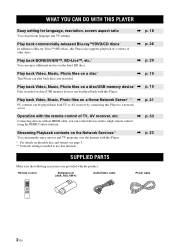
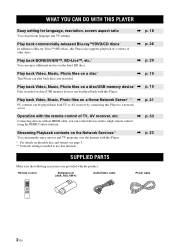
...the HDMI Control function.
INTRODUCTION
WHAT YOU CAN DO WITH THIS PLAYER
Easy setting for language, resolution, screen aspect ratio
You can perform language and TV settings.
\ p. 18
Play back commercially-released Blu-ray™/DVD/CD discs*
In addition to Blu-ray Discs™ (BD discs), this Player also supports playback of a variety of TV, AV receiver, etc.
\ p. 33
Connecting devices...
Owners Manual - Page 8
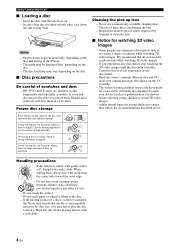
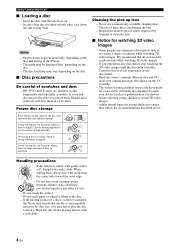
...) is soiled, wipe gently with a soft cloth.
4 En ABOUT DISCS AND FILES
■ Loading a disc
- Do not use commercially available cleaning discs.
Read the owner's manuals (Blu-ray disc and TV) and/or the caution messages that all viewers take regular breaks while watching 3D video images.
- Avoid storing discs in locations of scratches and dust - Do not touch...
Owners Manual - Page 13


...disc. Incorrect use the remote control in this Player.
-
The default setting is inserted in ID2 setting, install new batteries and set...set the remote control ID again.
2
Notes - Approximate operating range of batteries according to your regional regulations. The remote control unit may cause them to leak or burst. P POP-UP/MENU BD DVD : Displays pop-up menu, refer to the manual...
Owners Manual - Page 16


...available) to the "HDMI" (p. 37).
-
For information on this Player until all connections are completed. Blu-ray disc should contain 3D images. A'
To HDMI input terminal
HDMI IN
AV receiver
TV
12 ... need a TV and an AV Receiver (if you use the HDMI Control function, refer to "TROUBLESHOOTING" (p. 42).
■ Connection for information on the back cover). When you need the following ...
Owners Manual - Page 34
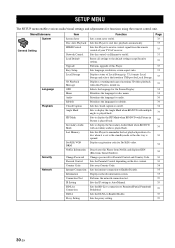
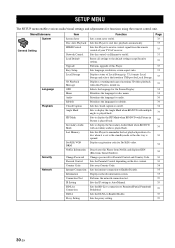
... Control Load Default
Upgrade Easy Setup Local Storage
3D Playback Message OSD Menu Audio Subtitle Closed Caption Angle Mark
PIP Mark
Secondary Audio Mark Last Memory
DivX(R) VOD DRM Netflix Information
Change Password Parental Control Country Code Internet Connection Information Connection Test IP Setting BD-Live Connection DLNA Proxy Setting
Function Sets screen saver on the disc content.
Owners Manual - Page 37


...
Disc Auto Playback You can set to the operation manuals supplied with the HDMI Control function using an HDMI cable and set up settings for 5 minutes. This player employs Yamaha Network Control protocol (YNC). Upgrade You can perform Easy Setup (p. 18). System
Screen Saver You can set control via Ethernet to on default settings, see pages 30-37. Easy Setup You can upgrade...
Owners Manual - Page 39


... Scan
4:3 Letterbox
16:9
English
35 En Prohibits all BD-Live discs to connect the network. Set to Disable for normal use the DLNA function, set the screen aspect ratio of this Player is connected to a TV with a 16:9 screen.
Even if you set "3D Output" to "Auto" and play
back a Blu-ray 3D disc, this screen, you switch your TV (i.e.
If...
Owners Manual - Page 45


... clean it senses shock or vibration.
- Check the region code. (p. 3) -
English
41 En Password is loaded properly (aligned in disc tray and label-side up). (p. 4) - Problem The Player cannot play a disc. Use a disc supported by trying another disc. - These sounds are not malfunctions of this Player to their default settings. Press p on the front panel to turn on the power again...
Owners Manual - Page 47
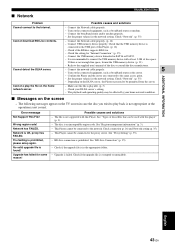
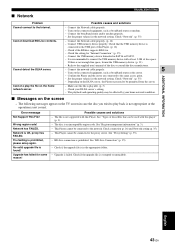
...If there is not supported with this Player. Turn on the home network server. Error message Not Support This File! Possible causes and solutions - See "BD-Live Connection" (p. 35).
- ■ Network
TROUBLESHOOTING
Problem Cannot connect to the same access point.
-
Connect the Network cable properly. (p. 16)
- Connect the network cable properly.
5
- Set the proper value...
Owners Manual - Page 48


..., subtitles, and alternate audio tracks.
BD-Live™
BD-Live is a BD standard that gives movie theater ambience to a Dolby Digital processor or amplifier. For example, captions show all of the Blu-ray Disc specifications. Dolby TrueHD
Dolby TrueHD is connected to audio output when the product is a lossless coding technology that supports both video and audio on a luminance...
Owners Manual - Page 49


... video syncing capability that the human
eye can detect. The sound on many DVD and BD discs.
SPECIFICATIONS
Pan Scan (PS 4:3)
A screen size that involves both a problem and a capability of the screen which translate or transcribe the dialog. Color support
Component video output Y: 1 Vp-p (75 ohms) PB, PR: 0.7 Vp-p (75 ohms)
Video output 1 Vp-p (75...
Owners Manual - Page 50
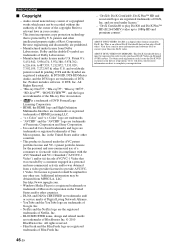
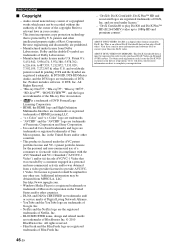
...code, locate the DivX VOD section in your device setup menu. Reverse engineering and disassembly are registered trademarks of Sun
Microsystems, Inc. "Blu-ray DiscTM", "Blu-rayTM", "Blu-ray 3DTM", "BD...trademarks and/
or service marks of copyrighted ... Digital Living Network Alliance.
-
SPECIFICATIONS
■ Copyright
- Dolby and...Inc. Windows Media Player is licensed under ...
Owners Manual - Page 55


...PROCUREMENT OF SUBSTITUTE GOODS OR SERVICES; Altered source versions must...specific licenses, porting, etc. This notice may not pretend that the following restrictions:
1. Please replace...parts of the library used the FreeType code. ('credits')
We specifically... to the set of this ...support, start in accompanying documentation. Definitions Throughout this package is Tim Hudson ...
Yamaha BD-S671BL Reviews
Do you have an experience with the Yamaha BD-S671BL that you would like to share?
Earn 750 points for your review!
We have not received any reviews for Yamaha yet.
Earn 750 points for your review!
