Yamaha BD-S477 Support and Manuals
Get Help and Manuals for this Yamaha item
This item is in your list!

View All Support Options Below
Free Yamaha BD-S477 manuals!
Problems with Yamaha BD-S477?
Ask a Question
Free Yamaha BD-S477 manuals!
Problems with Yamaha BD-S477?
Ask a Question
Popular Yamaha BD-S477 Manual Pages
Owners Manual - Page 3
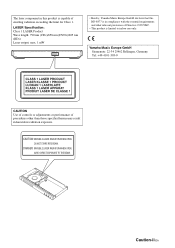
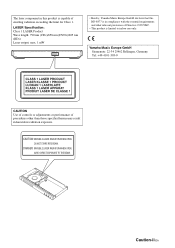
... THE BEAM. DO NOT STARE INTO BEAM. The laser component in this BD-S477 is limited to indoor use only. LASER Specification: Class 1 LASER Product Wave length: 790 nm (CDs)/658 nm (DVDs)/405 nm (BDs) Laser output: max. 1 mW
• Hereby, Yamaha Music Europe GmbH, declares that this product is capable of procedures other...
Owners Manual - Page 5


... 7
2.
Contents
1
1. Settings
SETUP menu 24 Example of this Player from mobile devices (AV CONTROLLER 19
Advanced playback operation 20 On Screen menu 20 Status menu 21 Program play 22 Using Search 22 Enjoying BONUSVIEW™ and BD-Live 22 Using Picture in part as needed. Design and specifications are subject to operate this manual
- Notes contain...
Owners Manual - Page 8


... pick up . - Request the nearest service center approved by Yamaha to the disc. - Handle discs with the label facing up lens - Only finalized discs can damage the lens. -
Do not use commercially available cleaning discs. About discs and files
Region management information
Destination
BD-Video
DVD-Video
China
Region code "C" or Region number "6"
"ABC"
or "ALL"
6
ALL...
Owners Manual - Page 16


... need to configure the network settings if your router does not support DHCP or if you want to configure the network parameters manually (p. 28).
■ Wireless connection
By using a router that supports DHCP, you have as the IP address) will be assigned automatically to it. To use the network services or BD-Live feature, a broadband internet...
Owners Manual - Page 27


..."BD-Live Connection" (p. 29) regarding the setup to restrict access to this Player to the USB connector of BD-...set to the instructions on from the top menu of this Player (p. 14). Run BD-Live according to PCM or Reencode (p. 31).
- Depending on the disc, to listen to secondary audio, you select the BD-Live function in the Blu-ray Disc manual.
- Set the Network setting (p. 28).
2. BD...
Owners Manual - Page 28
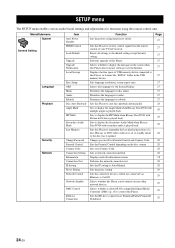
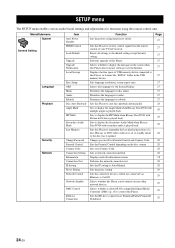
... HDMI Control
Load Default
Upgrade Upgrade Notification Local Storage
Easy Setup OSD Menu Audio Subtitle Disc Auto Playback Angle Mark
PIP Mark
Secondary Audio Mark Last Memory
Change Password Parental Control Country Code Connection Setting Information Connection Test IP Setting Proxy Setting Network Control
Network Standby
DMC Control
BD-Live Connection
Function Sets the power-saving function...
Owners Manual - Page 29
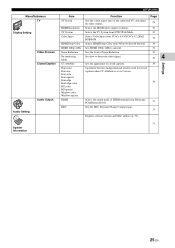
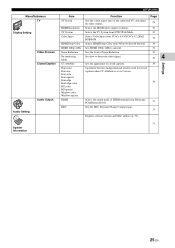
... Compression).
31
Displays software version and MAC address (p. 39).
31
System Information
25 En Menu/Submenu TV
Display Setting
Video Process Closed Caption
Audio Output Audio Setting
SETUP menu
Item
Function
Page
TV Screen
Sets the screen aspect ratio of the connected TV, and adjust the video output.
29
HDMI Resolution Selects the HDMI...
Owners Manual - Page 31


... Player to connect a USB memory device (with your model.)
Settings
27 En For details on , this Player will turn off the TV while this Player automatically.
To enjoy the BD-Live feature (p. 23), you can reset all settings of this Player to "Software upgrade" (p. 34). Easy Setup You can prioritize the language for the HDMI Control...
Owners Manual - Page 33
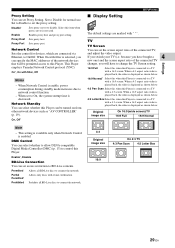
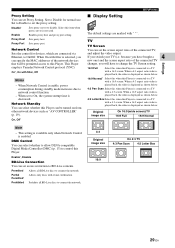
... setting. This Player employs Yamaha ...set Proxy Setting.
because you have bought a
4
new one) and the screen aspect ratio of the connected TV
changes, you switch your TV (i.e.
Proxy Setting
You can set the screen aspect ratio of the connected TV,
and adjust the video output. On, Off*
■ Display Setting
SETUP menu
The default settings are connected via Ethernet, to BD...
Owners Manual - Page 34


... of closed captions (Font color, Font size, etc.) manually. Full RGB
When RGB is played back, are too faint, select this function. This function is other than Disc Native. Auto*, Off
Note
- This setting is disabled when output resolution is available when your model.)
Color Space
You can select the Color Space (p. 38...
Owners Manual - Page 39
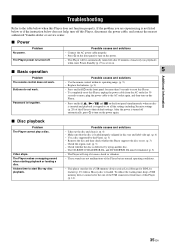
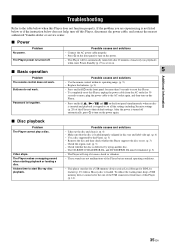
... Player, disconnect the power cable, and contact the nearest authorized Yamaha dealer or service center.
■ Power
No power.
It takes time to turn on the power again.
■ Disc playback
Problem The Player cannot play a disc.
The Player will be finalized. (p. 3) - Check the region code. (p. 3) - Connect the AC power cable properly. - Use the remote...
Owners Manual - Page 41
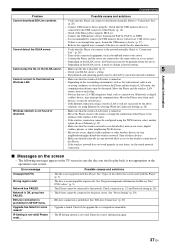
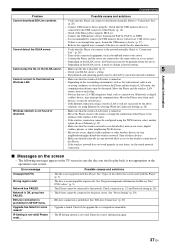
... the Player and the server are connected to "Connection
Test". (p. 28)
- Make sure the file is not supported with this Player can connect to the network normally. Additional information
Cannot connect to "Connection Test". (p. 28)
-
See "BD-Live Connection" (p. 29).
- The IP Setting entered is an incompatible region code. Turn on the screen
- Cannot play back is...
Owners Manual - Page 45


...23 BD-Live Connection, SETUP menu ....29 Bitrate, On Screen menu 20
■C
Change Password, SETUP menu .........28 Chapter, On Screen menu 20 CLEAR, remote control 8 Closed Caption, SETUP menu 30 Color buttons, remote control 7 Color Space, SETUP menu 30 Connection Setting, SETUP menu .......28 Connection Test, SETUP menu ...........28 Control buttons, remote control 8 Country Code, SETUP...
Owners Manual - Page 57
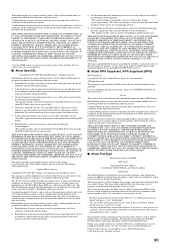
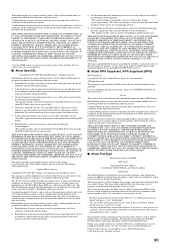
...font engine, the test programs, documentation and...free software in commercial and freeware products alike.
This license applies to The FreeType Project. We don't promise that you include any kind of bug reports. ('as is used the FreeType code. ('credits')
We specifically... and use in parts or full form,... PROCUREMENT OF SUBSTITUTE GOODS OR SERVICES; As a consequence, its contributors...
Yamaha BD-S477 Reviews
Do you have an experience with the Yamaha BD-S477 that you would like to share?
Earn 750 points for your review!
We have not received any reviews for Yamaha yet.
Earn 750 points for your review!

