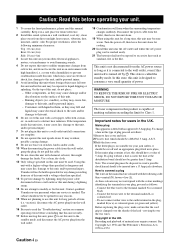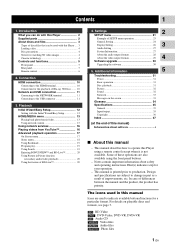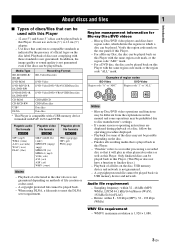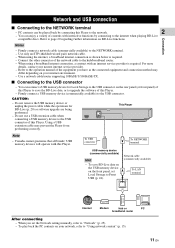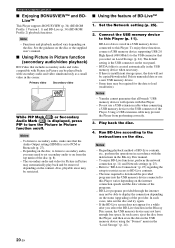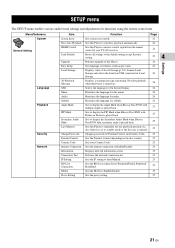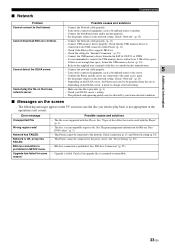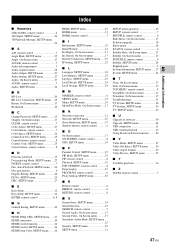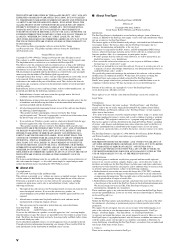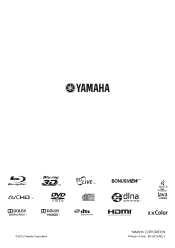Yamaha BD-S473 Support and Manuals
Get Help and Manuals for this Yamaha item

View All Support Options Below
Free Yamaha BD-S473 manuals!
Problems with Yamaha BD-S473?
Ask a Question
Free Yamaha BD-S473 manuals!
Problems with Yamaha BD-S473?
Ask a Question
Yamaha BD-S473 Videos
Popular Yamaha BD-S473 Manual Pages
Yamaha BD-S473 Reviews
We have not received any reviews for Yamaha yet.