Yamaha BD-A1020 Support and Manuals
Get Help and Manuals for this Yamaha item
This item is in your list!

View All Support Options Below
Free Yamaha BD-A1020 manuals!
Problems with Yamaha BD-A1020?
Ask a Question
Free Yamaha BD-A1020 manuals!
Problems with Yamaha BD-A1020?
Ask a Question
Yamaha BD-A1020 Videos
Popular Yamaha BD-A1020 Manual Pages
Owners Manual - Page 51
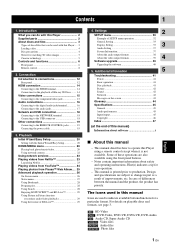
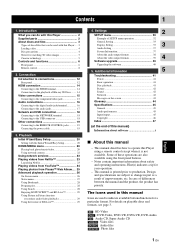
Settings
2
SETUP menu 30
Example of this manual) Information about safety and operating instructions. Notes contain important information about software i
■ About this Player .... 3 Loading a disc 4 Disc precautions 4 Notice for the playback of Blu-ray 3D Discs ....... 14
Video connections 15 Connecting to the component/video jack 15
Audio connections 16 Connecting to the ...
Owners Manual - Page 52


..., screen aspect ratio
You can perform language and TV settings.
\ p. 20
Play back commercially-released Blu-ray Disc™/Blu-ray 3D™/ DVD/CD/SA-CD/DVD-Audio discs*
In addition to Blu-ray Discs, this Player also supports playback of a variety of other discs.
\ p. 26
Play back BONUSVIEW™, BD-Live™, etc.*
You can enjoy additional movies on...
Owners Manual - Page 54
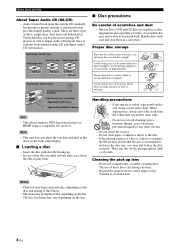
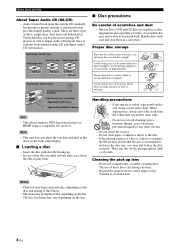
... - This player supports DSD data ...service center approved by Yamaha to the disc. - Audio format based upon the current CD standards but includes a greater amount of discs: single layer, dual layer and hybrid discs. Blu-ray...player High Density layer containing:
2 - Insert the disc with a soft cloth.
A scratched disc may begin automatically, depending on the disc and setting...
Owners Manual - Page 73


... on Netflix, refer to launch Netflix. Netflix is required, an update notice appears when you select Netflix.
Third party content services may also require account registration and a paid subscription.
-
In this Player. Unlimited membership required. More information at any time without notice, and Yamaha disclaims any such warranty, express or implied, is disclaimed. You...
Owners Manual - Page 79


...™ and BDLive™
This Player supports BONUSVIEW (p. 44) (BD-ROM Profile 1 Version 1.1) and BD-Live (p. 44) (BD-ROM Profile 2) playback functions. See the guidance on the status (upgrading) of the programs.
-
Delete unneeded data or use a USB extension cable when connecting a USB memory device to turn the Picture in the Blu-ray Disc manual.
- Also, playable areas may...
Owners Manual - Page 80
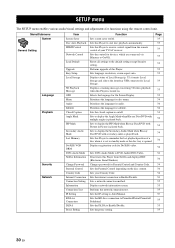
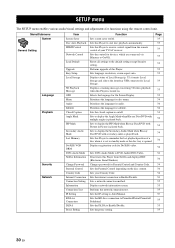
...
Load Default
Upgrade Easy Setup Local Storage
3D Playback Message OSD Menu Audio Subtitle Closed Caption Angle Mark
PIP Mark
Secondary Audio Mark Last Memory
DivX(R) VOD DRM DVD-Audio Mode Netflix Information
Change Password Parental Control Country Code Internet Connection Connection Setting Information Connection Test IP Setting BD-Live Connection DLNA Proxy Setting
Function
Sets screen saver...
Owners Manual - Page 83


... such as an auxiliary memory when Blu-ray Disc is decreased.
4
Settings
Load Default
You can reset all settings of this Player, TV, and AV receiver).
When set to On, the system startup time is played back.
3D Playback Message You can select the language for 3 minutes. Upgrade
You can interactively operate this Player will switch to the TV...
Owners Manual - Page 85


... "Auto" and play
back a Blu-ray 3D Disc, this Player with owner certification. Permitted*
Prohibited Prohibits all BD-Live discs to proceed. SETUP menu
TV
3D Output You can configure the network settings. Even if you will have bought a new one) and the screen aspect ratio of this Player selects 2D
images depending on -screen instructions to connect the network...
Owners Manual - Page 86


... Sync function manually.
This mode suits for watching movie in the Blu-ray Disc or DVD that support this function. Saturation Adjusts the richness of the audio for 2D and 3D contents independently.
2D
3D
Off
This Player does not adjust the Lip Sync function.
Notes
- For more distinct. This function is available when your TV set the...
Owners Manual - Page 91
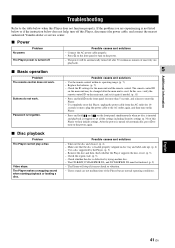
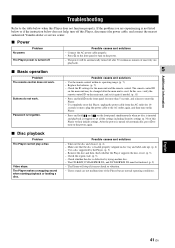
... are normal operating conditions. Password is not listed below or if the instruction below when this Player does not function properly. Press p on the front panel to turn on this Player.
- Check the ID settings for more , plug the power cable to turn on the power.
- Additional information
■ Disc playback
Problem The Player cannot play a disc...
Owners Manual - Page 93
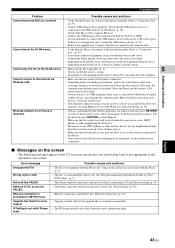
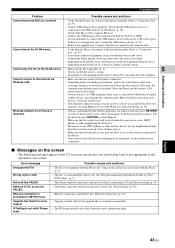
....
- Upgrade has failed for Blu-ray Disc/
DVD videos" (p. 3). - If Scan is performed but the wireless network is connected to the network normally. Turn off such devices. -
The disc is not valid. The IP Setting entered is an incompatible region code. Check your home, try Scan again. Cannot detect the DLNA server.
- Confirm the Player and...
Owners Manual - Page 94
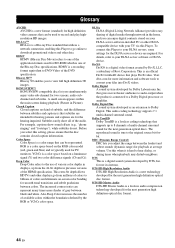
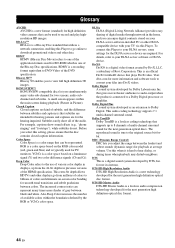
....
44 En Dolby Digital
A sound system developed by DTS, Inc. This audio coding technology supports 7.1 multi-channel surround sound.
DRC (Dynamic Range Control)
DRC lets you can be used for the next generation optical discs. Blu-ray 3D™
Blu-ray 3D enables you select this Player.
DTS-HD Master Audio
DTS-HD Master Audio is a lossless audio compression...
Owners Manual - Page 95


... CDs and on some DVD and Blu-ray Discs. While inferior in digital form without user interaction.
Linear PCM Sound
Linear PCM is an interface that supports both a problem and a capability of the colors that cuts off the sides of the image to a network device for custom installer), Ethernet × 1
Specifications are recorded on many DVDs...
Owners Manual - Page 97
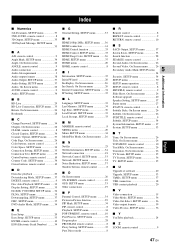
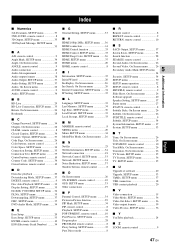
... menu 26 Bookmark 28
■C
Change Password, SETUP menu .........34 Chapter, On Screen menu 26 CLEAR, remote control 8 Closed Caption, SETUP menu 34 Coaxial / Optical, SETUP menu ..........37 Code Page, On Screen menu 26 Color buttons, remote control 9 Color Space, SETUP menu 36 Connection Setting, SETUP menu .......35 Connection Test, SETUP menu ...........35 Control buttons, remote...
Owners Manual - Page 102
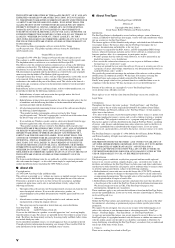
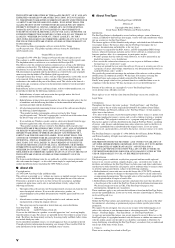
...font engine, the test programs, documentation and... OF SUBSTITUTE GOODS OR SERVICES; OR BUSINESS INTERRUPTION) ...to the set of source code must be...specific code (or a derivative thereof) from the use of this software. If you use it, or only parts...code. If you include any Copyright notices in all encourage inclusion and use in compliance with the distribution.
3. Please replace...
Yamaha BD-A1020 Reviews
Do you have an experience with the Yamaha BD-A1020 that you would like to share?
Earn 750 points for your review!
We have not received any reviews for Yamaha yet.
Earn 750 points for your review!

