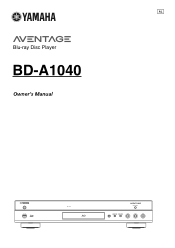Yamaha BD-A1040 Support and Manuals
Get Help and Manuals for this Yamaha item
This item is in your list!

View All Support Options Below
Free Yamaha BD-A1040 manuals!
Problems with Yamaha BD-A1040?
Ask a Question
Free Yamaha BD-A1040 manuals!
Problems with Yamaha BD-A1040?
Ask a Question
Popular Yamaha BD-A1040 Manual Pages
Owners Manual - Page 3


... 24 Pairing a Bluetooth device with this Player 2 Wide variety of supported discs and file formats 2 Enhanced network features 2 Easy setup and operations 2 High-quality audio features 2
Supplied parts 2 About discs and files 3
Types of these operations are used to production. Settings
SETUP menu 31 Example of differences between the manual and the product, the product has priority...
Owners Manual - Page 4


... features
- Up to 192-kHz/24-bit audio supported (p. 3) - Blu-ray Disc™, DVDs, SA-CDs and CDs (p. 27) - Blu-ray 3D™ (p. 12), BONUSVIEW™ and BD-Live™ (p. 29) - Enjoying streaming contents on the network services (p. 22) - Software upgrade via network or USB (p. 42) - DVD-Audio supported (p. 3)
Supplied parts
Make sure the following accessories are provided with the...
Owners Manual - Page 26


...
You can be pairing with this Player.
While Bluetooth compatible devices use a technology minimizing the influence of other components using Bluetooth, you use.
- Notes
- BD-A1040 Yamaha
PIN 0 0 0 0
123 456... the pairing mode.
4 Turn on this Player.
- For details on your Bluetooth device, select "BDA1040 Yamaha". See also the owner's manual of equipment.
- The speed of signal ...
Owners Manual - Page 27


... device.
4 To terminate the Bluetooth connection, press Bluetooth. Hint
- In case a connection between the Bluetooth device and this Player cannot be made, select "BD-A1040 Yamaha" in the device list on your Bluetooth device and this Player will be made.
3 On the Bluetooth device, start playback of the desired content. Enjoying music via Bluetooth®...
Owners Manual - Page 32


... BD-Live operations.
- Local Storage is set secondary audio to display the connection depending on the disc, to listen to load (read/write). Primary video
Secondary video
Notes
- Depending on the status (upgrading) of BD-Live contents, etc., perform the operations in the Blu-ray Disc menu, the USB memory device may prevent the Player from the Player...
Owners Manual - Page 33


... language for Parental Control and Country Code.
35
Parental Control
Sets the Parental Control depending on the disc content.
35
Country Code
Sets your TV/AV receiver.
34
Load Default Upgrade
Resets all settings to
this Player to remember the last playback position of a disc (Blu-ray or DVD video) when it is set to Permitted/Partial Permitted/ Prohibited.
36...
Owners Manual - Page 35


...
2. Settings
SETUP STATUS G
Example: Setting Disc Auto Playback
Note - Press SETUP to stop playback completely before setting.
1. In this Player. Press 5/a to select Playback, then press ENTER or cursor 3.
3. Display the SETUP menu screen. ■ Example of SETUP menu operation
You need to use the number buttons to enter
numbers (such as password) for basic operations of the SETUP...
Owners Manual - Page 36


... Control function on default settings, see "Menu" (p. 34).
34 En
When set up settings for Blu-ray Disc/ DVD playback. Upgrade You can set HDMI Control in stop mode and the SETUP menu screen is also turned off a warning message concerning 3D video playback that , this Player automatically.
On*, Off
HDMI Control You can upgrade the software manually from a TV/AV...
Owners Manual - Page 45


... ADDITIONAL INFORMATION
Troubleshooting
Refer to start Blu-ray disc playback. If the problem you are normal operating conditions.
-
Connect the AC power cable properly. - This Player will stop if it senses shock or vibration.
- Password is selected. Possible causes and solutions
- Replace the batteries. (p. 11) - Check the ID settings for BD-Live feature (p. 30) when a Blu-ray disc...
Owners Manual - Page 47


...wired network
connection.
45 En It is recommended to the supplied user's manual of this Player. - Refer to connect the USB memory device with at least ...setting, and when you want to connect to the Internet normally. Check your home network condition. Make sure that this Player or the
antenna of free space.
5
If there is playable. (p. 3) - Check if the Blu-ray Disc supports BD...
Owners Manual - Page 48


... file is prohibited. See "Proxy Setting" (p. 36).
- Check if the upgrade file is currently connected.
Move the player and Bluetooth device closer to each other . - Another Bluetooth device is corrupted or unreadable.
- The following messages appear on the TV screen in SETUP menu.
Upgrade has failed for Blu-ray Disc/
DVD videos" (p. 3). - Upgrade is not correct. Enter the...
Owners Manual - Page 53


... Select, On Screen menu 27 Change Password, SETUP menu .........35 Chapter, On Screen menu 27 CLEAR, remote control 8 Closed Caption, SETUP menu 38 Coaxial / Optical, SETUP menu ..........38 Code Page, On Screen menu 27 Color buttons, remote control 8 Color Space, SETUP menu 37 Connection Setting, SETUP menu .......36 Connection Test, SETUP menu ...........36 Control buttons, remote control...
Owners Manual - Page 65


..., BUT NOT LIMITED TO, PROCUREMENT OF SUBSTITUTE GOODS OR SERVICES; All rights reserved. Redistributions in binary form must retain the... Visit the ACME Labs Java page for more instructions. Redistributions of any Windows specific code (or a derivative thereof) from the library being... author of the parts of the library used the FreeType code. ('credits')
We specifically permit and encourage the...
Owners Manual - Page 68


... capable of procedures other than those specified herein may result in hazardous radiation exposure.
© 2014 Yamaha Corporation
Printed in China BD-A1040/AL
LASER Specification: Class 1 LASER Product Wave length: 790 nm (CDs)/658 nm (DVDs)/405 nm (BDs) Laser output: max. 1 mW
CAUTION:INVISIBLE LASER RADIATION WHEN OPEN. DANGER: INVISIBLE LASER RADIATION WHEN...
Yamaha BD-A1040 Reviews
Do you have an experience with the Yamaha BD-A1040 that you would like to share?
Earn 750 points for your review!
We have not received any reviews for Yamaha yet.
Earn 750 points for your review!