Yamaha BD-A1060 Support and Manuals
Get Help and Manuals for this Yamaha item
This item is in your list!

View All Support Options Below
Free Yamaha BD-A1060 manuals!
Problems with Yamaha BD-A1060?
Ask a Question
Free Yamaha BD-A1060 manuals!
Problems with Yamaha BD-A1060?
Ask a Question
Popular Yamaha BD-A1060 Manual Pages
Owners Manual - Page 1


U
Blu-ray Disc Player
BD-A1060
EN Owner's Manual
USB 5V 0.5A
CD MODE CD MODE
SA-CD
PURE DIRECT
Owners Manual - Page 3
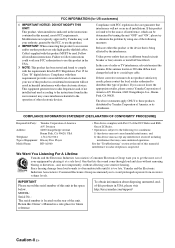
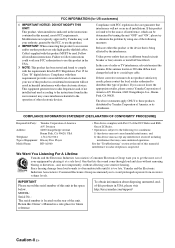
... of product.
COMPLIANCE INFORMATION STATEMENT (DECLARATION OF CONFORMITY PROCEDURE)
Responsible Party:
Address:
Telephone: Type of Equipment: Model Name:
Yamaha Corporation of America A/V Division 6600 Orangethorpe Avenue Buena Park, CA 90620, USA 1-714-522-9011 Blu-ray Disc Player BD-A1060
• This device complies with FCC regulations does not guarantee that may not cause harmful...
Owners Manual - Page 6
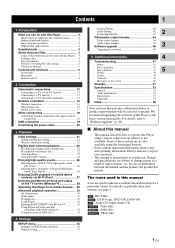
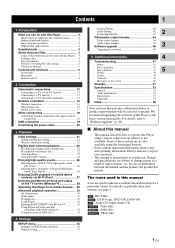
... 44
Video output formats 44
Audio output formats 45 Software upgrade 46
3
Upgrading the software 46
5. Settings
SETUP menu 34 Example of differences between the manual and the product, the product has priority. This manual is not available. Design and specifications are subject to operate this Player .... 3 Loading a disc 4 Disc precautions 5 Notice for watching 3D video images...
Owners Manual - Page 7


Video, music and photo files on the network services (p. 24) - Sequential operations of supported discs and file formats
- Super Audio CD (SA-CD) and DSD audio file (2.8/5.6 MHz) supported (p. 4) - Blu-ray 3D™ (p. 12), BONUSVIEW™ and BD-Live™ (p. 32) - Direct network connection to 192-kHz/24-bit audio file formats including WAV, FLAC and ALAC...
Owners Manual - Page 9
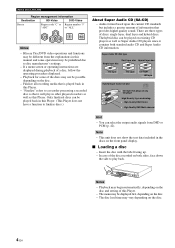
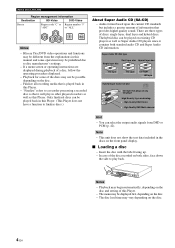
.... - Notes
- Blu-ray Disc/DVD video operations and functions may not be played on the disc.
- Finalize all recording media that provides higher quality sound. The hybrid disc can be possible depending on existing CD players as well as this Player. In case of the discs may be played back in this manual and some...
Owners Manual - Page 10


...://www.cinavia.com. More information about Cinavia by Yamaha to : Cinavia Consumer Information Center, P.O. A ...Player may decide that is protected by your Blu-ray Disc Player. Message Code 3. Do not drop discs or subject them in locations where there are playing an unauthorized copy of some commercially-produced film and videos and their soundtracks. Read the owner's manuals (Blu-ray...
Owners Manual - Page 31


...is enabled. When connecting the AV receiver to the HDMI jack of this Player, set HDMI (CD Mode) (p. 42) in the SETUP menu to enjoy Hi-Fi sound quality.
1 Press PURE DIRECT. The CD... service). Notes
- Each time you press the button, the Pure Direct mode switches as a Blu-ray disc), playback stops and the disc will be automatically ejected.
- Hints
- You cannot switch this Player ...
Owners Manual - Page 38


... to load (read/write).
Use a USB memory device with the instructions in the Blu-ray Disc manual.
- Regarding playback method of BD-Live contents, etc., perform the operations in accordance with at least 2GB of the disc (p. 8).
- Refer to "BD-Live Connection" (p. 39) regarding the setup to restrict access to use the USB memory device as a small...
Owners Manual - Page 39
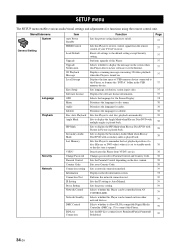
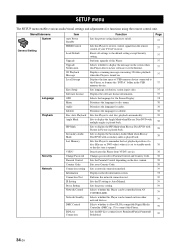
... Password Parental Control Country Code Connection setting Information Connection Test IP Setting Proxy Setting Network Control
Network Standby
DMC Control
BD-Live Connection
Function Sets the power-saving function to receive control signal from VUDU service. Prioritizes the language for functions using the remote control unit. Sets this Player from the remote control of a disc (Blu-ray...
Owners Manual - Page 43


... is 0000. -
Security
Change Password You can set the Country Code you forget the password, refer to display the Secondary Audio Mark ( ) when Blu-ray Disc with secondary audio is set whether this Player from VUDU service (p. 24). Refer to display the PIP Mark ( ) when Blu-ray Disc with this function.
38 En You can set the password for rating of the viewer...
Owners Manual - Page 52
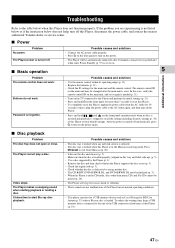
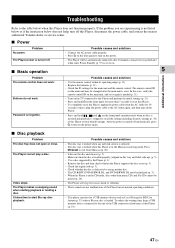
... , plug the power cable to this Player does not function properly. If the problem you are experiencing is forgotten. Password is not listed below or if the instruction below when this Player and perform the initial settings (p. 21). - In this Player, disconnect the power cable, and contact the nearest authorized Yamaha dealer or service center.
■ Power
No power...
Owners Manual - Page 54
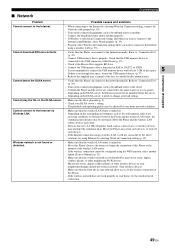
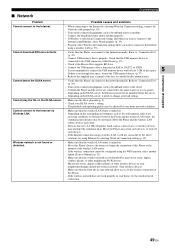
... to the Internet normally. Devices that this Player can connect to each other wireless devices in Connection setting (p. 39). Turn off such devices. - Troubleshooting
■ Network
Problem
Possible causes and solutions
Cannot connect to the same router (or access point). - Turn on . -
Check if the Blu-ray Disc supports BD-Live.
- Make sure that the wireless LAN...
Owners Manual - Page 56


... DLNA server software or DLNA device.
BD-Live™
BD-Live is a Blu-ray Disc standard that utilizes a network connection, enabling this Player. BDMV is a recording format equivalent to Dolby Digital. Color Space
Color Space is a color range that can be used for BD-ROM which is one of the DVD specification. Dolby Digital Plus
A sound system...
Owners Manual - Page 58
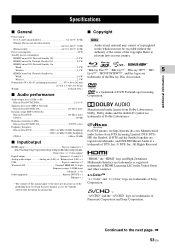
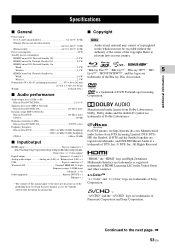
...Blu-ray Disc™", "Blu-ray™", "Blu-ray 3D™", "BD-
5
Live™", "BONUSVIEW™", and the logos are trademarks of the Blu-ray Disc Association. Dolby, Dolby Audio and the double-D symbol are
trademarks of Dolby Laboratories.
Specifications... Color, x.v. To obtain the latest manual, access the Yamaha website then download the manual file.
■ Copyright
Note
- All...
Owners Manual - Page 60
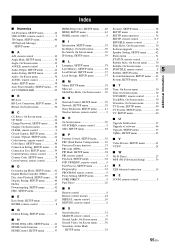
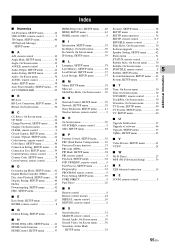
... Mode 26 Change Password, SETUP menu .........38 Chapter, On Screen menu 30 CLEAR, remote control 9 Closed Caption, SETUP menu 41 Coaxial / Optical, SETUP menu ..........42 Color buttons, remote control 8 Color Space, SETUP menu 40 Connection Setting, SETUP menu .......39 Connection Test, SETUP menu ...........39 Control buttons, remote control 9 Country Code, SETUP menu 38 Cursor buttons...
Yamaha BD-A1060 Reviews
Do you have an experience with the Yamaha BD-A1060 that you would like to share?
Earn 750 points for your review!
We have not received any reviews for Yamaha yet.
Earn 750 points for your review!
