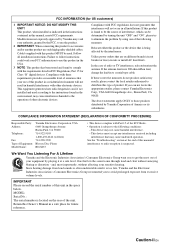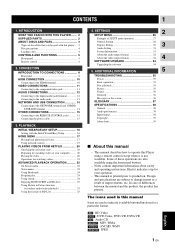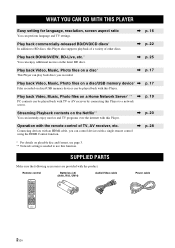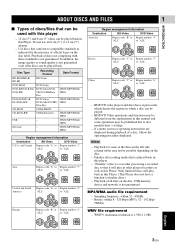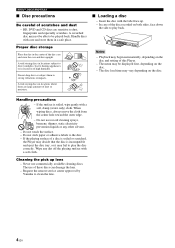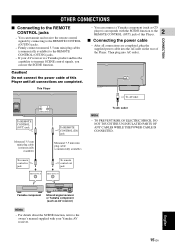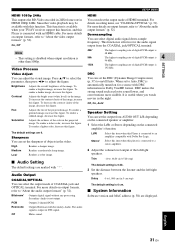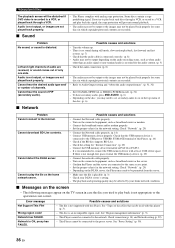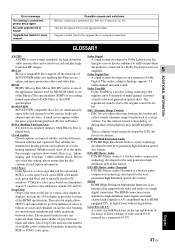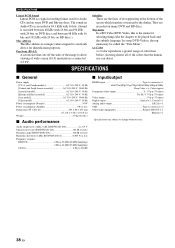Yamaha BD-S667 Support Question
Find answers below for this question about Yamaha BD-S667.Need a Yamaha BD-S667 manual? We have 1 online manual for this item!
Question posted by ghibbert1 on November 4th, 2016
Adjusting Display Brightness Cdc 575 Cd Player
I have cdc 575, but no remote. Is there a way to adjust the display brightness with out the remote. It is set too dim and according to the manual there are 3 levels of brightness. Thanks
Current Answers
Related Yamaha BD-S667 Manual Pages
Similar Questions
Bonjour, Le Chariot S'ouvre Prend Le Disque Et No Disk !
Cela avec plusieurs disques, capo enlevé, le disque ne tourne pas, la tete bouge mais pas le di...
Cela avec plusieurs disques, capo enlevé, le disque ne tourne pas, la tete bouge mais pas le di...
(Posted by tiberibenoit 11 months ago)
Yamaha Cdc 555 Cd Player Cd Tray Problems
how do i align gears on cd tray to open and close?
how do i align gears on cd tray to open and close?
(Posted by riaanviktor 2 years ago)
Everytime I Put In A New Dvd The Sound And The Picture Are Out Of Sync?
(Posted by bsbj 8 years ago)
New Cd Player Will Not Work
A new yamaha cd player only show 0 on the display and will not work.
A new yamaha cd player only show 0 on the display and will not work.
(Posted by ianth21 11 years ago)