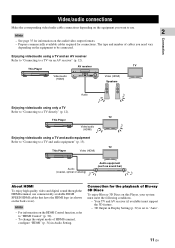Yamaha BD-S677 Support Question
Find answers below for this question about Yamaha BD-S677.Need a Yamaha BD-S677 manual? We have 1 online manual for this item!
Question posted by bsbj on September 22nd, 2015
Everytime I Put In A New Dvd The Sound And The Picture Are Out Of Sync?
The person who posted this question about this Yamaha product did not include a detailed explanation. Please use the "Request More Information" button to the right if more details would help you to answer this question.
Current Answers
Answer #1: Posted by TechSupport101 on September 23rd, 2015 2:27 AM
If you are certain you wired everything as per the manual here http://www.disc-player.com/manuals/yamaha/Yamaha_BD-S677.pdf (with the right cables), then you may need to update the system's firmware.
Related Yamaha BD-S677 Manual Pages
Similar Questions
Bonjour, Le Chariot S'ouvre Prend Le Disque Et No Disk !
Cela avec plusieurs disques, capo enlevé, le disque ne tourne pas, la tete bouge mais pas le di...
Cela avec plusieurs disques, capo enlevé, le disque ne tourne pas, la tete bouge mais pas le di...
(Posted by tiberibenoit 1 year ago)
Can You Connect Both A Dvd Player And A Blu-ray Player To A Yamaha Htr-5560
receiver
receiver
(Posted by scquan 10 years ago)
Why Didn't The Dts Engage On The Yamaha Unit When I Was Watching 'jaws' Blu-ray?
Why didn't the DTS engage on the YamahaATS-1010 when I was watching "JAWS" blu-ray and I had the aud...
Why didn't the DTS engage on the YamahaATS-1010 when I was watching "JAWS" blu-ray and I had the aud...
(Posted by jbkjr2 11 years ago)
No Picture From Samsung Blu Ray 5900
I have a converter for the hdmi to component and works with my laptop but not the Samsung blu ray pl...
I have a converter for the hdmi to component and works with my laptop but not the Samsung blu ray pl...
(Posted by Cathodery 11 years ago)
Connect New Dvd With Hdmi Cable
I just tried to connect with panasonic dmp-bdt220p, results no picture and no sound. Hdmi cable from...
I just tried to connect with panasonic dmp-bdt220p, results no picture and no sound. Hdmi cable from...
(Posted by johndavidson 11 years ago)