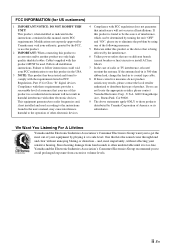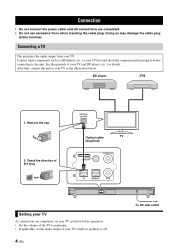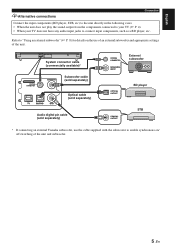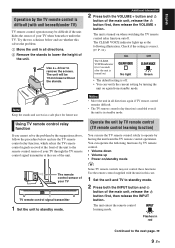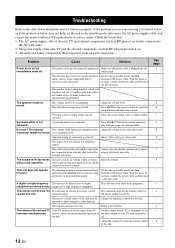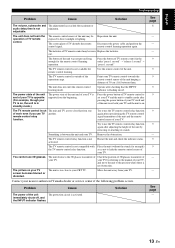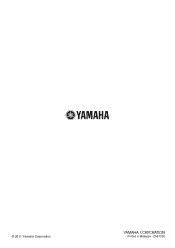Yamaha ATS-1010 Support and Manuals
Get Help and Manuals for this Yamaha item

View All Support Options Below
Free Yamaha ATS-1010 manuals!
Problems with Yamaha ATS-1010?
Ask a Question
Free Yamaha ATS-1010 manuals!
Problems with Yamaha ATS-1010?
Ask a Question
Most Recent Yamaha ATS-1010 Questions
Wiring Diagram For Both The Regular And Subwoofers Connection On Circuit Board.
(Posted by benjammin062 2 years ago)
What Is The Functional Differences Between The Yamaha Yas-101 And The Ats-1010
sound bars
sound bars
(Posted by boursan 9 years ago)
What Is A Difference Between Yas-101 And Ats 1010
(Posted by vicrhon 9 years ago)
How Big Of A Subwoofer Can I Use For Yamaha Ats-1010
(Posted by btjwwws 9 years ago)
How To Connect Yamaha Ats-1010 To Directv Box
(Posted by fldu 9 years ago)
Yamaha ATS-1010 Videos
Popular Yamaha ATS-1010 Manual Pages
Yamaha ATS-1010 Reviews
We have not received any reviews for Yamaha yet.