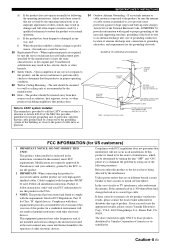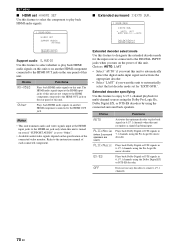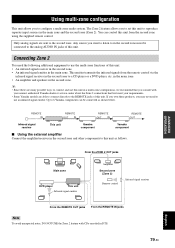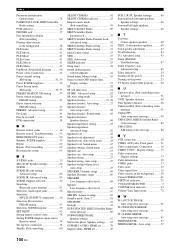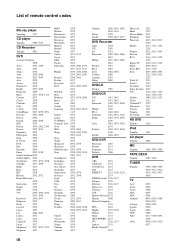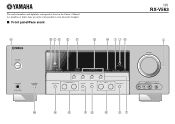Yamaha RX-V563 - AV Receiver Support and Manuals
Get Help and Manuals for this Yamaha item

View All Support Options Below
Free Yamaha RX-V563 manuals!
Problems with Yamaha RX-V563?
Ask a Question
Free Yamaha RX-V563 manuals!
Problems with Yamaha RX-V563?
Ask a Question
Most Recent Yamaha RX-V563 Questions
My Yamaha Receiver Is An Rx-v473.
You do not include this model in your list. Is their a manual for this Model?
You do not include this model in your list. Is their a manual for this Model?
(Posted by larrydwood 9 years ago)
Yamaha RX-V563 Videos
Popular Yamaha RX-V563 Manual Pages
Yamaha RX-V563 Reviews
We have not received any reviews for Yamaha yet.