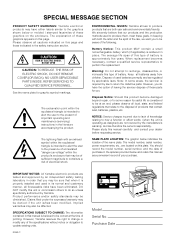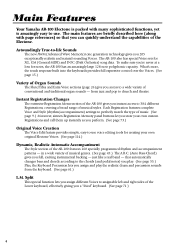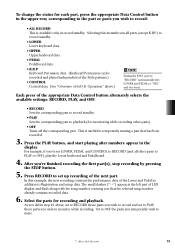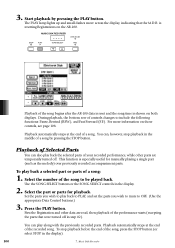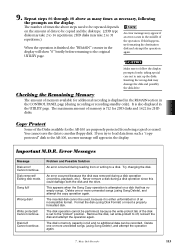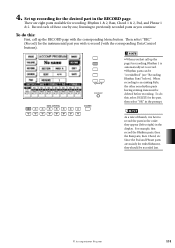Yamaha AR-100 Support and Manuals
Get Help and Manuals for this Yamaha item

View All Support Options Below
Free Yamaha AR-100 manuals!
Problems with Yamaha AR-100?
Ask a Question
Free Yamaha AR-100 manuals!
Problems with Yamaha AR-100?
Ask a Question
Most Recent Yamaha AR-100 Questions
Ar100 Keyboard Access
The keyboard contacts require cleaning or a replacement contact strip parts No VF819500. Can you adv...
The keyboard contacts require cleaning or a replacement contact strip parts No VF819500. Can you adv...
(Posted by dobsongary009 4 years ago)
No Sound!!!
does anyone have any clue why one day my organ stopped working?Lights and screen function properly. ...
does anyone have any clue why one day my organ stopped working?Lights and screen function properly. ...
(Posted by Anonymous-164920 5 years ago)
Lcd Electone Ar-100 Don't Work
LCD Lights up but it does not display anything in scree
LCD Lights up but it does not display anything in scree
(Posted by 19581961 6 years ago)
Good Morning Everyone. My Name Is Oscar. My Electone Ar-100 Lcd Screen Does No
screen lights up but it's completely blank can't play a floppy disk anymore. Any suggestions or reco...
screen lights up but it's completely blank can't play a floppy disk anymore. Any suggestions or reco...
(Posted by 19581961 6 years ago)
How Do I Split The Organ For Transporting?
I need to split it to get upstairs but can't figure it out.
I need to split it to get upstairs but can't figure it out.
(Posted by Darrensemail 7 years ago)
Yamaha AR-100 Videos
Popular Yamaha AR-100 Manual Pages
Yamaha AR-100 Reviews
We have not received any reviews for Yamaha yet.