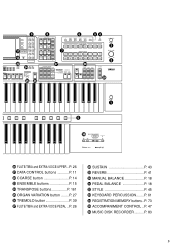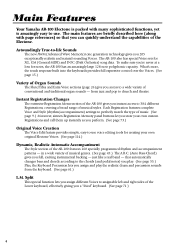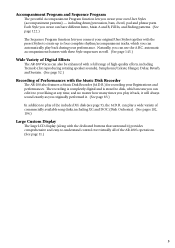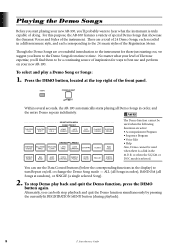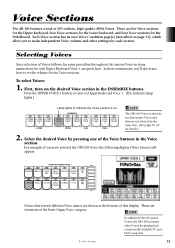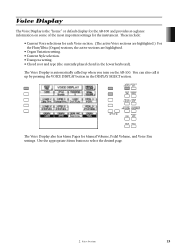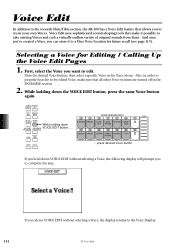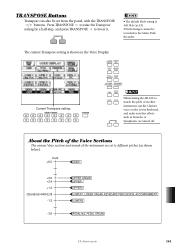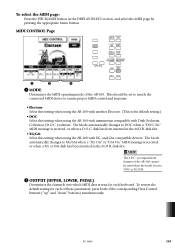Yamaha AR-100 Support Question
Find answers below for this question about Yamaha AR-100.Need a Yamaha AR-100 manual? We have 1 online manual for this item!
Question posted by Darrensemail on August 25th, 2016
How Do I Split The Organ For Transporting?
I need to split it to get upstairs but can't figure it out.
Current Answers
Answer #1: Posted by zzed41 on August 25th, 2016 8:03 AM
Hi! See the instructions on this link.
Hope this helps! If it does, please click on the Accept Answer button. I will greatly appreciate it! :)
Related Yamaha AR-100 Manual Pages
Similar Questions
Lcd Electone Ar-100 Don't Work
LCD Lights up but it does not display anything in scree
LCD Lights up but it does not display anything in scree
(Posted by 19581961 6 years ago)
Comparable Musical Keyboard To Yamaha Psr I425 That You Can Buy In America
(Posted by khkrmard 9 years ago)
Artiste Ar-100/80 Yamaha
I am looking for a Yamaha ArtisteAR-100/80 and I was wondering how much they are
I am looking for a Yamaha ArtisteAR-100/80 and I was wondering how much they are
(Posted by lsfkt 10 years ago)
Yamaha Ar 100 Demo Disk
HI SOMEHOW ITS HAS BEEN LOST CAN I BIY ANOTHER ANYWHERE.
HI SOMEHOW ITS HAS BEEN LOST CAN I BIY ANOTHER ANYWHERE.
(Posted by rogerwinkworth 11 years ago)