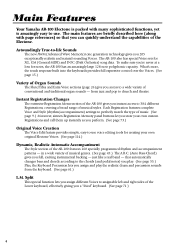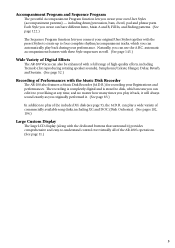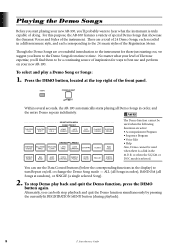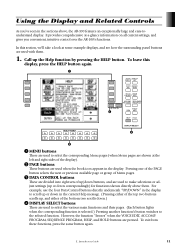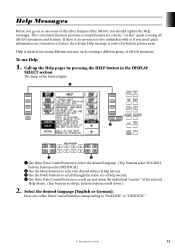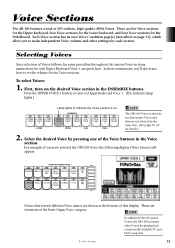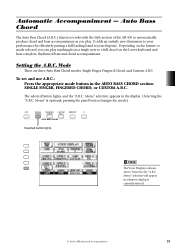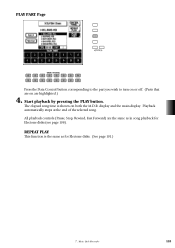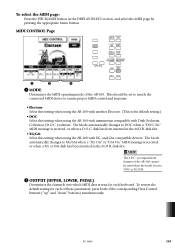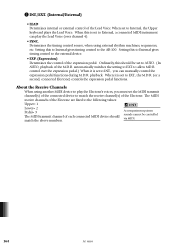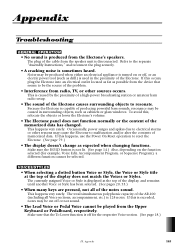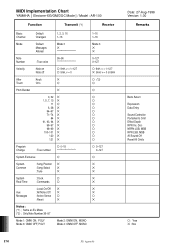Yamaha AR-100 Support Question
Find answers below for this question about Yamaha AR-100.Need a Yamaha AR-100 manual? We have 1 online manual for this item!
Question posted by 19581961 on August 24th, 2017
Lcd Electone Ar-100 Don't Work
LCD Lights up but it does not display anything in scree
Current Answers
Answer #1: Posted by Odin on August 27th, 2017 5:00 PM
This happens very rarely. Occasionally, power surges or spikes due to electrical storms or other occurrences may cause the Electone to malfunction and/or alter the contents of memorized data. If this happens, use the Power On Reset operation to reset the Electone. (See https://www.manualslib.com/manual/196619/Yamaha-Artiste-Ar-100.html?page=85&term=power+on+reset&selected=1.)
Hope this is useful. Please don't forget to click the Accept This Answer button if you do accept it. My aim is to provide reliable helpful answers, not just a lot of them. See https://www.helpowl.com/profile/Odin.
Related Yamaha AR-100 Manual Pages
Similar Questions
Yamaha Psr E313 No Start After Psu Connect Only Lcd Light On No Sound & Display
yamaha psr e313 no start after psu connect only lcd light on and no sound & display
yamaha psr e313 no start after psu connect only lcd light on and no sound & display
(Posted by robbysyd 2 years ago)
Good Morning Everyone. My Name Is Oscar. My Electone Ar-100 Lcd Screen Does No
screen lights up but it's completely blank can't play a floppy disk anymore. Any suggestions or reco...
screen lights up but it's completely blank can't play a floppy disk anymore. Any suggestions or reco...
(Posted by 19581961 6 years ago)
Artiste Ar-100/80 Yamaha
I am looking for a Yamaha ArtisteAR-100/80 and I was wondering how much they are
I am looking for a Yamaha ArtisteAR-100/80 and I was wondering how much they are
(Posted by lsfkt 10 years ago)
Yamaha Ar 100 Demo Disk
HI SOMEHOW ITS HAS BEEN LOST CAN I BIY ANOTHER ANYWHERE.
HI SOMEHOW ITS HAS BEEN LOST CAN I BIY ANOTHER ANYWHERE.
(Posted by rogerwinkworth 11 years ago)