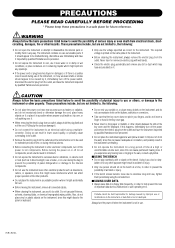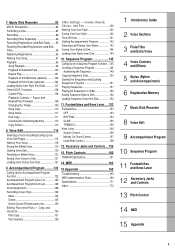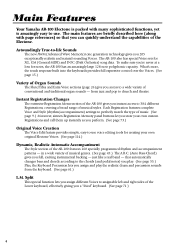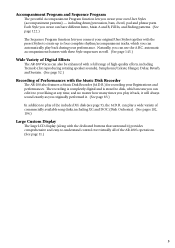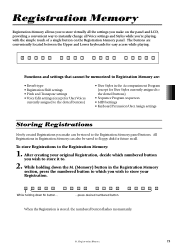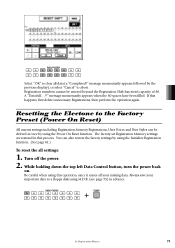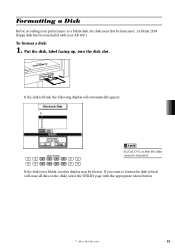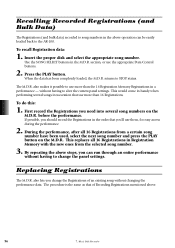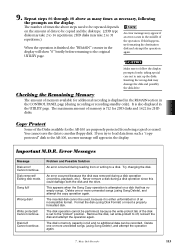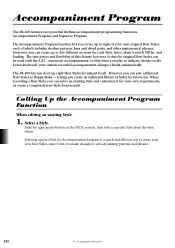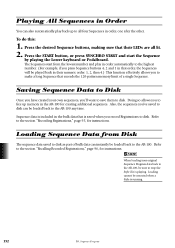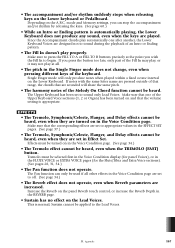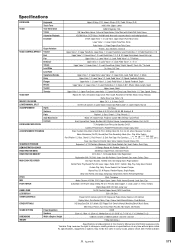Yamaha AR-100 Support Question
Find answers below for this question about Yamaha AR-100.Need a Yamaha AR-100 manual? We have 1 online manual for this item!
Question posted by 19581961 on August 24th, 2017
Good Morning Everyone. My Name Is Oscar. My Electone Ar-100 Lcd Screen Does No
screen lights up but it's completely blank can't play a floppy disk anymore. Any suggestions or recommendations will be appreciated.
Current Answers
Answer #1: Posted by Odin on August 27th, 2017 5:09 PM
Hope this is useful. Please don't forget to click the Accept This Answer button if you do accept it. My aim is to provide reliable helpful answers, not just a lot of them. See https://www.helpowl.com/profile/Odin.
Related Yamaha AR-100 Manual Pages
Similar Questions
Psr 450 Lcd Screen Missing Characters
How to fix, missing characters in LCD display? OIr is there a place to buy a new display? please hel...
How to fix, missing characters in LCD display? OIr is there a place to buy a new display? please hel...
(Posted by hasitharatnayake71 1 year ago)
Lcd Electone Ar-100 Don't Work
LCD Lights up but it does not display anything in scree
LCD Lights up but it does not display anything in scree
(Posted by 19581961 6 years ago)
Artiste Ar-100/80 Yamaha
I am looking for a Yamaha ArtisteAR-100/80 and I was wondering how much they are
I am looking for a Yamaha ArtisteAR-100/80 and I was wondering how much they are
(Posted by lsfkt 10 years ago)
Yamaha Ar 100 Demo Disk
HI SOMEHOW ITS HAS BEEN LOST CAN I BIY ANOTHER ANYWHERE.
HI SOMEHOW ITS HAS BEEN LOST CAN I BIY ANOTHER ANYWHERE.
(Posted by rogerwinkworth 11 years ago)
Lcd Screen
On my LCD screen it has dual, reverb, acmp on, split and last, touch. Now why can't I use dual, and ...
On my LCD screen it has dual, reverb, acmp on, split and last, touch. Now why can't I use dual, and ...
(Posted by liltrumpet 12 years ago)