Yamaha AR-100 Support Question
Find answers below for this question about Yamaha AR-100.Need a Yamaha AR-100 manual? We have 1 online manual for this item!
Question posted by rogerwinkworth on July 11th, 2012
Yamaha Ar 100 Demo Disk
HI SOMEHOW ITS HAS BEEN LOST CAN I BIY ANOTHER
ANYWHERE.
Current Answers
There are currently no answers that have been posted for this question.
Be the first to post an answer! Remember that you can earn up to 1,100 points for every answer you submit. The better the quality of your answer, the better chance it has to be accepted.
Be the first to post an answer! Remember that you can earn up to 1,100 points for every answer you submit. The better the quality of your answer, the better chance it has to be accepted.
Related Yamaha AR-100 Manual Pages
Owner's Manual - Page 6


...Accompaniment Changes (Disable 61 Keyboard Percussion 61 Preset Percussion Assignments for the Lower Keyboard 63 Preset Percussion Assignments for purchasing the Yamaha AR-100 Electone! Mode 55
Recalling ... technology with maximum musical enjoyment. Congratulations and thank you stunning sound quality with state-of Contents
Panel Controls 2 4. In order to Disk 74
Setting the ...
Owner's Manual - Page 10
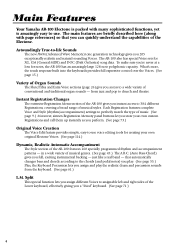
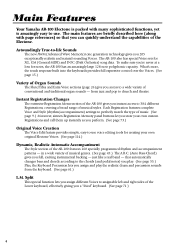
... from jazz and pop to assignable left and right sides of the Lower keyboard, effectively giving you assign different Voices to church and theatre. To make sure you full, exciting instrumental backing - just like a real band - Main Features
Your Yamaha AR-100 Electone is packed with page references) so that automatically changes bass and...
Owner's Manual - Page 11
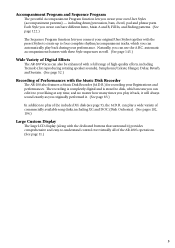
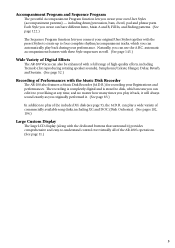
... (see page 9), the M.D.R. can automatically play a wide variety of commercially available song disks, including XG and DOC (Disk Orchestra). (See pages 102, 104.)
Large Custom Display
The large LCD display (along with the Music Disk Recorder
The AR-100 also features a Music Disk Recorder (M.D.R.) for reproducing rotating speaker sounds), Symphonic/Celeste, Flanger, Delay, Reverb, and Sustain...
Owner's Manual - Page 12


... power cord into an appropriate electrical outlet.
2. If you turn on the AR-100.
A "Recall Panel" Menu briefly appears at the left side of the ... features. POWER
CAUTION
Yamaha products are manufactured specifically for the supply voltage in the area where they are an advanced Electone performer or have never touched an electronic keyboard in your AR-100. After a brief greeting...
Owner's Manual - Page 13


...
7 3.
To turn on the console light: Press the CONSOLE LIGHT switch at the top right of the entire instrument. DEMO
CONSOLE LIGHT
1. Maximum volume
Minimum volume
About the Console Light
The AR-100 is an overall control which affects the volume of the front panel. Set the MASTER VOLUME control. Press the Expression...
Owner's Manual - Page 14
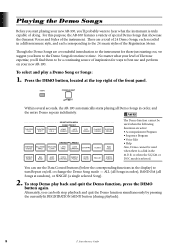
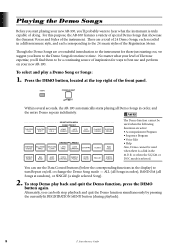
... BAND
POPS ORCHES. Alternately, you listen to the Demo Songs from time to the instrument for ways to best use the Data Control buttons (below the corresponding functions in a different music style, and each recorded in the display) to turn Repeat on your new AR-100, you'll probably want to be used when...
Owner's Manual - Page 15


... a single button. This section features a total of 384 preset Registrations, created to continue your AR-100 is an XG Song Disk.
This disk features eight Demo Songs that have recorded in Yamaha's XG format, and demonstrate the stunning XG/GM Voices of music styles. The Registrations are divided into two types: Organ Presets and Orchestral Presets. To...
Owner's Manual - Page 17
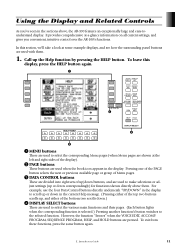
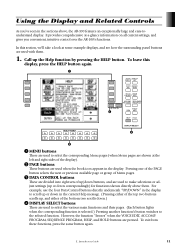
... the bottom two scrolls down correspondingly) for functions shown directly above , the AR-100 features an exceptionally large and easy-tounderstand display. To leave this section, we... the Display and Related Controls
As you convenient, intuitive control over the AR-100's functions. SEQUENCE PROGRAM PROGRAM
PITCH/ DISK MIDI HELP HOLD
DATA CONTROL
DISPLAY SELECT
4
3
1 MENU buttons
These...
Owner's Manual - Page 19
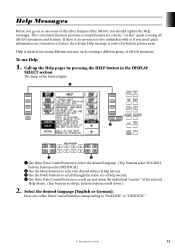
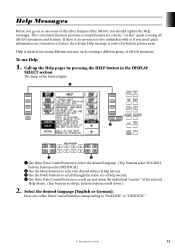
SEQUENCE PROGRAM PROGRAM
PITCH/ DISK MIDI HELP HOLD
DATA CONTROL
1
4
1 Use these Data Control buttons to select the ...into many different sections, each covering a different group of the AR-100, you need quick information on -line" guide covering all AR-100 operations and features. To use some of the other features of AR-100 functions. Select the desired language (English or German).
Owner's Manual - Page 20


Each Menu section covers a different subject (or group of functions) of the AR-100, and each has several "screens"
You can also scroll through the individual "screens" of the selected Menu. SEQUENCE PROGRAM PROGRAM
PITCH/ DISK MIDI
CONTRAST
HELP HOLD
• HOLD button This lets you make quick "jumps" when adjusting values.
Normally, the...
Owner's Manual - Page 29
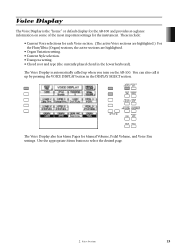
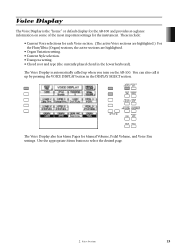
... PROGRAM PROGRAM
PITCH/ DISK MIDI
HELP HOLD
The... Display is automatically called up by pressing the VOICE DISPLAY button in the Lower keyboard). Use the appropriate Menu button to select the desired page.
2. These include:...Voice Display is the "home" or default display for the AR-100 and provides at-a-glance information on the AR-100. You can also call it up when you turn on ...
Owner's Manual - Page 81
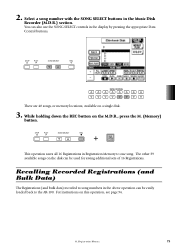
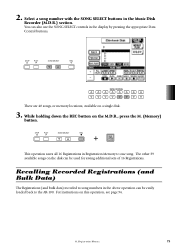
...M.
/TO DISK
This operation saves all 16 Registrations in the Music Disk Recorder (M.D.R.) ...disk.
3. You can also use the SONG SELECT controls in the above operation can be easily loaded back to song numbers in the display by pressing the appropriate Data Control buttons.
2.
Recalling Recorded Registrations (and Bulk Data)
The Registrations (and bulk data) recorded to the AR-100...
Owner's Manual - Page 89


The Music Disk Recorder not only records the notes you can damage the disk and possibly the disk drive. Precautions
Be sure to confirm that the M.D.R. Disk Types
The M.D.R. When the AR-100 is facing forward, towards the disk slot. Press the eject button slowly as far as it by hand.
• Never attempt to remove the disk or turn...
Owner's Manual - Page 91
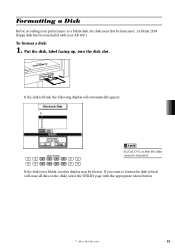
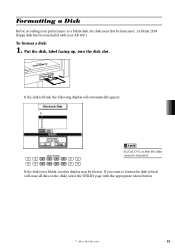
... blank, another display may be shown. Formatting a Disk
Before recording your AR-100.)
To format a disk:
1. Put the disk, label facing up, into the disk slot.
If the disk is blank, the following display will erase all data on the disk), select the UTILITY page with your performance to format the disk (which will automatically appear:
DATA CONTROL
XG...
Owner's Manual - Page 93


...Yamaha. Style File The Style File format is used interchangeably in real time. Inserting a Style File disk automatically calls up the display for use of different manufacturers. Operation
Though the M.D.R. is a major new enhancement to be used in a wide variety of your performance. Music Disk... data on the keyboards and Pedalboard of the AR-100. records your performance...
Owner's Manual - Page 97


... is completed, the M.D.R.
Input a name for example, "Song 1"). The AR-100 automatically assigns a name and number to
remove the floppy disk from the disk drive after a couple of seconds. Music Disk Recorder
91 Never attempt to play back the song or record additional parts).
9. CAUTION
MUSIC DISK RECORDER
DISK IN USE
STOP
PLAY
SONG SELECT
REC
Be sure to...
Owner's Manual - Page 102
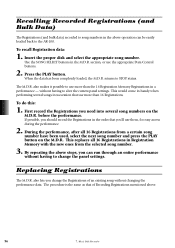
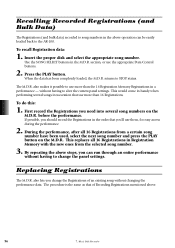
...If possible, you should record the Registrations in the order that of an existing song without changing the performance data. Music Disk Recorder The M.D.R.
By repeating the above operation can run through an entire performance without having to STOP status. Use the... to song numbers in the above steps, you can be easily loaded back to the AR-100. To recall Registration data:
1.
Owner's Manual - Page 105


Registrations and other data are automatically recalled to play back. Music Disk Recorder
99
Select the number of the song you can play back your recorded song. 2.
If the disk contains more than five songs, you wish to the AR-100 before playback.
Insert the disk containing your recorded performance by pressing the appropriate Data Control buttons...
Owner's Manual - Page 106
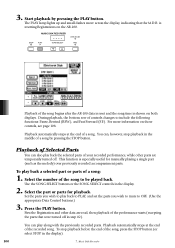
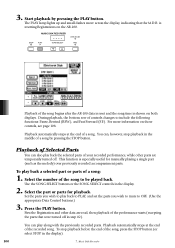
... set the parts you wish to mute to be played back. Playback automatically stops at the end of a song:
1. Music Disk Recorder During playback, the bottom row of the song begins after the AR-100 data is reset and the song time is especially useful for playback. Playback automatically stops at the end of...
Owner's Manual - Page 113


... number (for the AR-100 on disk, and these can load additional Styles as desired by
pressing the corresponding Data Control button,
4. At the prompt, select "OK" to actually load the Style, or "CANCEL" to the eight User Style locations. Loading Styles from a Style File disk (optional):
1. Insert a Style File disk in the display. The...
Similar Questions
Lcd Electone Ar-100 Don't Work
LCD Lights up but it does not display anything in scree
LCD Lights up but it does not display anything in scree
(Posted by 19581961 6 years ago)
Good Morning Everyone. My Name Is Oscar. My Electone Ar-100 Lcd Screen Does No
screen lights up but it's completely blank can't play a floppy disk anymore. Any suggestions or reco...
screen lights up but it's completely blank can't play a floppy disk anymore. Any suggestions or reco...
(Posted by 19581961 6 years ago)
Music Keyboard
i want to buy a motherboard for yamaha psr -e423 or e433
i want to buy a motherboard for yamaha psr -e423 or e433
(Posted by bwalya905 8 years ago)
Comparable Musical Keyboard To Yamaha Psr I425 That You Can Buy In America
(Posted by khkrmard 9 years ago)
Artiste Ar-100/80 Yamaha
I am looking for a Yamaha ArtisteAR-100/80 and I was wondering how much they are
I am looking for a Yamaha ArtisteAR-100/80 and I was wondering how much they are
(Posted by lsfkt 10 years ago)

