Yamaha YPT-220 Support Question
Find answers below for this question about Yamaha YPT-220.Need a Yamaha YPT-220 manual? We have 2 online manuals for this item!
Question posted by liltrumpet on April 27th, 2012
Lcd Screen
On my LCD screen it has dual, reverb, acmp on, split and last, touch. Now why can't I use dual, and touchand split on my ypt-220
Current Answers
There are currently no answers that have been posted for this question.
Be the first to post an answer! Remember that you can earn up to 1,100 points for every answer you submit. The better the quality of your answer, the better chance it has to be accepted.
Be the first to post an answer! Remember that you can earn up to 1,100 points for every answer you submit. The better the quality of your answer, the better chance it has to be accepted.
Related Yamaha YPT-220 Manual Pages
Data List - Page 3


... FAH message is ignored.
6 Since this keyboard does not have touch response, the level of "mm" and ...settings.
When the clock is used for these control change in the display.
● REVERB
TYPE MSB
0
0 No ... (4)Flanger2
U.R.G., Pro Audio & Digital Musical Instrument Division, Yamaha Corporation © 2009 Yamaha Corporation
PSR-E223/YPT-220 Data List / Datenliste / Liste des...
Owner's Manual - Page 1
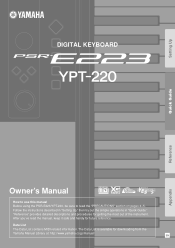
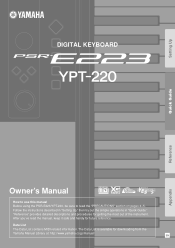
After you've read the "PRECAUTIONS" section on pages 4-5. Setting Up
Quick Guide
DIGITAL KEYBOARD
Owner's Manual
How to use this manual Before using the PSR-E223/YPT-220, be sure to read the manual, keep it safe and handy for getting the most out of the instrument. Data List The Data List contains ...
Owner's Manual - Page 5


...you unplug the AC power adaptor from the wall AC outlet.
The illustrations and LCD screens as shown in this can be held responsible for instructional purposes only, and may...GM-compatible music data can cause permanent hearing loss. Stereo Sampled Piano
The instrument has a special Portable Grand Piano Voice-created by improper use . Supplied Accessories
The PSR-E223/YPT-220 package ...
Owner's Manual - Page 6


... the sound
> page 32
The reverb effects add a warm ambience to the sound, simulating the complex reflections of actual ...wide variety of a button. and much more. Listening
Listening to euro-trance ...
Play along on the keyboard-
What You Can Do With the PSR-E223/YPT-220
Playing
Changing Voices
> pages 12, 13
The instrument Voice that sounds when you play at full speed.
Owner's Manual - Page 7


... Equipment 9 Connecting a footswitch 9 Turn on the power 9 Using the music rest 9
Panel Controls and Terminals
10
Front Panel 10 Rear ...Reverb 32 Adding Chorus 32 Adding Panel Sustain 33 Adjusting the Voice volume 33 Transpose 34 Tuning 34 Octave 35 One Touch... Style Volume 40 Setting the Split Point 41 Looking up Chords Using the Chord Dictionary ...... 41
...YPT-220 Owner's Manual 7
Owner's Manual - Page 9


... can connect the PHONES/OUTPUT jack to a set of headphones, keyboard amplifier, stereo system, mixer, tape recorder, or other..., resulting in electric shock or equipment damage.
PSR-E223/YPT-220 Owner's Manual 9 Plug the Yamaha FC4 or FC5 footswitch...to set the volumes of time;
Using the music rest
Insert the music rest into the SUSTAIN jack and use it may not only result in...
Owner's Manual - Page 13


... shown here becomes the Main Voice for the instrument.
3 Play the keyboard. Press the [PORTABLE GRAND] button.
The Voice "Grand Piano1" will automatically be selected as the Main Voice.
PSR-E223/YPT-220 Owner's Manual 13 Select the desired Voice by using the number buttons [0]-[9 Refer to do is press one convenient button. Quick...
Owner's Manual - Page 15


You can select and play the desired Drum Kit from the keyboard: barking, braying, yelling, and much more.
Fun Sounds
You'll be found in step 2 on page...directly from the keyboard. Playing the Drum Kit Voice
When Voice number 130 (Drum Kit) is selected in the Drum Kit List on page 13, you select Voice number 130, look at the icons printed above the keys.
PSR-E223/YPT-220 Owner's Manual ...
Owner's Manual - Page 16


Playing Songs
This instrument has 102 built-in Songs. The Song number and name are displayed. Song number
Song name
001 Demo 1
-05
16 PSR-E223/YPT-220 Owner's Manual For this instrument, the term "Song" refers to a Specific Song
1 Press the [SONG] button. Listening to a Song.
3
12
Quick Guide
Select and Listen to the data that makes up a piece of music.
Owner's Manual - Page 19


...keyboard as described on page 20. (The bass and chord accompaniment parts will be produced if you start rhythm-only playback. Press the [SYNC START] button.
018 LoveSong
001
Flashes when Sync Start is on .
Style number
Style name
001 8BtModrn
001
Quick Guide
2 Select a Style. PSR-E223/YPT-220... Owner's Manual 19 Select the desired Style by using the number buttons...
Owner's Manual - Page 20


... rhythm (percussion) parts will stop as soon as you press the [START/STOP] button.
20 PSR-E223/YPT-220 Owner's Manual
Press the [ACMP ON/OFF] button again to enter chords, see page 24.
In this case, try out the Song "Aura Lee" on . Split Point
Auto Accompaniment range
6 Stop playing. Playback will start.
Owner's Manual - Page 25


PSR-E223/YPT-220 Owner's Manual 25 For root "C"
C
Cm...together with a Style
Quick Guide
Chords
For users who are many useful chords and many different ways to use them musically, refer to commercially available chord books for further details.
★...
BM7
• Inversions can be used as well as in the accompaniment range of the keyboard using only one, two, or three fingers.
Owner's Manual - Page 27


... indicates the notes of the instrument. PSR-E223/YPT-220 Owner's Manual 27
SONG/VOICE/STYLE Indicate the operating condition of a chord-either when playing a chord or when using the Dictionary function.
NOTE
• Any notes occurring below or above the staff are displayed. Keyboard Display Indicates notes currently being played on /off status...
Owner's Manual - Page 28


...keyboard in Lesson 1. If a Song is currently being played back, stop the Song first, then continue from
Step 2.
041 MussIDen
-05
Reference
28 PSR-E223/YPT-220...) of a selected Song. Listen to play Songs in other words, the musical material you should learn it well.
1 Select the desired Song for a ...any Song you like and use it for your lesson. Song Lesson lets you learn the melody ...
Owner's Manual - Page 30


...Good, or Excellent.
Excellent!
30 PSR-E223/YPT-220 Owner's Manual
Reference Song Lesson
Lesson 2 (Timing)
In this lesson, try playing the notes with the music.
for the left-hand chord lesson, it...the Song first,
then continue from Step 2.
3 Start Lesson 2. NOTE
• The Split Point is currently being played back, stop the Lesson mode at 54 or F#2.
Simply concentrate on the...
Owner's Manual - Page 31


... 3. Song Lesson
Lesson 3 (Waiting)
In this mode, try playing the correct notes.
Reference
PSR-E223/YPT-220 Owner's Manual 31 NOTE
• Even after Lesson 3 has started and the Song is currently being played...the [START/ STOP] button.
r3 WAITING
Play the notes shown in the score and the keyboard on the selected song. The Song pauses until you play appear in the display. You can...
Owner's Manual - Page 32


... normally on . Reference
32 PSR-E223/YPT-220 Owner's Manual
"Chorus" appears in the display for a few seconds, followed by the Chorus Type.
001 Chorus1
Currently selected Chorus Type
2 Select a desired Chorus Type by using the
number buttons [0]-[9 Refer to the Chorus Type list on the keyboard. "REVERB" appears in the display for a few seconds...
Owner's Manual - Page 33


...PSR-E223/YPT-220 Owner's Manual 33
To turn the Panel Sustain
on.
The default setting varies depending on Sustain
On
100 M.Volume
Current Voice volume setting
2 Set the Voice volume by using the number
...Adding Panel Sustain
This function adds a fixed sustain to the notes you play on the keyboard when the Panel Sustain is on. Panel Sustain will be adjusted.
1 Press the [FUNCTION] ...
Owner's Manual - Page 57


... an equivalent
• USB-MIDI Interface: UX16
• Footswitch:
FC4/FC5
• Keyboard Stand: L-2C/L-2L
• Headphones:
HPE-150/HPE-30
* Specifications and descriptions in every locale, please check with your Yamaha dealer. Appendix
PSR-E223/YPT-220 Owner's Manual 57 Since specifications, equipment or options may not...
Owner's Manual - Page 58


...ACMP... 46 Intro 23
K
Keyboard Display 27
L
Left...Music Rest 9 Mute 37
N
Notation 27 Number buttons 26
O
Octave (Main 35 One Touch... Setting 35 Option 57
P
Part 29 Pause 17 PHONES/OUTPUT 9, 57 PORTABLE GRAND 13 Press and Hold for a while 26
R
Reverb 32 Reverb Level 44 Reverb Type List 56 Rew 17 Rhythm 18, 20 Right 29 ritardando 23 Root 24-25, 41
Appendix
58 PSR-E223/YPT-220...
Similar Questions
Pls How Can I Do Transpose On My Keyboard Psr 220?
(Posted by Jonny4master 5 months ago)
How To Switch On Dual Touch On A Yamaha Ypt 220 Keyboard
I have a Yamaha ypt 220 keyboard but I can't switch on dual touch mode on the keyboard,I always see ...
I have a Yamaha ypt 220 keyboard but I can't switch on dual touch mode on the keyboard,I always see ...
(Posted by kevinilungafosere 9 months ago)
How To Learn Keyboard On Line
My Keyboard Ypt 330 And Ser No Is Ybrn04395?
(Posted by atdpham 11 years ago)

