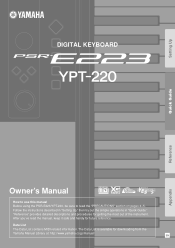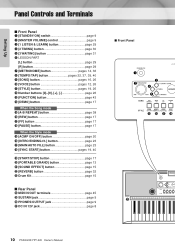Yamaha YPT-220 Support Question
Find answers below for this question about Yamaha YPT-220.Need a Yamaha YPT-220 manual? We have 2 online manuals for this item!
Question posted by kevinilungafosere on July 30th, 2023
How To Switch On Dual Touch On A Yamaha Ypt 220 Keyboard
Current Answers
Answer #1: Posted by HelpHero on August 3rd, 2023 9:03 PM
1. Confirm that your keyboard is powered on and in normal mode.
2. Locate the "Dual" button on your keyboard. It is usually located on the panel above the keys, labeled as "Dual" or represented by a graphical symbol.
3. Press and hold the "Dual" button for a couple of seconds until you see the tiny box with the word "Dual" appear on the display screen.
4. While still holding the "Dual" button, select the desired secondary voice by pressing one of the keys on the keyboard. The chosen voice will be displayed on the screen.
5. Release the "Dual" button after selecting the desired voice. The Dual Touch mode should now be activated, and you should be able to play two voices simultaneously.
If the above steps do not activate the Dual Touch mode or if you continue to experience difficulties, it's possible that there may be an issue with the keyboard's firmware or settings.
In that case, I recommend referring to the user manual for more specific instructions or contacting Yamaha customer support for further assistance.
I hope this is helpful? PLEASE "ACCEPT" and mark it "HELPFUL" to complement my little effort. Hope to bring you more detailed answers.
Helphero
Answer #2: Posted by khanjee on July 30th, 2023 5:26 AM
Please Accept my answer by providing you with the best possible solution. Would be more glade.
THANK YOU
Related Yamaha YPT-220 Manual Pages
Similar Questions
My Yamaha Dgx 220 Keyboard Perform Low Sound.cannot Get Perfect Sound If Master Volume Position Leve...
it says touch on the screen but not lit up so how can you activate it ? for the ypt210.