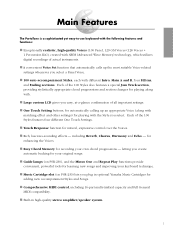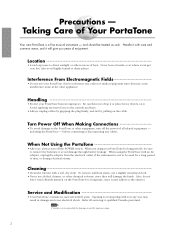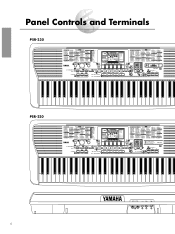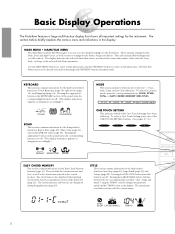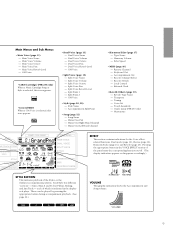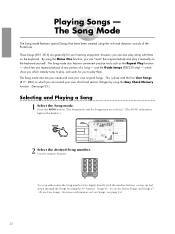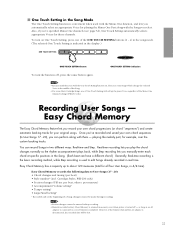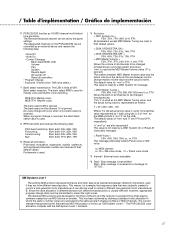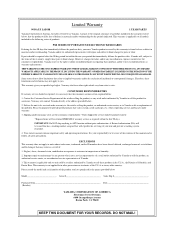Yamaha PSR-220 Support and Manuals
Get Help and Manuals for this Yamaha item

View All Support Options Below
Free Yamaha PSR-220 manuals!
Problems with Yamaha PSR-220?
Ask a Question
Free Yamaha PSR-220 manuals!
Problems with Yamaha PSR-220?
Ask a Question
Most Recent Yamaha PSR-220 Questions
Psr 200: Switching On Fails!
The display only shows the usual immediate indicatiion of power button being pressed, but not the ch...
The display only shows the usual immediate indicatiion of power button being pressed, but not the ch...
(Posted by wernwagner 4 months ago)
Pls How Can I Do Transpose On My Keyboard Psr 220?
(Posted by Jonny4master 4 months ago)
Instruction Manual
Wher Can I Get A Replacement User Manual For My Yamaha Psr-220 Music Keyboard Sent To My Address
Wher Can I Get A Replacement User Manual For My Yamaha Psr-220 Music Keyboard Sent To My Address
(Posted by bazzasimpson2023 5 months ago)
Psr 220 Comes On And Plays But The Buttons Won't Work
(Posted by wolfvoicemichael 1 year ago)
Does Yamaha Psr220 Have Transpose
I want to know if psr 220 have transpose function, how can I set the transpose.
I want to know if psr 220 have transpose function, how can I set the transpose.
(Posted by drtm4u 1 year ago)
Yamaha PSR-220 Videos
Popular Yamaha PSR-220 Manual Pages
Yamaha PSR-220 Reviews
 Yamaha has a rating of 5.00 based upon 1 review.
Get much more information including the actual reviews and ratings that combined to make up the overall score listed above. Our reviewers
have graded the Yamaha PSR-220 based upon the following criteria:
Yamaha has a rating of 5.00 based upon 1 review.
Get much more information including the actual reviews and ratings that combined to make up the overall score listed above. Our reviewers
have graded the Yamaha PSR-220 based upon the following criteria:
- Durability [1 rating]
- Cost Effective [1 rating]
- Quality [1 rating]
- Operate as Advertised [1 rating]
- Customer Service [1 rating]