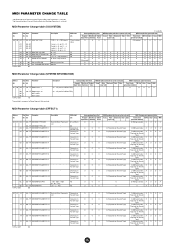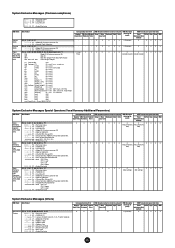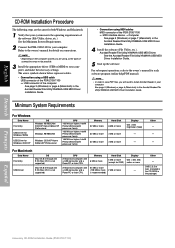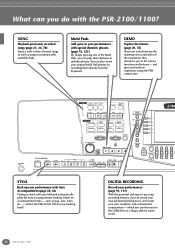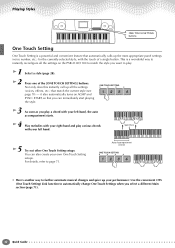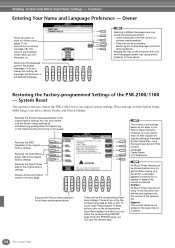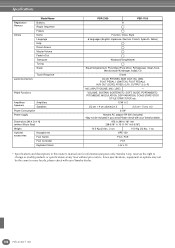Yamaha PSR-2100 Support and Manuals
Get Help and Manuals for this Yamaha item

View All Support Options Below
Free Yamaha PSR-2100 manuals!
Problems with Yamaha PSR-2100?
Ask a Question
Free Yamaha PSR-2100 manuals!
Problems with Yamaha PSR-2100?
Ask a Question
Most Recent Yamaha PSR-2100 Questions
Yamaha Psr 2100 Keys Not Working
My Yamaha PSR 2100 Keys not making sounds when prebut beats and songs are making sounds
My Yamaha PSR 2100 Keys not making sounds when prebut beats and songs are making sounds
(Posted by msmblog1 1 month ago)
I Want To Download Singrsngwriter106 Style Online
am a Yamaha keyboard user I want to download the Singrsngwriter106 style,,please assist
am a Yamaha keyboard user I want to download the Singrsngwriter106 style,,please assist
(Posted by paulmotanya92 1 month ago)
I Want Buy Psr 2100 Second Hand
(Posted by Pramilaprakash410 11 months ago)
Solve Assertion Failed In Psr 1100
How can I solve assertion failed in psr 1100 as a pianist not technician? Show me both video and wri...
How can I solve assertion failed in psr 1100 as a pianist not technician? Show me both video and wri...
(Posted by schadrackmaniradukunda123 1 year ago)
Yamaha PSR-2100 Videos
Popular Yamaha PSR-2100 Manual Pages
Yamaha PSR-2100 Reviews
We have not received any reviews for Yamaha yet.