Yamaha YPT-220 Support Question
Find answers below for this question about Yamaha YPT-220.Need a Yamaha YPT-220 manual? We have 2 online manuals for this item!
Question posted by jimte on May 18th, 2014
How To Connect A Microphone To A Yamaha Ypt-220
The person who posted this question about this Yamaha product did not include a detailed explanation. Please use the "Request More Information" button to the right if more details would help you to answer this question.
Current Answers
There are currently no answers that have been posted for this question.
Be the first to post an answer! Remember that you can earn up to 1,100 points for every answer you submit. The better the quality of your answer, the better chance it has to be accepted.
Be the first to post an answer! Remember that you can earn up to 1,100 points for every answer you submit. The better the quality of your answer, the better chance it has to be accepted.
Related Yamaha YPT-220 Manual Pages
Data List - Page 3


...
19
20
(2)Chorus2 (3)Flanger1
(1)Chorus1 (4)Flanger2
U.R.G., Pro Audio & Digital Musical Instrument Division, Yamaha Corporation © 2009 Yamaha Corporation
PSR-E223/YPT-220 Data List / Datenliste / Liste des données / Lista de ...the tuning value of all default settings for "n" is ignored.
6 Since this keyboard does not have touch response, the level of all channels to the Effect ...
Owner's Manual - Page 1
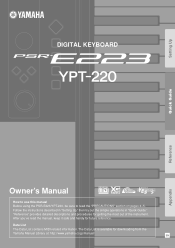
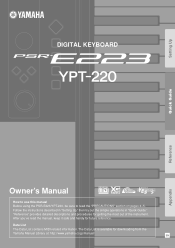
... instrument. "Reference" provides detailed descriptions and procedures for downloading from the Yamaha Manual Library at: http://www.yamaha.co.jp/manual/
EN
Reference
Appendix Setting Up
Quick Guide
DIGITAL KEYBOARD
Owner's Manual
How to use this manual Before using the PSR-E223/YPT-220, be sure to read the manual, keep it safe and handy...
Owner's Manual - Page 2


... and retain this manual as designed) are not covered by Yamaha. Purchase Date
92-BP (bottom)
PLEASE KEEP THIS MANUAL
2 PSR-E223/YPT-220 Owner's Manual a cart, rack, or stand that is .... You should be at the time of battery is intended for battery disposal information. DO NOT connect this type of printing. This product, either alone or in your area. NOTICE:
Service charges...
Owner's Manual - Page 3


IMPORTANT: When connecting this manual, meets FCC requirements. Failure to follow instructions could void...not installed and used . Modifications not expressly approved by Yamaha may cause interference harmful to products distributed by YAMAHA CORPORATION OF AMERICA.
(class B)
PSR-E223/YPT-220 Owner's Manual 3 FCC INFORMATION (U.S.A.)
1. Compliance with these corrective measures...
Owner's Manual - Page 4


... TV, or radio may have the instrument inspected by Yamaha) only. Maintenance
• When cleaning the instrument, ... Battery
• Always make sure all components. Connections
• Before connecting the instrument to minimum. Also, be used for...64258;uids, or chemical-impregnated wiping cloths.
4 PSR-E223/YPT-220 Owner's Manual
(4)-13 1/2 These precautions include, but are ...
Owner's Manual - Page 5


... data, musical scores and sound recordings. If you fill out the User Registration form.
(4)-13 2/2
PSR-E223/YPT-220 Owner's Manual 5
Stereo Sampled Piano
The instrument has a special Portable Grand Piano Voice-created by qualified Yamaha service personnel.
• Do not place vinyl, plastic or rubber objects on the panel or
keyboard.
Owner's Manual - Page 6


... a time as slowly as a concert hall or small club. Play along on the keyboard-
Practicing
Practicing and mastering songs
> page 28
You can start practicing with a simple press of voices. What You Can Do With the PSR-E223/YPT-220
Playing
Changing Voices
> pages 12, 13
The instrument Voice that sounds when you...
Owner's Manual - Page 7


...Guide
Contents
Logos 5 Supplied Accessories 5
Setting Up
Setting Up
8
Power Requirements 8 Connecting headphones and
External Audio Equipment 9 Connecting a footswitch 9 Turn on the power 9 Using the music rest 9
Panel Controls and Terminals
10
Front Panel 10 Rear Panel 10
Quick Guide
... List 56 Specifications 57 Index 58
Reference
Appendix
PSR-E223/YPT-220 Owner's Manual 7
Owner's Manual - Page 8


... run either from an optional AC adaptor or batteries, Yamaha recommends use for a long time, remove the batteries from the battery.
8 PSR-E223/YPT-220 Owner's Manual Do not use of an AC adaptor...requires six 1.5V "AA" size, LR6 or equivalent batteries. (Alkaline batteries are installed.
w Connect the AC power adaptor to the power supply jack. e Replace the compartment cover, making sure ...
Owner's Manual - Page 9


... playing the keyboard, adjust the volume level by using the instrument for
long periods of the footswitch, resulting in electric shock or equipment damage.
PSR-E223/YPT-220 Owner's Manual 9
CAUTION • To prevent damage to set of electricity is still being consumed by the instrument.
Using the music rest
Insert the music rest into...
Owner's Manual - Page 10
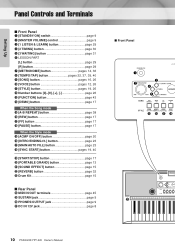
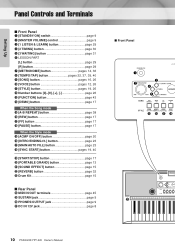
... Panel
@4 MIDI IN/OUT terminals page 45 @5 SUSTAIN jack page 9 @6 PHONES/OUTPUT jack page 9 @7 DC IN 12V jack page 8
■ Front Panel q e w r t !5 !6 !7 !8
@3
10 PSR-E223/YPT-220 Owner's Manual
Owner's Manual - Page 28


...your lesson.
Lesson 2 (Timing Learn to play the keyboard in Lesson 1.
Select the practice method. Lesson 1 ... playback before Lesson 1 starts. Song Lesson
Yamaha Education Suite 5
You can select any Song...musical material you want to practice. If a Song is currently being played back, stop the Song first, then continue from
Step 2.
041 MussIDen
-05
Reference
28 PSR-E223/YPT-220...
Owner's Manual - Page 33


... setting. Reference
PSR-E223/YPT-220 Owner's Manual 33 NOTE
• See the section "Connecting a footswitch" on page 9 for information on the Voice.
oFF Sustain
Current setting
2 Press the [+] button to turn it off, press the [-] button.
Voice Settings
Adding Panel Sustain
This function adds a fixed sustain to the keyboard Voices.
1 Press the...
Owner's Manual - Page 43


... 18 different items that can be set.
1 Press the [FUNCTION] button a
number of operations related to adjusting or enhancing the sound and making settings for connection to its default setting.
100 StyleVol
Value
Function item
Reference
PSR-E223/YPT-220 Owner's Manual 43
Owner's Manual - Page 45


... devices. MIDI IN MIDI OUT (Rear)
USB
PSR-E223/ YPT-220
A USB-MIDI interface (such as the Yamaha UX16)
Reference
PSR-E223/YPT-220 Owner's Manual 45 MIDI (Musical Instrument Digital Interface) is MIDI?
When MIDI-equipped instruments are connected via a MIDI cable, it becomes possible to the connected external equipment. Reverse this order when you use the...
Owner's Manual - Page 46


... played by the internal tone generator. Data received via the MIDI terminal. Playing the keyboard results in no sound when Local is set the External Clock in which notes played ... performance data to an external MIDI device. PSR-E223/YPT-220 Panel Setting Transmission (Initial Send)
Sends the PSR-E223/YPT-220 panel settings to a connected MIDI device or computer. the internal tone generator is...
Owner's Manual - Page 47


...a mobile phone, noise is being played back.
Appendix
PSR-E223/YPT-220 Owner's Manual 47
Regardless of how strongly play the keys, the...ON" indicator showing in the right hand area of the keyboard if auto accompaniment is not a malfunction.
The instrument is ...on the rear panel.
Make sure External Clock is connected to an appropriate level. some notes/sounds may ...
Owner's Manual - Page 55


... lieber Augustin (Traditional)
087 London Bridge (Traditional)
088 American Patrol (F.W. Tchaikovsky)
093 Aloha Oe (Traditional)
094
I . Händel)
102 Ave Maria (F. http://music.yamaha.com/registration/
Appendix
PSR-E223/YPT-220 Owner's Manual 55 Rossini)
010 Frühlingslied (F. Burgmüller)
016 Petite Réunion (J.F. Burgmüller)
020 La Chevaleresque (J.F. Chopin...
Owner's Manual - Page 57


Appendix
PSR-E223/YPT-220 Owner's Manual 57 reserves the right to change or modify products or specifications at any time without prior notice.
Yamaha Corp. Since specifications, equipment or options may not be the same in this owner's manual are for information purposes only. Specifications
Keyboards • 61...
Owner's Manual - Page 62


...RECORDS.
DO NOT MAIL!
62 PSR-E223/YPT-220 Owner's Manual
You may also contact Yamaha directly at the address provided below , that ... in the following series of products:
PSR, YPT SERIES OF DIGITAL KEYBOARDS
If during the first 90 days that...or labor. THIS WARRANTY IS THE ONLY EXPRESS WARRANTY WHICH YAMAHA MAKES IN CONNECTION WITH THESE PRODUCTS. It is not applicable in any ...
Similar Questions
How To Switch On Dual Touch On A Yamaha Ypt 220 Keyboard
I have a Yamaha ypt 220 keyboard but I can't switch on dual touch mode on the keyboard,I always see ...
I have a Yamaha ypt 220 keyboard but I can't switch on dual touch mode on the keyboard,I always see ...
(Posted by kevinilungafosere 9 months ago)
Comparable Musical Keyboard To Yamaha Psr I425 That You Can Buy In America
(Posted by khkrmard 9 years ago)

