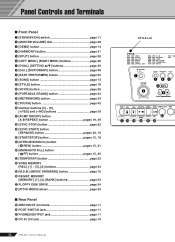Yamaha PSR-450 Support Question
Find answers below for this question about Yamaha PSR-450.Need a Yamaha PSR-450 manual? We have 1 online manual for this item!
Question posted by hasitharatnayake71 on September 16th, 2022
Psr 450 Lcd Screen Missing Characters
How to fix, missing characters in LCD display? OIr is there a place to buy a new display? please help.
Current Answers
Answer #1: Posted by hzplj9 on September 17th, 2022 9:07 AM
This is a you tube video showing how to repair a Yamaha screen. They appear to be similar over the range of models.
www.youtube.com/watch?v=JNsmoBEO4nI
Hope that solves your problem.
Related Yamaha PSR-450 Manual Pages
Similar Questions
Yamaha Psr 450
When i switch on my keyboard, its only displaying Yamaha but owhen i try to use any i.e style or voi...
When i switch on my keyboard, its only displaying Yamaha but owhen i try to use any i.e style or voi...
(Posted by kimanijackson79 1 year ago)
What Memory Card Does Yamaha Psr 450 Keyboard Need
can i know what type of memory card does yamaha psr 450 need
can i know what type of memory card does yamaha psr 450 need
(Posted by herlyparan06 1 year ago)
Lcd Display Screen
Yamaha psr 2100 keyboard - lcd display screen wanted.
Yamaha psr 2100 keyboard - lcd display screen wanted.
(Posted by joelbahrain 2 years ago)
Psr 520 Lcd Display Problems
Where can I get a new LCD display for the PSR 520? Mine is fading out badly and is not usable.
Where can I get a new LCD display for the PSR 520? Mine is fading out badly and is not usable.
(Posted by ottoab 10 years ago)
Psr 450 Not Working.no Sound, No Screen Display, Transistor C 50 A Burnt Out.
(Posted by japtrons 11 years ago)