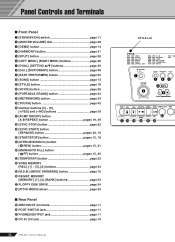Yamaha PSR-450 Support Question
Find answers below for this question about Yamaha PSR-450.Need a Yamaha PSR-450 manual? We have 1 online manual for this item!
Question posted by kimanijackson79 on September 2nd, 2022
Yamaha Psr 450
When i switch on my keyboard, its only displaying Yamaha but owhen i try to use any i.e style or voice buttons r any other button is not working and when i press any key on the keyboard its not producing any sound even when the volume is full. What could be the problem?
Current Answers
Related Yamaha PSR-450 Manual Pages
Similar Questions
Hi,, I Like Some Style On Keyboard (yamaha Psr 450) So Which Way To Get It
(Posted by samwelnelson450 8 months ago)
What Memorycard Is Use In Keyboard Yamaha Psr 450?
some uses USB floppy disk drive but it cannot fit to my keyboard can any one help?
some uses USB floppy disk drive but it cannot fit to my keyboard can any one help?
(Posted by herlyparan06 1 year ago)
What Memory Card Does Yamaha Psr 450 Keyboard Need
can i know what type of memory card does yamaha psr 450 need
can i know what type of memory card does yamaha psr 450 need
(Posted by herlyparan06 1 year ago)
Tell Me In This Keyboard Piano Sound Quality Is Professional???
Tell me In this keyboard piano sound quality is professional???
Tell me In this keyboard piano sound quality is professional???
(Posted by shafquat936 6 years ago)
Yamaha Psr-1100 Does Not Produce Sound When I Press The Keys
Yamaha Psr-1100 Does Not Produce Sound When I Press The Keys. It Suddenly Stoped After Using It For ...
Yamaha Psr-1100 Does Not Produce Sound When I Press The Keys. It Suddenly Stoped After Using It For ...
(Posted by domsamy 10 years ago)