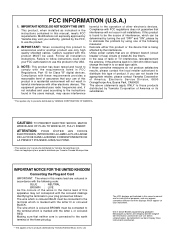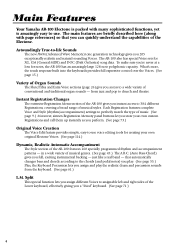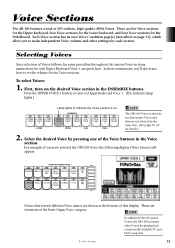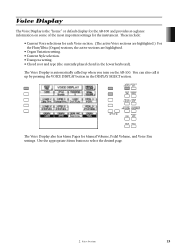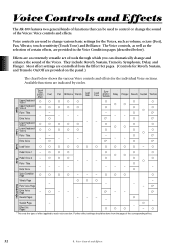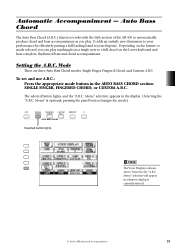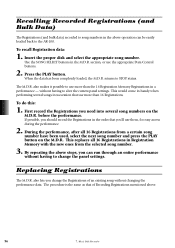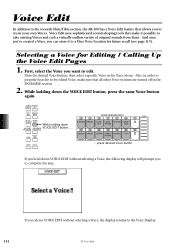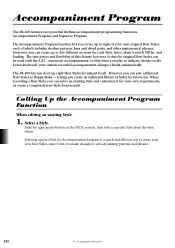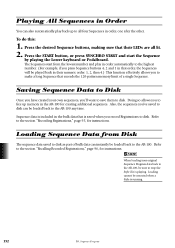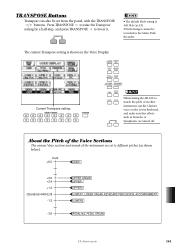Yamaha AR-100 Support Question
Find answers below for this question about Yamaha AR-100.Need a Yamaha AR-100 manual? We have 1 online manual for this item!
Question posted by dobsongary009 on July 1st, 2019
Ar100 Keyboard Access
The keyboard contacts require cleaning or a replacement contact strip parts No VF819500. Can you advise how to lift the keyboard to gain access to the contacts Thank you GD.
Current Answers
Answer #1: Posted by techyagent on July 29th, 2019 2:39 AM
You can check the link below for the service manual but the inly drawback is you need to buy that
Thanks
Techygirl
Related Yamaha AR-100 Manual Pages
Similar Questions
Lcd Electone Ar-100 Don't Work
LCD Lights up but it does not display anything in scree
LCD Lights up but it does not display anything in scree
(Posted by 19581961 6 years ago)
Good Morning Everyone. My Name Is Oscar. My Electone Ar-100 Lcd Screen Does No
screen lights up but it's completely blank can't play a floppy disk anymore. Any suggestions or reco...
screen lights up but it's completely blank can't play a floppy disk anymore. Any suggestions or reco...
(Posted by 19581961 6 years ago)
Replacement Music Rest
I bought a YPR50 2nd hand but it does not have the music rest. Do you know where I can find a replac...
I bought a YPR50 2nd hand but it does not have the music rest. Do you know where I can find a replac...
(Posted by bludiamond 6 years ago)
Artiste Ar-100/80 Yamaha
I am looking for a Yamaha ArtisteAR-100/80 and I was wondering how much they are
I am looking for a Yamaha ArtisteAR-100/80 and I was wondering how much they are
(Posted by lsfkt 10 years ago)
How To Get Access To The Inside Of The Keyboard?
I bought this piano from somone, it was fine for the first week of playing, but then the keyboard st...
I bought this piano from somone, it was fine for the first week of playing, but then the keyboard st...
(Posted by ptto 11 years ago)