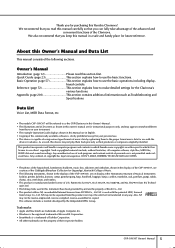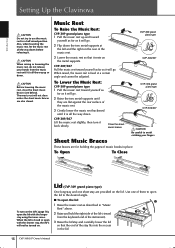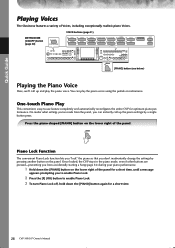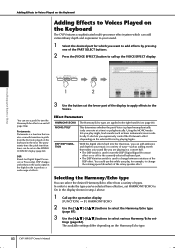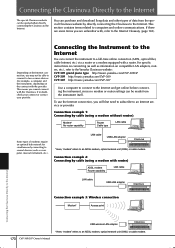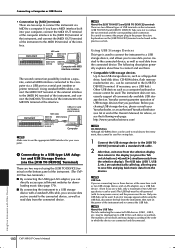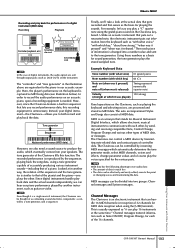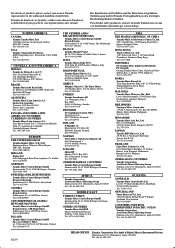Yamaha CVP-309GP Support and Manuals
Get Help and Manuals for this Yamaha item

View All Support Options Below
Free Yamaha CVP-309GP manuals!
Problems with Yamaha CVP-309GP?
Ask a Question
Free Yamaha CVP-309GP manuals!
Problems with Yamaha CVP-309GP?
Ask a Question
Most Recent Yamaha CVP-309GP Questions
Keyboard Problem
How to fix a loud G key or replace the entire keyboardThan
How to fix a loud G key or replace the entire keyboardThan
(Posted by Astanton1 2 years ago)
Yamaha Cvp-309 Does Not Have Sound When Lid Is Closed Only Produces Sound When L
(Posted by nkomolunga 2 years ago)
How To Get Access To The Inside Of The Keyboard?
I bought this piano from somone, it was fine for the first week of playing, but then the keyboard st...
I bought this piano from somone, it was fine for the first week of playing, but then the keyboard st...
(Posted by ptto 11 years ago)
Popular Yamaha CVP-309GP Manual Pages
Yamaha CVP-309GP Reviews
We have not received any reviews for Yamaha yet.