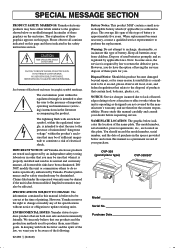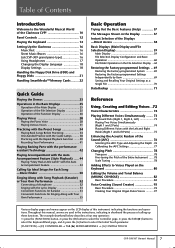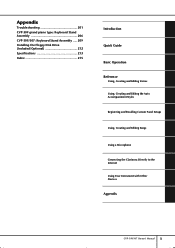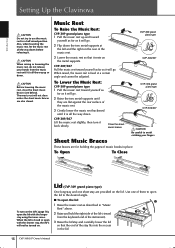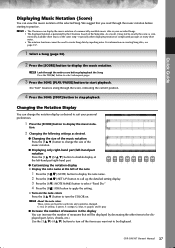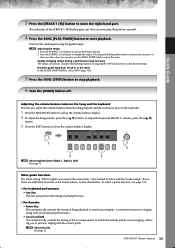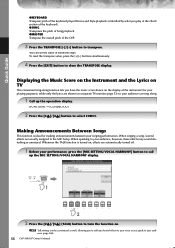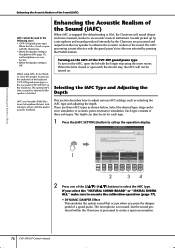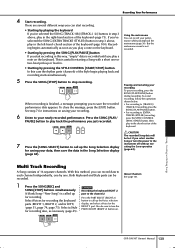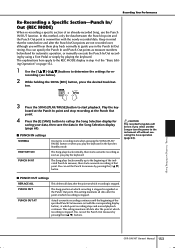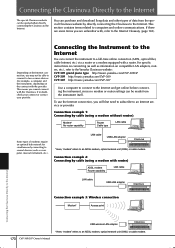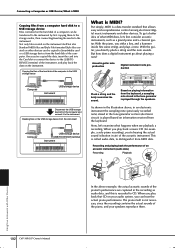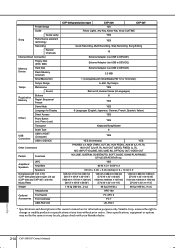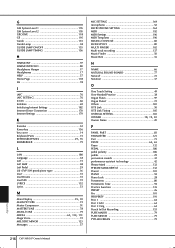Yamaha CVP-309GP Support Question
Find answers below for this question about Yamaha CVP-309GP.Need a Yamaha CVP-309GP manual? We have 1 online manual for this item!
Question posted by ptto on March 28th, 2013
How To Get Access To The Inside Of The Keyboard?
I bought this piano from somone, it was fine for the first week of playing, but then the keyboard started to have noise when I press the key hard, it's like the hammer system inside is not hitting the muting cloth. This problem is only on the 45-88th key of the piano, thus I suspect a part of the muting system is loosen due to heavy finger pressure. I'm a piano technician, but for real pianos, still have no idea how to access the keyboard system. Please help, thanks.
Current Answers
Related Yamaha CVP-309GP Manual Pages
Similar Questions
Keyboard Problem
How to fix a loud G key or replace the entire keyboardThan
How to fix a loud G key or replace the entire keyboardThan
(Posted by Astanton1 2 years ago)
Yamaha Cvp-309 Does Not Have Sound When Lid Is Closed Only Produces Sound When L
(Posted by nkomolunga 2 years ago)
Parts Manual Psr6000
Seeking a parts manual for A Yamaha PSR6000 s/n 008051. I have a special needs student, and a PSR 60...
Seeking a parts manual for A Yamaha PSR6000 s/n 008051. I have a special needs student, and a PSR 60...
(Posted by Dagg56 9 years ago)
Yamaha Cvp-503 And Mic
Hi I have connected my Shure PG58 mic to my Yamaha Clavinova CVP-503 via the input port (using an X...
Hi I have connected my Shure PG58 mic to my Yamaha Clavinova CVP-503 via the input port (using an X...
(Posted by steully 11 years ago)