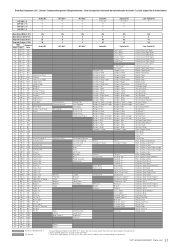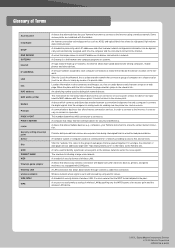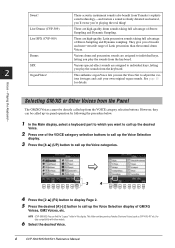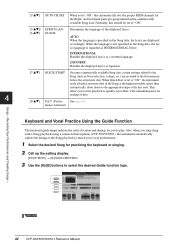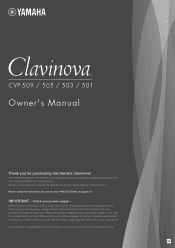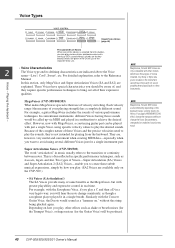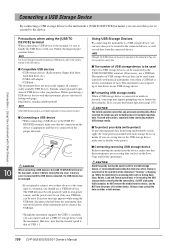Yamaha CVP503 Support Question
Find answers below for this question about Yamaha CVP503.Need a Yamaha CVP503 manual? We have 4 online manuals for this item!
Question posted by steully on February 1st, 2013
Yamaha Cvp-503 And Mic
Current Answers
Answer #1: Posted by Anonymous-163246 on September 1st, 2017 11:43 AM
I too have the same model. I do lots of recording. Try recording as per the manual. If you want your voice to be loud then you will hear a squeal, n the red light will glow instead of green. Put your hand underneath the keys, where I suppose you gave put the cable pin of the mic,and turn clockwise for for green light to be visible. Never mind that light as far as your voice is getting recorded. Regards antonio from Gi
Related Yamaha CVP503 Manual Pages
Similar Questions
My musical keyboard yamaha PSR 520 's screen is not working properly. So I want to repair or replace...
i want to buy a motherboard for yamaha psr -e423 or e433