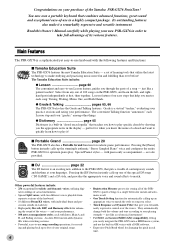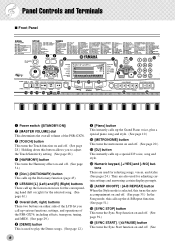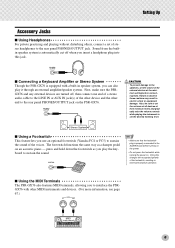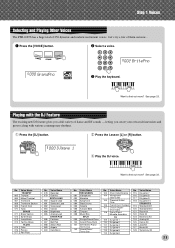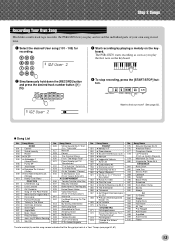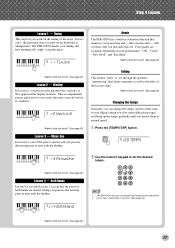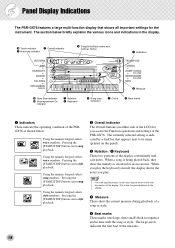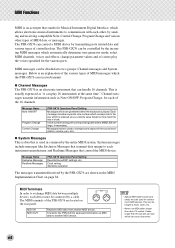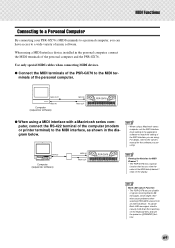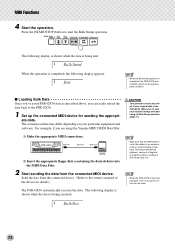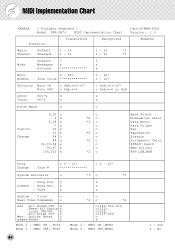Yamaha PSR-GX76 Support and Manuals
Get Help and Manuals for this Yamaha item

View All Support Options Below
Free Yamaha PSR-GX76 manuals!
Problems with Yamaha PSR-GX76?
Ask a Question
Free Yamaha PSR-GX76 manuals!
Problems with Yamaha PSR-GX76?
Ask a Question
Most Recent Yamaha PSR-GX76 Questions
Need A Sustain Pedal For Psr Gx76
where in Durban can i buy this pedal
where in Durban can i buy this pedal
(Posted by VincentA 4 months ago)
How Much Is A Yamaha Psr-gx76 Brand New. & Do They Still Sale That Keyboard?
(Posted by thomasprimm53 1 year ago)
Is Psr-gx76 Compatible With 220 Volts?
I bought my psr-gx76 in the US. When I travel abroad to countries that have 220 volts, can I plug it...
I bought my psr-gx76 in the US. When I travel abroad to countries that have 220 volts, can I plug it...
(Posted by smdoremi1 1 year ago)
Yamaha PSR-GX76 Videos
Popular Yamaha PSR-GX76 Manual Pages
Yamaha PSR-GX76 Reviews
We have not received any reviews for Yamaha yet.