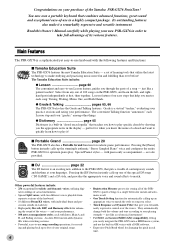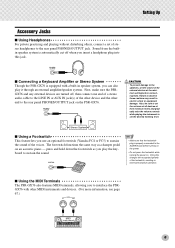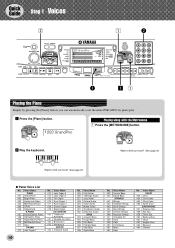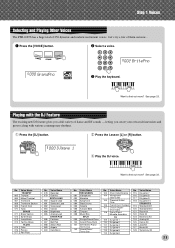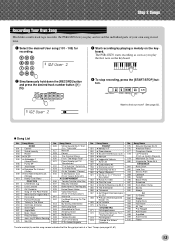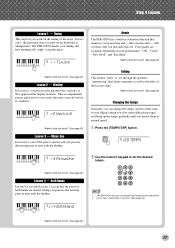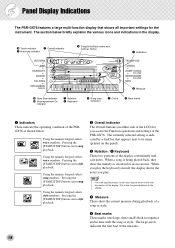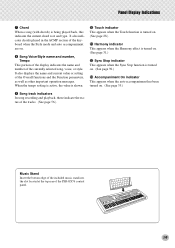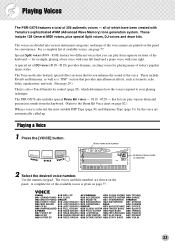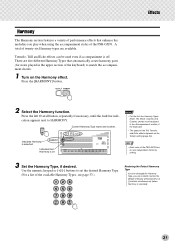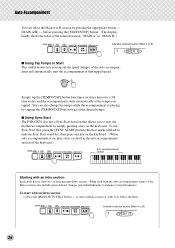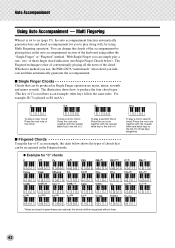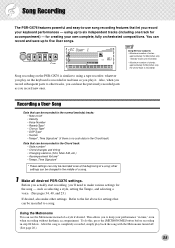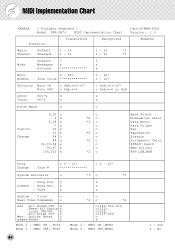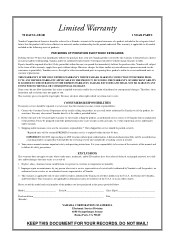Yamaha PSR-GX76 Support Question
Find answers below for this question about Yamaha PSR-GX76.Need a Yamaha PSR-GX76 manual? We have 1 online manual for this item!
Question posted by thomasprimm53 on January 27th, 2023
How Much Is A Yamaha Psr-gx76 Brand New. & Do They Still Sale That Keyboard?
Current Answers
Answer #1: Posted by sewwandika on January 27th, 2023 7:26 AM
However, you may still be able to find used or refurbished versions of the PSR-GX76 for sale from various retailers or individual sellers. The price for a used or refurbished keyboard can vary greatly depending on the condition of the instrument, as well as the location and method of purchase.
For example, on some of the popular online marketplaces like Amazon or Ebay, you can find used or refurbished Yamaha PSR-GX76 priced around $80 to $200. However, it's important to note that these prices can change over time, so it's always best to check the current prices before making a purchase.
It's also worth noting that the PSR-GX76 is an older model keyboard, and there are many newer models available on the market that may offer more features and capabilities. If you're in the market for a new electronic keyboard, it's a good idea to research and compare different models to find the one that best suits your needs.
Related Yamaha PSR-GX76 Manual Pages
Similar Questions
I bought my psr-gx76 in the US. When I travel abroad to countries that have 220 volts, can I plug it...
yamaha psr s910 sound warps/warbles, keyboard gets out of tune