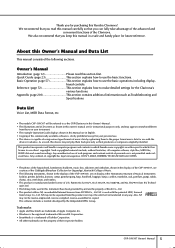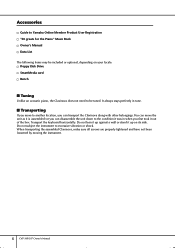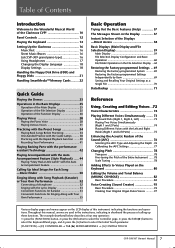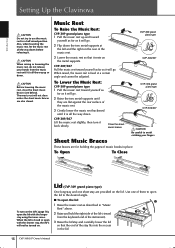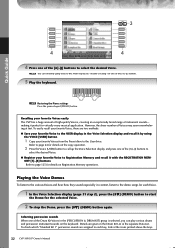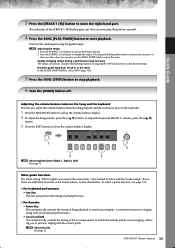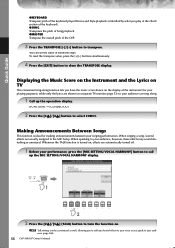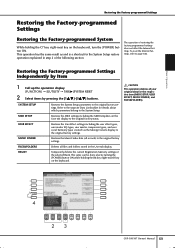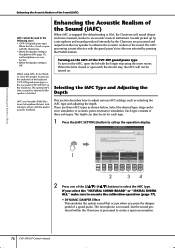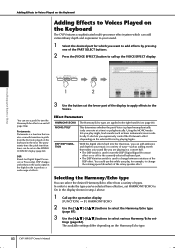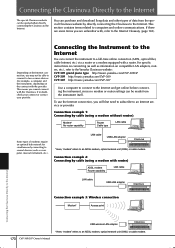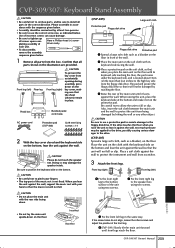Yamaha CVP-309GP Support Question
Find answers below for this question about Yamaha CVP-309GP.Need a Yamaha CVP-309GP manual? We have 1 online manual for this item!
Question posted by harwest18 on January 7th, 2015
Lcd Problem
How to remove a faulty LCD from the unit?
Current Answers
Answer #1: Posted by TommyKervz on January 15th, 2015 12:32 PM
Please refer to the troubleshooting from the manual below
http://www.manualslib.com/manual/374549/Yamaha-Cvp-307.html?page=7#manual
Related Yamaha CVP-309GP Manual Pages
Similar Questions
Keyboard Problem
How to fix a loud G key or replace the entire keyboardThan
How to fix a loud G key or replace the entire keyboardThan
(Posted by Astanton1 2 years ago)
Yamaha Cvp-309 Does Not Have Sound When Lid Is Closed Only Produces Sound When L
(Posted by nkomolunga 2 years ago)
Comparable Musical Keyboard To Yamaha Psr I425 That You Can Buy In America
(Posted by khkrmard 9 years ago)
How To Get Access To The Inside Of The Keyboard?
I bought this piano from somone, it was fine for the first week of playing, but then the keyboard st...
I bought this piano from somone, it was fine for the first week of playing, but then the keyboard st...
(Posted by ptto 11 years ago)