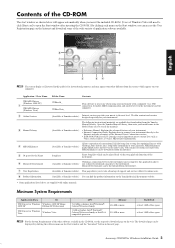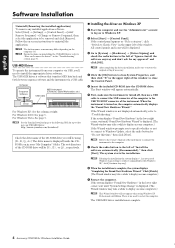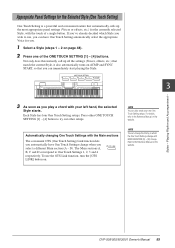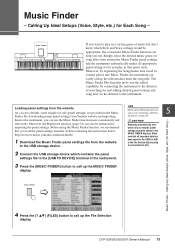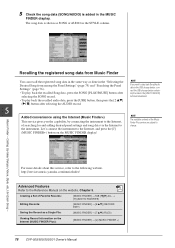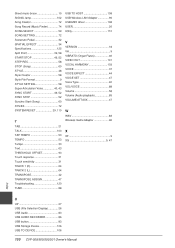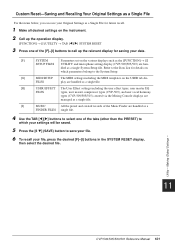Yamaha CVP-509 Support and Manuals
Get Help and Manuals for this Yamaha item

View All Support Options Below
Free Yamaha CVP-509 manuals!
Problems with Yamaha CVP-509?
Ask a Question
Free Yamaha CVP-509 manuals!
Problems with Yamaha CVP-509?
Ask a Question
Most Recent Yamaha CVP-509 Questions
Screen Dim And Flashing
My CVP 509 screen is very dim and flashed from black to dim. Is this the CFL backlighting bulbs at t...
My CVP 509 screen is very dim and flashed from black to dim. Is this the CFL backlighting bulbs at t...
(Posted by cheitz 2 years ago)
Screen Flicker On Cvp-509 Clavinova
My screen has just started to flicker on my 509. I had to do a factory reset as something went wrong...
My screen has just started to flicker on my 509. I had to do a factory reset as something went wrong...
(Posted by bergejm 8 years ago)
Cvp 509
Hi, my cvp509 sounded poorly on grand piano mode, the lower keys resonance a lot and over all the so...
Hi, my cvp509 sounded poorly on grand piano mode, the lower keys resonance a lot and over all the so...
(Posted by billyngu 9 years ago)
How Much Should I Pay For A Yamaha Cvp 509
(Posted by CRAZIlli 9 years ago)
Yamaha CVP-509 Videos
Popular Yamaha CVP-509 Manual Pages
Yamaha CVP-509 Reviews
We have not received any reviews for Yamaha yet.