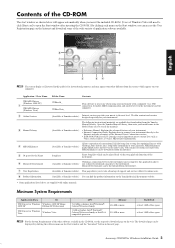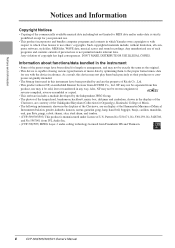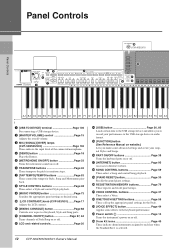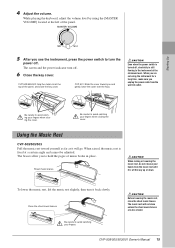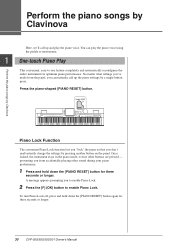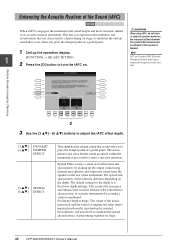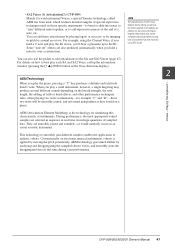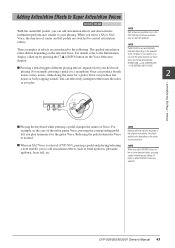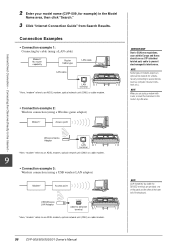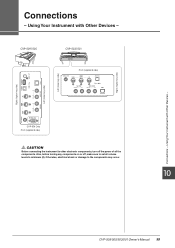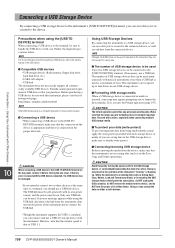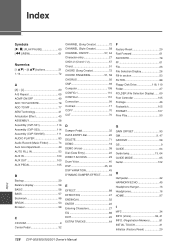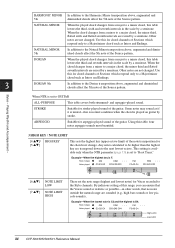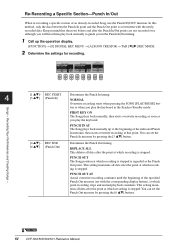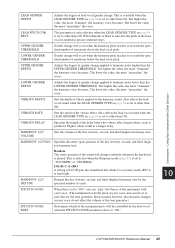Yamaha CVP-509 Support Question
Find answers below for this question about Yamaha CVP-509.Need a Yamaha CVP-509 manual? We have 6 online manuals for this item!
Question posted by billyngu on February 4th, 2015
Cvp 509
Hi, my cvp509 sounded poorly on grand piano mode, the lower keys resonance a lot and over all the sound is not clean, but the demo and any other voices sounded great, i did the reset on the high c + power, did not change a thing, please help. thanks, Billy
Current Answers
Related Yamaha CVP-509 Manual Pages
Similar Questions
Yamaha Clavinova Cvp-900 Has No Sound/volume.
My Yamaha Clavinova CVP-900 which was working fine suddenly lost all sound. It powers up and everyth...
My Yamaha Clavinova CVP-900 which was working fine suddenly lost all sound. It powers up and everyth...
(Posted by cschatzberg 9 years ago)
How Do I Reset My Yamaha Dgx 650 To Factory Settings? Thank You!
(Posted by djbja2010 10 years ago)
Will There Be A Yamaha Cvp 509 Gp In 2013?. I Am Waiting For It Since 2011.thank
(Posted by mriou 11 years ago)
Cvp-509 Not Displaying The Internet Direct Page
Good day I've got an CVP-509 and I setup the Clavinova to connect to the internet. Everything looks...
Good day I've got an CVP-509 and I setup the Clavinova to connect to the internet. Everything looks...
(Posted by johanvdb1975 12 years ago)
Downloading Cds To Flash Drive For Cvp 509
I cannot seem to make downloads work. I traded up from a CVP 3 in order to be able to download CDs t...
I cannot seem to make downloads work. I traded up from a CVP 3 in order to be able to download CDs t...
(Posted by sdsenstan 12 years ago)