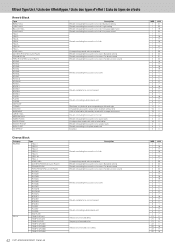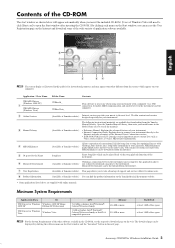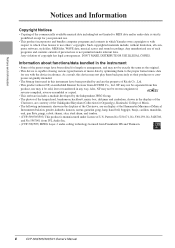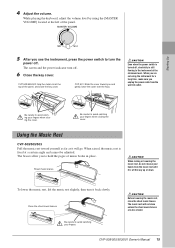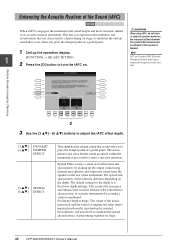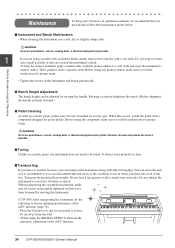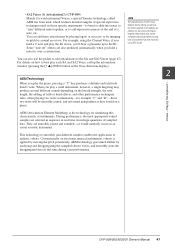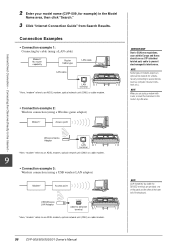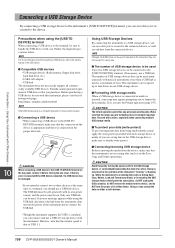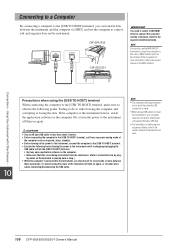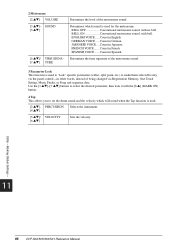Yamaha CVP-509 Support Question
Find answers below for this question about Yamaha CVP-509.Need a Yamaha CVP-509 manual? We have 6 online manuals for this item!
Current Answers
Answer #1: Posted by Odin on May 1st, 2022 8:21 AM
See the explanation at https://www.manualslib.com/manual/196268/Yamaha-Clavinova-Cvp-501.html?page=30&term=lock&selected=2#manual.
Hope this is useful. Please don't forget to click the Accept This Answer button if you do accept it. My aim is to provide reliable helpful answers, not just a lot of them. See https://www.helpowl.com/profile/Odin.
Related Yamaha CVP-509 Manual Pages
Similar Questions
How Do I Find The Wire That Connects The Screen To Piano?
the screen on our 405 has gone black, does not work. I think it's because of a wire fault. How do I ...
the screen on our 405 has gone black, does not work. I think it's because of a wire fault. How do I ...
(Posted by hutchinszara 8 years ago)
Screen Flicker On Cvp-509 Clavinova
My screen has just started to flicker on my 509. I had to do a factory reset as something went wrong...
My screen has just started to flicker on my 509. I had to do a factory reset as something went wrong...
(Posted by bergejm 8 years ago)
Cvp-509 Not Displaying The Internet Direct Page
Good day I've got an CVP-509 and I setup the Clavinova to connect to the internet. Everything looks...
Good day I've got an CVP-509 and I setup the Clavinova to connect to the internet. Everything looks...
(Posted by johanvdb1975 12 years ago)
Downloading Cds To Flash Drive For Cvp 509
I cannot seem to make downloads work. I traded up from a CVP 3 in order to be able to download CDs t...
I cannot seem to make downloads work. I traded up from a CVP 3 in order to be able to download CDs t...
(Posted by sdsenstan 12 years ago)