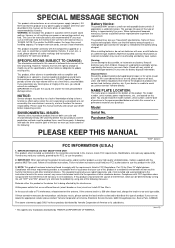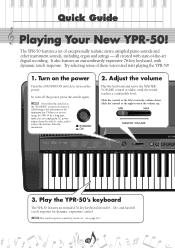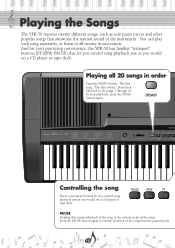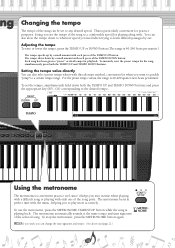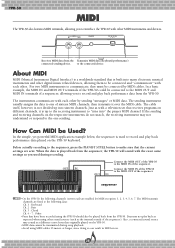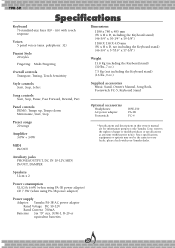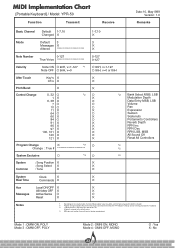Yamaha YPR50 Support Question
Find answers below for this question about Yamaha YPR50 - 76-Note Digital Piano.Need a Yamaha YPR50 manual? We have 1 online manual for this item!
Question posted by bludiamond on June 10th, 2017
Replacement Music Rest
Current Answers
Answer #1: Posted by BusterDoogen on June 10th, 2017 1:25 PM
I hope this is helpful to you!
Please respond to my effort to provide you with the best possible solution by using the "Acceptable Solution" and/or the "Helpful" buttons when the answer has proven to be helpful. Please feel free to submit further info for your question, if a solution was not provided. I appreciate the opportunity to serve you!
Answer #2: Posted by Odin on June 10th, 2017 11:48 AM
Hope this is useful. Please don't forget to click the Accept This Answer button if you do accept it. My aim is to provide reliable helpful answers, not just a lot of them. See https://www.helpowl.com/profile/Odin.
Related Yamaha YPR50 Manual Pages
Similar Questions
Iwant to connect my current PSR S500 to a digital piano MIDI interface and use the accompaniment fea...
This may *seem like a stupid question* -- but I am a sax player; just beginning to look at keyboards...