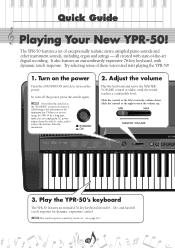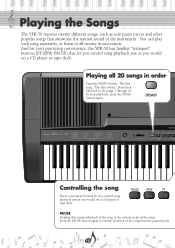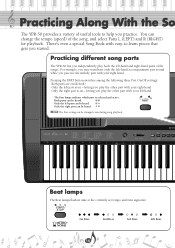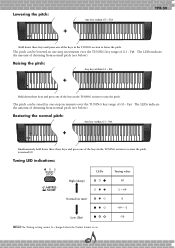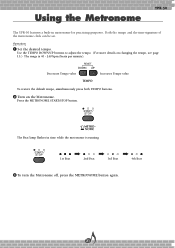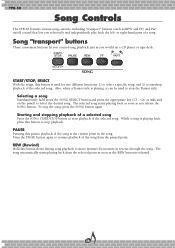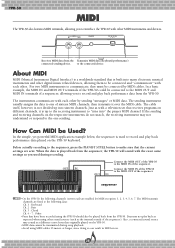Yamaha YPR50 Support Question
Find answers below for this question about Yamaha YPR50 - 76-Note Digital Piano.Need a Yamaha YPR50 manual? We have 1 online manual for this item!
Question posted by rickkassell on April 29th, 2015
What Was The Original Price For The Ypr-50?
Current Answers
Answer #1: Posted by BusterDoogen on April 29th, 2015 8:27 AM
I hope this is helpful to you!
Please respond to my effort to provide you with the best possible solution by using the "Acceptable Solution" and/or the "Helpful" buttons when the answer has proven to be helpful. Please feel free to submit further info for your question, if a solution was not provided. I appreciate the opportunity to serve you!
Related Yamaha YPR50 Manual Pages
Similar Questions
Where can I find the screws to attach the legs to the YPR50 keyboard? I've lost the originals and ca...
I bought a YPR50 2nd hand but it does not have the music rest. Do you know where I can find a replac...
Original price of the Yamaha PS-555 keyboard