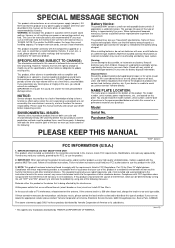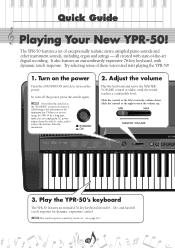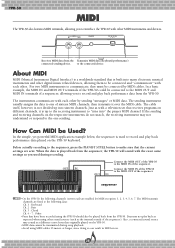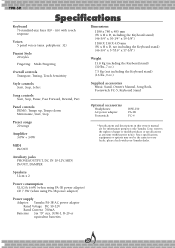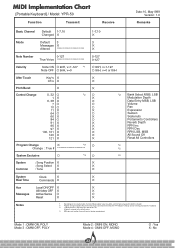Yamaha YPR50 - 76-Note Digital Piano Support and Manuals
Get Help and Manuals for this Yamaha item

View All Support Options Below
Free Yamaha YPR50 manuals!
Problems with Yamaha YPR50?
Ask a Question
Free Yamaha YPR50 manuals!
Problems with Yamaha YPR50?
Ask a Question
Most Recent Yamaha YPR50 Questions
I've Lost The 4 Screws That Secure The Legs To The Keyboard.
Where can I find the screws to attach the legs to the YPR50 keyboard? I've lost the originals and ca...
Where can I find the screws to attach the legs to the YPR50 keyboard? I've lost the originals and ca...
(Posted by sut123 7 months ago)
Replacement Music Rest
I bought a YPR50 2nd hand but it does not have the music rest. Do you know where I can find a replac...
I bought a YPR50 2nd hand but it does not have the music rest. Do you know where I can find a replac...
(Posted by bludiamond 6 years ago)
What Was The Original Price For The Ypr-50?
(Posted by rickkassell 8 years ago)
Where Can I Purchase A Stand For The Ypr-50
(Posted by stevekloss 11 years ago)
Popular Yamaha YPR50 Manual Pages
Yamaha YPR50 Reviews
We have not received any reviews for Yamaha yet.