Yamaha SR-50 Support and Manuals
Get Help and Manuals for this Yamaha item
This item is in your list!

View All Support Options Below
Free Yamaha SR-50 manuals!
Problems with Yamaha SR-50?
Ask a Question
Free Yamaha SR-50 manuals!
Problems with Yamaha SR-50?
Ask a Question
Yamaha SR-50 Videos
Popular Yamaha SR-50 Manual Pages
SR-50 OWNERS MANUAL - Page 1


SAFETY INSTRUCTIONS ... . .
1.
FRONT PANEL CONTROLS AND THEIR FUNCTIONS
3
REAR PANEL PARTS AND THEIR FUNCTIONS
5
CONNECTIONS
6
OPERATION
9
SPEAKER CONFIGURATIONS
10
TROUBLESHOOTING
11
PROCESSING MODE LIST 12
SPECIFICATIONS
13
• tf. ..t. Please record the serial number, at ypur unit the space boloyi
Model: SR-50 Serial No.:
The serial number is located on the rear of the...
SR-50 OWNERS MANUAL - Page 2


...into the appliance; The appliance has been dropped, or the cabinet damaged. NO USER-SERVICEABLE PARTS INSIDE. or cabinet that may impede the flow of time.
14 Object and Liquid ...openings; SR 50
CAUTION
RISK OF ELECTRIC SHOCK 00 NOT OPEN
CAUTION: TO REDUCE THE RISK OF ELECTRIC SHOCK, DO NOT REMOVE
COVER (OR BACK). panying the appliance.
1
SAFETY INSTRUCTIONS
1 Read Instructions - For...
SR-50 OWNERS MANUAL - Page 3


... not connect audio equipment to qualified service personnel.
17 Power Lines - Never yank the cords. All other equipment. An outdoor antenna should not attempt to rain and water.
3
Do not operate the amplifier upside-down. If a foreign object drops into the set , first turn the unit off.
SR-50,
7
Do not attempt to provide.
2 When...
SR-50 OWNERS MANUAL - Page 4


SR-50
FRONT PANEL CONTROLS AND THEIR FUNCTIONS
YAMAHA NATURAL SOLJNO SURROUND PROCESSING AMPLIFIER SR -5O
P•C P1
..
PEFED
El fI AUNTCE
3<
•
I
ppr
DELAY DAIL
...I0
•10 SO
0 0
6
0 POWER switch and indicator
When this switch is turned on , be sure to set the
VOLUME control to the minimum position "-oo" * Sound output from the tape deck connected to the unit can be...
SR-50 OWNERS MANUAL - Page 5


SR 50
DELAY TIME control The surround effects can be controlled according to the size of Dolby Laboratories Licensing Corporation.
4 Signals from the sub speakers when the
played source is set... Natural surround (reverberation) effects can be reproducted from ordinary stereo sources, using, YAMAHA's original surround processor circuit. * No sound is convenient for obtaining wide acoustic ...
SR-50 OWNERS MANUAL - Page 6


... by the surround processor circuit. This provides a power of maximum 200W, regardless of the setting of 25W + 25W). NYY PazxZeZsg,c0",stl"D°
120 VOLTS ISO WATTS 60 Hz
...output using an external amplifier, remove the jumper pins and connect the amplifier to the REAR jacks via jumper pins.
These jacks are normally connected to these jacks.
50
REAR PANEL PARTS AND THEIR FUNCTIONS
...
SR-50 OWNERS MANUAL - Page 7


...
b
9 ' 'r2
I
1
ACCESSORY jacks
S
a
or TAPE jacks
Amplifier
•0 0 0
Iil l
&, ,;" O
milta. i
i
m' .,
LINE OUT
LINE IN
Sub Speakers B
Sub Speakers A
Power plug of another component (Supplies power up to 200W, regardless of the position of the SR-50's POWER switch.)
PE
'OUTPUT
Pat
WIN
ii4nK4n
ELR
A B SNP
®YAMAHA
V"" -50
-
120 VOLTS 120 WATTS 6OHz
NIPPON GANIU...
SR-50 OWNERS MANUAL - Page 8
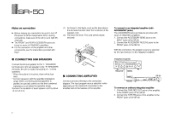
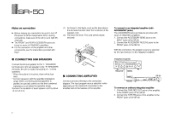
... o
RECEIVE SEND
INPUT FRONT
SR-50
To connect an ordinary integrated amplifier 1. The cord will be specially careful so that their combined impedance is selected by about 10 mm (0.4 in parallel, be less
bass. * Connect speakers with some of YAMAHA's amplifiers.
• For the connection of the amplifier and other components, see the instructions provided with them...
SR-50 OWNERS MANUAL - Page 9


...amplifier to the Owner's Manual of the equalizer. The outlet is selected by the amplifier. * When this connection, the program source is connected between the amplifier
and tape deck, equalized sound can be adjusted with separated amplifiers... setting:
Set INPUT selector to "TAPE"
Set TAPE MONITOR switch to "ON"
Integrated Amplifier
OOO O
l_J
TAPE PB REC OUT
INPUT
-ve
FRONT
SR-50
To...
SR-50 OWNERS MANUAL - Page 10


... ". 4. NOTE: When the PROCESSING MODE selector is capable of each component, see the instructions provided with it ".
(The program source selection varies depending on the amplifier. Surround Effect
Left
Right
Q Tv
Position & expansion
Reverberation
7
effect sound
Left
Right LI
9 P
SR 50
OPERATION
" Before turning on the power of the sub speakers. 7.
Select the desired...
SR-50 OWNERS MANUAL - Page 11


... or concrete, this configuration will enhance the stage-like sound image by forming a wide acoustic image on the front.
10 Standard configuration
Front reflective configuration
SR-50
Side speaker configuration
Expanded
sound imaging
When the left and right walls of the listening room are also possible to suit your personal requirement and...
SR-50 OWNERS MANUAL - Page 12


...; The phases of the amplifier and speakers (+ and -) may not be coincident.
• Jumper pins may be weighted too much to SIMULATED SUR. SR-50
TROUBLESHOOTING
Should any trouble occur during operation, check the following table, turn the power off, disconnect the power cord and consult your dealer or nearest YAMAHA service center. Symptom
Possible Cause
Remedy...
SR-50 OWNERS MANUAL - Page 13


... rear speakers.
12 RL -
The sub speakers output the same signal as the front speakers. RR • FR
L
:4 ()
aoc R •
Nn
FL
__,-- ---ii- FR
SR 5O
FL, FR: Front Left output and Front Right output RL, RR: Rear Left output and Rear Right output
tear speaker output
Different frequency bands...
SR-50 OWNERS MANUAL - Page 14


...dBV (IHF-A)
-95 dBV
Permissible Input 3.7 Vrms or more
3.7 Vrms or more
NI POWER AMPLIFIER BLOCK
Rated Output 20 Hz - 20 kHz, 0.03% THD. 8 ohms 6 ohms
25W ...
5.3 kg (11 lb 11 oz)
Accessories
Connecting cord x 2
* Design and specifications subject to change without notice.
13 SR 50
SPECIFICATIONS
III SURROUND PROCESSOR BLOCK
Processing Mode
Input Sou ce
Op (Dolby) SURROUND
NATURAL SUR....
Yamaha SR-50 Reviews
Do you have an experience with the Yamaha SR-50 that you would like to share?
Earn 750 points for your review!
We have not received any reviews for Yamaha yet.
Earn 750 points for your review!

