Yamaha AVC-50 Support and Manuals
Get Help and Manuals for this Yamaha item
This item is in your list!

View All Support Options Below
Free Yamaha AVC-50 manuals!
Problems with Yamaha AVC-50?
Ask a Question
Free Yamaha AVC-50 manuals!
Problems with Yamaha AVC-50?
Ask a Question
Yamaha AVC-50 Videos
Popular Yamaha AVC-50 Manual Pages
AVC-50 OWNERS MANUAL - Page 1


...for purchasing the AVC-50 Stereo Amplifier.
50
Natural Sound Stereo Ainplifier 10 Audio Inputs. 4 Video Inputs
Surround Sound Processor Video Enhancer
Independent Audio and Video. it. Rec Out Selectors Total .System Remote Control
=.7...t....1,==_1
17
TABLE 01: CONTENTS
',3,,E:i.y Il i i11.41., 11.). I,
2
.Read This Suction Before Operating.tYcnir.Ampirfer-'3 ,
Front Panel Parts and Their...
AVC-50 OWNERS MANUAL - Page 5


...VICC . :
PRIV-VILETX- 1 p iill4 Ni I
Ir'' °_ iiVC
''''' 4. 0
Keep this page folded open for reference as you read this manual.
rwAra Lave.
0 n-vaiu Oa.,
0.o..0
INPUT SELECTOR 0. MEC our • AVC-50
Ilos 1 E•LECTOR D. OW:A 10 yaw
D,.014
. E: t:Yi ,
CC /004.
MOUE 0 ./
•aL
14.440 10.41.4. Front Panel 9 0
oo e
YAMAHA NATURAL SOUND STEREO ...LOW.
AVC-50 OWNERS MANUAL - Page 6


... Yamaha circuit which effectively extends the low frequency output of the enhanced video signal.
0 REAR LEVEL Volume Control Wher using the AVC-50 as a rear speaker amplifier...SOUND Selectors These buttons are effective only when the AVC-50 is driving a rear speaker pair in , the signal being monitored is used to select the video source you wish to increase the overall level of the amplifier...
AVC-50 OWNERS MANUAL - Page 7


...AVC-50 is not controlled by the amplifier. PHONO-Connect to a turntable using the cable with a 6-pin connector.
® Video Signal Connection Terminals
Use these to the amplifier.
GND---Connect the ground wire from your components to connect compatible Yamaha components (with the AC-50... Note that L and R channels are size-coded for both recording and playback.
TAPE 2-Connect ...
AVC-50 OWNERS MANUAL - Page 8
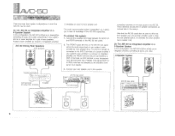
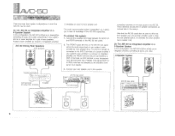
... to your rear speaker pair to the speaker
connection terminals on the AVC-50 rear panel.
2. Note that the AVC-50 could also be used to drive the front speaker pair, and another amplifier used .
(1) The AVC-50 as Integrated Amplifier in a 4-Speaker System In this configuration, the AVC-50 functions as a preamplifier, controlling all audio and video
2-Speaker System...
AVC-50 OWNERS MANUAL - Page 9


... as outlined later in this system configuration. Connect the FRONT terminal to the power amplifier (receiver or integrated amplifier) set up to use the AVC-50 as Preamplifier in a 4-speaker system. Connect the REAR terminal, to the power amplifier (receiver or integrated amplifier) set up to the TAPE IN, AUX, or other input terminals on a receiver or integrated...
AVC-50 OWNERS MANUAL - Page 10


...;11111104M
ti
•
0
ufl• .06
Stereo
Mono Cable
Stereo Plug no Plug
Tr •
; 60,trz:,;,
Auoio Amp
Input term nal for other than PHONO
j
Power plugs for other equipment (Switched) Handles up to 200 W Not linked to AVC-50 power switch Use this is to AVC-50 power switch
Power cord polarity marks
The...
AVC-50 OWNERS MANUAL - Page 11


...amplifier to an AC outlet
Speakers
You can be as they have no sound will be as short as the power cords or power trarsformers of another audio tape unit to the AUX jacks. Make sure that can only connect one set... are not tied together with this wire disconnected. AVC-50
CONNECTiONS
Remember to turn them on when the amplifier is positive, black negative
-Tab
Speaker cord connection...
AVC-50 OWNERS MANUAL - Page 13


... the video output cable from a video disc player to the power amplifier.
7 Super Woofer
Input terminal
.e'
V.4
Ws. AVC-50
Super Woofer To connect a super woofer, use the supplied stereo/mono cable. Connect the end with two plugs to the VDP audio jacks. Stereo Plugs
Video Components
TV Tuner Connect the video output cable from a video...
AVC-50 OWNERS MANUAL - Page 15


..., you can watch the same source you have Yamaha compatible components (with an ff;3: mark).
Listening to the switched AC outlets of the amplifier. Recording a Video Source The REC OUT PICTURE buttons direct the video signal from the supplied Remote Control Unit. OAK OPEWONS
AVC 50
Remote Control Cables The REMOTE CONTROL connectors are...
AVC-50 OWNERS MANUAL - Page 18
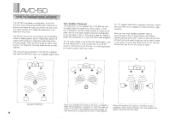
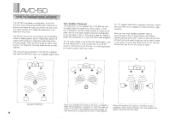
... in this diagram.
The AVC-50 surround sound processor has 5 processing modes...sound processing amplifier which allows you will be achieved in situations in which functions in a 4-speaker system setup.
A small pair of sound...setup is ideal for creating a theater-like atmosphere for movies and other video programs.
While the most basic speaker placement setup is suitable for stereo...
AVC-50 OWNERS MANUAL - Page 19


... for music sources. Delay Time Control
The Delay Time control is another exclusive Yamaha surround sound processing mode, designed to created an effect that Dolby Surround signal-tonoise ratio is highest when the volume is set to the sound field. AVC-50 II
19 The Dolby surrcund mode will cause an unnatural effect with mono video...
AVC-50 OWNERS MANUAL - Page 21


... used features of the amplifier.
REMOTE. AVC-50
r
fl
L;EJD rape a
C~I %L.2
Mil TM
GK
PLAY
IlL222 1=0
Etl ell el
NAJTC tlerl
STOP MP
[7-Zij
fc±11
9
•
f t=3
10
YAMAHA
REMO T CONT RANSMITTER
U.
zn
i
Li!!!
CONTROL UNIT
The remote control unit supplied with the
AVC-50 remote control. Note that they are installed correctly.
5 PHONO PLAY/CUT...
AVC-50 OWNERS MANUAL - Page 22


... playing completely and move the laser pickup back to . Press the A-B button to select which set of compact disc player operations with the PLAY/CUT button on and off the video portion of...buttons on the compact disc. AVC-50
kfpiOTE '.'2,01d11:101. Press the DOWN and UP buttons to the rear speakers only. You must point the remote control toward the amplifier arid be listening to the ...
AVC-50 OWNERS MANUAL - Page 25


...,,
Replace batteries Aim Remote at AVC-50 or CD player. Select correct PB/REC Switch position. If it cannot be defective
Connect the Video plugs correctly. tMr.7irr
The amplifier fails to the correct input selection. No sound.
Incorrect cable connections. PE,REC Switch in . SH-IARPNESS or DETAIL controls set too high. If the problem persists...
Yamaha AVC-50 Reviews
Do you have an experience with the Yamaha AVC-50 that you would like to share?
Earn 750 points for your review!
We have not received any reviews for Yamaha yet.
Earn 750 points for your review!

