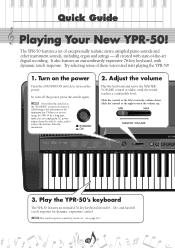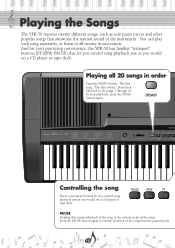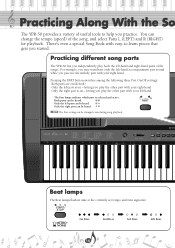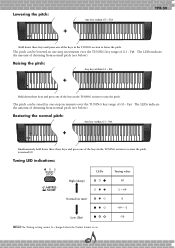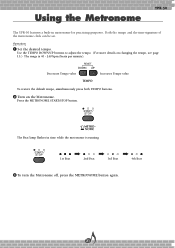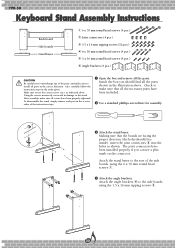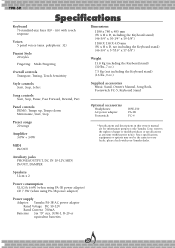Yamaha YPR50 Support Question
Find answers below for this question about Yamaha YPR50 - 76-Note Digital Piano.Need a Yamaha YPR50 manual? We have 1 online manual for this item!
Question posted by stevekloss on May 2nd, 2012
Where Can I Purchase A Stand For The Ypr-50
The person who posted this question about this Yamaha product did not include a detailed explanation. Please use the "Request More Information" button to the right if more details would help you to answer this question.
Current Answers
Related Yamaha YPR50 Manual Pages
Similar Questions
Replacement Music Rest
I bought a YPR50 2nd hand but it does not have the music rest. Do you know where I can find a replac...
I bought a YPR50 2nd hand but it does not have the music rest. Do you know where I can find a replac...
(Posted by bludiamond 6 years ago)
What Was The Original Price For The Ypr-50?
(Posted by rickkassell 8 years ago)
I Want To Purchase A Stand And Foot Pedel For My Psr 510 Keyboard.
(Posted by hastutz11 11 years ago)
Can I Connect Psr S500 To Midi Interface Of A Digital Piano?
Iwant to connect my current PSR S500 to a digital piano MIDI interface and use the accompaniment fea...
Iwant to connect my current PSR S500 to a digital piano MIDI interface and use the accompaniment fea...
(Posted by sobhadara 11 years ago)
Information About The Yamaha Dgx530b Digital Piano Please
This may *seem like a stupid question* -- but I am a sax player; just beginning to look at keyboards...
This may *seem like a stupid question* -- but I am a sax player; just beginning to look at keyboards...
(Posted by davgall 12 years ago)