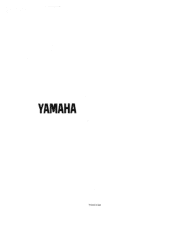Yamaha MRX-100 Support and Manuals
Get Help and Manuals for this Yamaha item
This item is in your list!

View All Support Options Below
Free Yamaha MRX-100 manuals!
Problems with Yamaha MRX-100?
Ask a Question
Free Yamaha MRX-100 manuals!
Problems with Yamaha MRX-100?
Ask a Question
Popular Yamaha MRX-100 Manual Pages
MRX-100 OWNERS MANUAL - Page 1
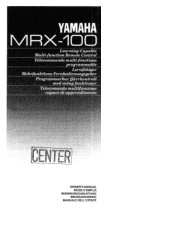
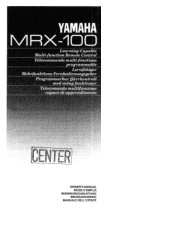
YAMAHA
RX-1OO
Learning-Capable Multi-function Remote Control_ Telecommancle multi-fonctions
programmable Lernfahiger
Mehrfunktions-Fernbedienungsgeber Programrnerbar fjiirrkontroll med rnang funktioner Tekcomanclo multifunzione capace di apprendimento
,EI
OWNER'S MANUAL MODE D'EMPLOI
BEDIENUNGSANLEITUNG BRUKSANVISNING
MANUALE DELL'UTENTE
MRX-100 OWNERS MANUAL - Page 3


... complicated problem of operations for example). To ensure proper operation and maintenance, please read it, keep it to 15 kinds of commands under a single key, thereby making it can store up to other shocks. 3. b. No user serviceable
parts are inside. Do not operate or store the MRX-100 in a safe place for your YAMAHA dealer or service...
MRX-100 OWNERS MANUAL - Page 4
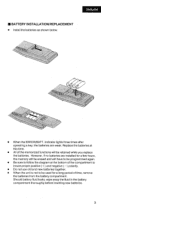
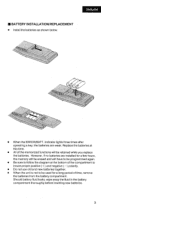
... away the fluid in the battery compartment thoroughly before inserting new batteries.
3 ENGLISH
■ BATTERY INSTALLATION/REPLACEMENT • Install the batteries as shown below.
• When the ERROR/BATT. indicator lights three times after operating a key, the batteries are installed for a few hours, the memory will be erased and will have to be programmed again...
MRX-100 OWNERS MANUAL - Page 5
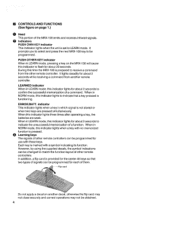
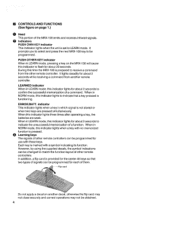
... card is marked with these keys. LEARNED indicator When in NORM mode, this time the MRX-100 is set to match the function layout of signals can be programmed for about 2 seconds while receiving ... otherwise the flip card may not close securely and correct operations may not be programmed. ERROR/BATT. However, by using the supplied decals, the symbol indications can be changed to ...
MRX-100 OWNERS MANUAL - Page 6


... To program the signals of another remote controller in series, consisting of commands in the MRX-100, please follow these keys cannot store the commands of other remote controllers can be programmed.... REMOTE CONTROLLERS How many remote controllers are used with your existing remote controllers, the MRX-100 can be used as the only remote controller in your system? This makes it ...
MRX-100 OWNERS MANUAL - Page 7
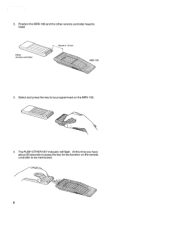
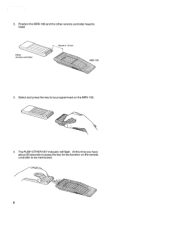
f
4. Select and press the key to be programmed on the remote controller to be memorized.
6 Other remote controller
About 5-10 cm
MRX-100
3. The PUSH OTHER KEY indicator will flash. 2. At this time you have about 20 seconds to head. Position the MRX-100 and the other remote controller head to press the key for the function on the MRX-100.
MRX-100 OWNERS MANUAL - Page 8
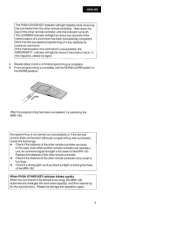
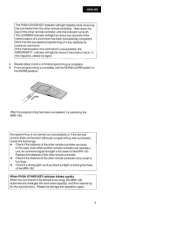
...direct sunlight, is striking the head of the MRX-100. indicator will light for the second entry. Once programming is complete, set the NORM-LEARN switch to be stored is ...key replaces its command signal strength is unsuccessful, the ERROR/BATT.
Note that the successful programming of a command has been successfully completed.
The LEARNED indicator will light for the MRX-100....
MRX-100 OWNERS MANUAL - Page 9


For a routine operations, such as listening to Play mode. Set the video deck to and watching a video tape, the following are required. 1. Select the amplifier's...under the learning keys, can be activated by just pressing that key. Turn the video deck power ON. 3. Set the NORM-LEARN switch to be used for storing the sequenc of signals. The PUSH OTHER KEY indicator will light....
MRX-100 OWNERS MANUAL - Page 11
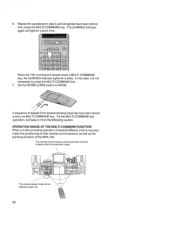
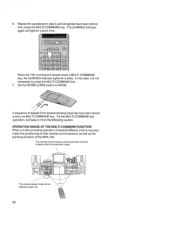
... required, check the positioning of their remote control sensors, as well as the pointing direction of the MRX-100. OPERATION RANGE OF THE MULTI COMMAND FUNCTION When a multi command operation of all signals have been stored... 1
C:2
When the 15th command is not necessary to NORM.
Set the NORM-LEARN switch to press the MULTI COMMAND key. 7. Repeat the operations in mind the following caution...
MRX-100 OWNERS MANUAL - Page 12


... start an
indicated operation after receiving a command, the next command could be sure to re-set the operated equipment to the state before it is ready to insert other non-effective signals between the sensor and the MRX-100, the MRX-100 was successful, check the following: • Check if each learning key functions correctly.
MRX-100 OWNERS MANUAL - Page 13
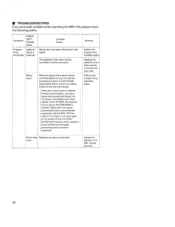
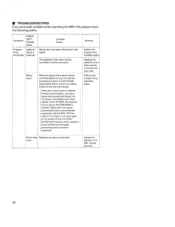
... seconds
Blinks twice
Possible Cause
Noise may have been introduced in the signal. Replace the batteries of the other remote controller with new ones.
In this waiting mode, the PUSH
OTHER KEY indicator blinks rapidly to be input again.
14 TROUBLESHOOTING If you encounter problem when operating the MRX-100, please check the following points.
MRX-100 OWNERS MANUAL - Page 14
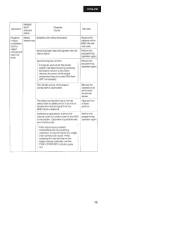
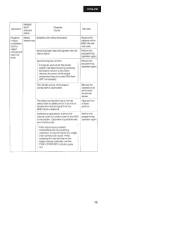
... single (non-continuous) signal. work.
The remote sensor of the MRX-100 with the object signal.
Operation is possible only non-continuously.
/ ... Perform the programming operation again.
Operate from the MRX-100 at a distance. ming is too low to block the remote sensor.
Blinks
Batteries are nearly exhausted. Remedy
Replace the batteries of the object component is stored. /...
MRX-100 OWNERS MANUAL - Page 15
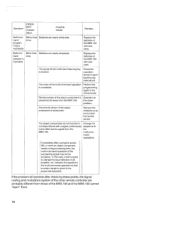
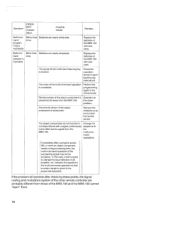
...Replace the batteries of
transmitted (series signal) from the MRX-100.
The object componetns do not function in Change the
correspondence with a signal continuously sequence of I the MRX-100...the
MRX-100. multi-com- Symptom
ERROR/ BATT.
mand
operations.
/
•
Immediately after checking these points, the signal coding and modulation system of the MRX-100 and the MRX-100 ...
Yamaha MRX-100 Reviews
Do you have an experience with the Yamaha MRX-100 that you would like to share?
Earn 750 points for your review!
We have not received any reviews for Yamaha yet.
Earn 750 points for your review!