Yamaha SBS-100 Support and Manuals
Get Help and Manuals for this Yamaha item
This item is in your list!

View All Support Options Below
Free Yamaha SBS-100 manuals!
Problems with Yamaha SBS-100?
Ask a Question
Free Yamaha SBS-100 manuals!
Problems with Yamaha SBS-100?
Ask a Question
Popular Yamaha SBS-100 Manual Pages
SBS-100 Owners Manual - Page 1


... . TV Surround System
Owner's Manual
U
Contents
Supplied items 2 Features 3 Frequently asked questions 3 Part names and functions of the unit 4 Connections 5
Analog connection of an external device (game console 6 Digital connection of an external device 6
Installations 7 Operations 8
Setting a surround sound effect for the installation position (SBS position)...10 Selecting a surround...
SBS-100 Owners Manual - Page 2


.... 3 Heed all warnings. 4 Follow all installation instructions. Servicing is damaged, liquid has been spilled or objects have fallen into the apparatus, the apparatus has been exposed to comply with other apparatus (including amplifiers) that interference will not occur in aresidential installation.
We Want You Listening For A Lifetime
Yamaha and the Electronic Industries Association...
SBS-100 Owners Manual - Page 3


...liable for long periods of time, remove the batteries from use of this unit with clothing, etc. Contact qualified Yamaha service personnel when any reasons. • When not... the "Troubleshooting" section on common operating errors before installing new batteries. • Do not carry batteries in a pocket or purse with metal objects like . • Secure placement or installation is the...
SBS-100 Owners Manual - Page 7


...the unit with the optical cable
(supplied). For details, refer to the manuals of the TV. • The TV, BD/DVD and COAXIAL input jacks support the following audio signals. − PCM (2ch) − Dolby Digital... • Do not use excessive force when inserting the cable plug.
HINT • If a setting to disable the speaker output is not available on your TV, you may damage the
cable plug or...
SBS-100 Owners Manual - Page 9


...instruction manual of your TV carefully and fix the TV to the installation position for reflecting sound beam on the unit are blocked by reflecting sound beams off walls. After turning on the unit, hold down the SBS... size is not within the following environment. • Sound beams are blocked by setting an SBS position according to the left or right wall. • The unit is placed on ...
SBS-100 Owners Manual - Page 10


...down (-)
Volume up , to indicate the operation and setting status.
Volume up (+)
Volume down (-)
VOLUME keys...that require pressing for more than 3 seconds
BLUETOOTH STANDBY, AUDIO DELAY, SBS POSITION (L, C,
R), CH LEVEL, LEARN
Remote control
signal transmitter
Transmits ... can adjust the volume level of the unit. In this manual, illustrations of the nine in-line indicators are used for ...
SBS-100 Owners Manual - Page 11


...Logic II)
LEARN key★
6
Sets the unit to the TV remote ... stereo (2channel) playback. Decoder indication
The unit supports the following audio signals.
MOVIE / MUSIC / ...turned off (standby) the unit.
When this function is installed (p.10). You can enjoy clear voice sounds while watching movies...DELAY key for 20 seconds.
8 SBS POSITION (SBS position) keys★
For optimum ...
SBS-100 Owners Manual - Page 12


... of your choice
Select the surround mode key to the set position. The SURROUND indicator on the front panel flash according to enjoy realistic surround effects that best suits the playback source and your cinematic experience.
Setting a surround sound effect for the installation position (SBS position)
The surround sound is achieved by reflecting the...
SBS-100 Owners Manual - Page 14


... again, pairing of the device.
3 Select "SBS-100 Yamaha" in "Troubleshooting" if pairing cannot be achieved.
12 En Lights up in green. Refer to the operation manual of the device is required
again. •...will not require "pairing."
1 Press the BLUETOOTH key on the device. See also the operating manual of each other. • Up to eight Bluetooth devices can play back wirelessly from a ...
SBS-100 Owners Manual - Page 15


...application
By installing the dedicated free application "HOME THEATER CONTROLLER" to play back sound from a Bluetooth device on the unit
1 With the unit turned on, press the BLUETOOTH key on the supplied
remote control to select "SBS-100 Yamaha" in...3 seconds each other. • It may have to change the output setting to output audio to the unit, terminate that a
connection problem occurs.
SBS-100 Owners Manual - Page 20
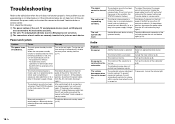
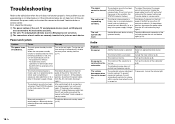
... its volume within a certain level when the unit is enabled. Power and system
Problem
The power turns off automatically, disable the auto power standby function (p.17). The ...nearest authorized Yamaha dealer or service center.
When the auto power standby function is not listed below or if the instructions below when the unit does not function properly.
Troubleshooting
Refer to...
SBS-100 Owners Manual - Page 21


... up the volume (p.8). Remote control
Problem The unit cannot be used )
Audio... exposed to minimum.
The correct SBS position mode is not appropriate....setting on the TV. - Adjust the lighting angle, or reposition the unit.
The batteries of the TV remote control are not reflected effectively off the TV and perform the learning operation again (p.14). Replace with new batteries...
SBS-100 Owners Manual - Page 22


...too far apart.
Terminate current Bluetooth connection, and perform pairing with the unit has a password other than nine devices are paired and the oldest pairing information is a device (microwave... that is not selected as the input source.
Bluetooth
Problem Cannot make a Bluetooth connection.
Another Bluetooth device is set to send Bluetooth audio signals to minimum. More than ...
SBS-100 Owners Manual - Page 23


...recommended install position. Surround (right) beam is not being reflected because there is achieved.
If the sound beams are not reflected toward to the "SBS position" settings ...SBS position: Center
YRB-100
Figure 3. NOTE • YRB-100 may become unbalanced. SBS position: Left
SBS position: Right
• After installing the sound reflection board, refer to the YRB-100 owner's manual...
SBS-100 Owners Manual - Page 24


Specifications
Item Amplifier Array speakers
Woofer
Subwoofer Decoder Input Jacks Output Jack
Maximum Rated Output Power
Type
Driver
Frequency Response Impedance Type
Driver
Frequency Response Impedance Type Driver Frequency Response Impedance Supported audio signal (TV, BD/ DVD) Digital (Optical) Digital (Coaxial) Analog (RCA/stereo) Analog (RCA/monaural)
TV Surround System (SBS-100) Array ...
Yamaha SBS-100 Reviews
Do you have an experience with the Yamaha SBS-100 that you would like to share?
Earn 750 points for your review!
We have not received any reviews for Yamaha yet.
Earn 750 points for your review!
