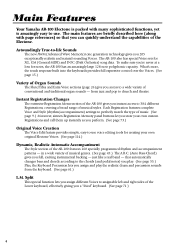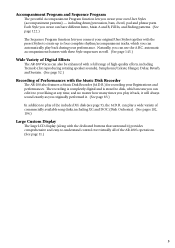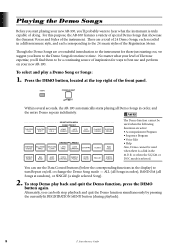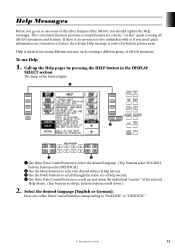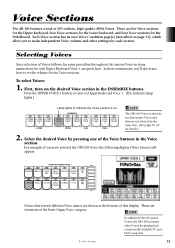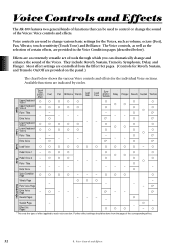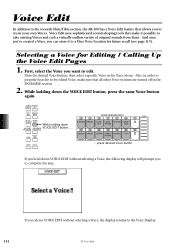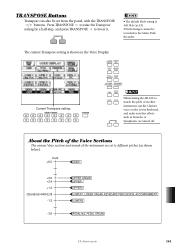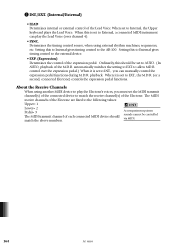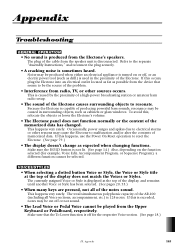Yamaha AR-100 Support Question
Find answers below for this question about Yamaha AR-100.Need a Yamaha AR-100 manual? We have 1 online manual for this item!
Question posted by Anonymous-164920 on August 15th, 2018
No Sound!!!
does anyone have any clue why one day my organ stopped working?Lights and screen function properly. No sound
Current Answers
Answer #1: Posted by Odin on August 15th, 2018 4:41 PM
The plug of the cable from the speaker unit is disconnected. To reconnect, refer (if you have it) to the Assembly Instructions, which is separate from the manual. If you can't locate that, you'll have to consult Yamaha: use the contact information here--https://www.contacthelp.com/yamaha/customer-service.
Hope this is useful. Please don't forget to click the Accept This Answer button if you do accept it. My aim is to provide reliable helpful answers, not just a lot of them. See https://www.helpowl.com/profile/Odin.
Related Yamaha AR-100 Manual Pages
Similar Questions
Lcd Electone Ar-100 Don't Work
LCD Lights up but it does not display anything in scree
LCD Lights up but it does not display anything in scree
(Posted by 19581961 6 years ago)
Artiste Ar-100/80 Yamaha
I am looking for a Yamaha ArtisteAR-100/80 and I was wondering how much they are
I am looking for a Yamaha ArtisteAR-100/80 and I was wondering how much they are
(Posted by lsfkt 10 years ago)
After A Few Minutes Of Playing Static Sound Is Made And Keyboard Stops Working
(Posted by Anonymous-89371 11 years ago)
Yamaha Ar 100 Demo Disk
HI SOMEHOW ITS HAS BEEN LOST CAN I BIY ANOTHER ANYWHERE.
HI SOMEHOW ITS HAS BEEN LOST CAN I BIY ANOTHER ANYWHERE.
(Posted by rogerwinkworth 11 years ago)