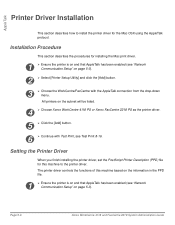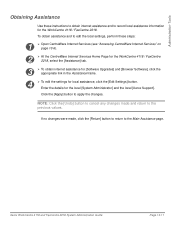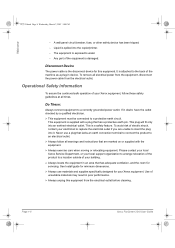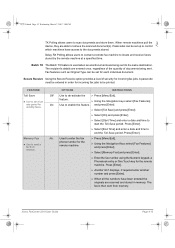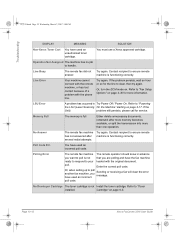Xerox 2218 - FaxCentre B/W Laser Support and Manuals
Get Help and Manuals for this Xerox item

Most Recent Xerox 2218 Questions
Fuser Assembly For Xerox Fax Center 2218
looking for fuser assembly for xerox fax center 2218
looking for fuser assembly for xerox fax center 2218
(Posted by tshivaraju 11 years ago)
How Do I Connect My Xerox Faxcentre 2218 To A Network?
(Posted by mrgemc2000 12 years ago)
Where Is The Serial Number Located
(Posted by gloria22340 12 years ago)
Popular Xerox 2218 Manual Pages
Xerox 2218 Reviews
We have not received any reviews for Xerox yet.