Xerox 2218 Support Question
Find answers below for this question about Xerox 2218 - FaxCentre B/W Laser.Need a Xerox 2218 manual? We have 4 online manuals for this item!
Question posted by janicemckown on August 30th, 2011
Receiving Fax Tones
How do I set up a tone for an incoming Fax?
Current Answers
There are currently no answers that have been posted for this question.
Be the first to post an answer! Remember that you can earn up to 1,100 points for every answer you submit. The better the quality of your answer, the better chance it has to be accepted.
Be the first to post an answer! Remember that you can earn up to 1,100 points for every answer you submit. The better the quality of your answer, the better chance it has to be accepted.
Related Xerox 2218 Manual Pages
Quick Reference Guide - Page 1
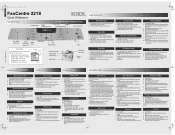
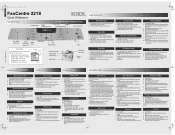
...
1.
The dial tone is required to send the fax.
¾ Enter a Speed/Group Dial via keypad, holding the last location digit for each entry. 4. Press Start to print all incoming fax jobs simplex.
4.
Use the navigation keys to enter Copy Mode. 2. Select Set Default and enter the start and end time Secure Receive will be sent...
Systems Administration Guide - Page 9
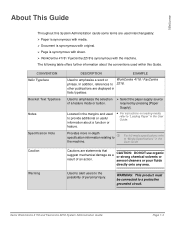
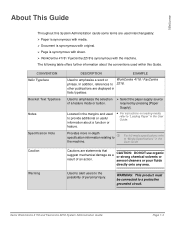
...with original. ¾ Page is synonymous with sheet. ¾ WorkCentre 4118 / FaxCentre 2218 is synonymous with the machine.
Provides more in-depth specification information relating to the ...paper supply source required by pressing [Paper Supply].
Xerox WorkCentre 4118 and FaxCentre 2218 System Administration Guide
Page 1-3 For full media specifications refer to emphasize the ...
User Guide - Page 3


... 1-10 Laser Safety Information 1-10 Product Safety Certification 1-11
Regulatory Information 1-12 FAX Function 1-12
Environmental Compliance 1-15
Illegal Copies 1-16
Product Recycling and Disposal 1-19
2 Getting Started 2-1
Unpacking 2-2 CD Contents 2-3 CD Installation 2-5
Machine Overview 2-6 Options 2-6 Component Location 2-7 Control Panel Overview 2-9
Xerox FaxCentre 2218 User...
User Guide - Page 23
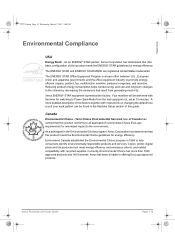
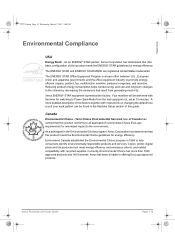
... has verified that result from the last copy/print out, set at the factory. Terra Choice Environmental Serviced, Inc.
As ...FaxCentre 2218 User Guide
Page 1-15 Canada
Environmental Choice - Currently, Environmental Choice has more detailed description of this product meets the Environmental Choice guidelines for switching to promote energyefficient copiers, printers, fax, multifunction...
User Guide - Page 39
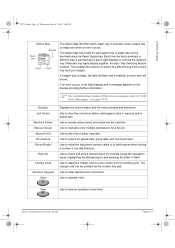
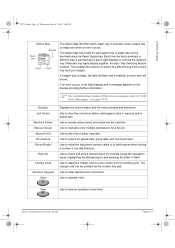
...tray is empty, the light will flash and if enabled, an error tone will sound. Use to add a pause when storing a number in memory...on page 10-11. The Status Map has a light for a fax job. When two tray lights display together, the Auto Tray Switching ...sending a job. Use to append a charge code to a fax number prior to dial a fax number manually. The charge code can be entered via the ...
User Guide - Page 43
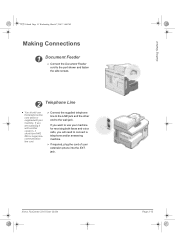
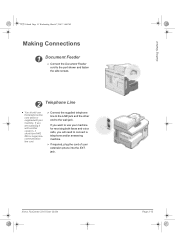
... LINE jack and the other end to the wall jack. Xerox FaxCentre 2218 User Guide
Page 2-15
jack.
If you will need to use the telephone line cord which is supplied with another vendor's, it should use your machine for receiving both faxes and voice calls, you are replacing it with your extension phone...
User Guide - Page 50
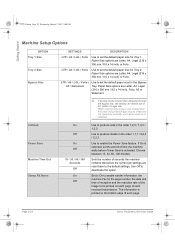
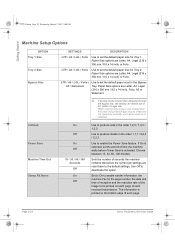
...FaxCentre 2218 User Guide
L If feeding media smaller than A4/Letter, the printed image may be printed on the bottom edge of time the machine waits before the current job settings...setting can remain set the default paper size for Tray 2. If On is printed on each received transmission. The information is selected, set....
Set to On to enable sender information, the machine Fax Id...
User Guide - Page 52
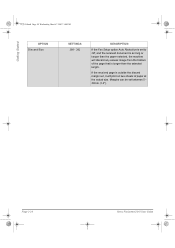
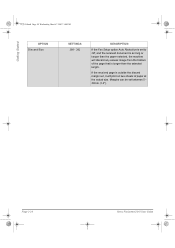
...Xerox FaxCentre 2218 User Guide
If the received page is longer than the paper selected, the machine will discard any excess image from the bottom of the page that is outside the discard margin set,... March 7, 2007 3:00 PM
OPTION Discard Size
SETTINGS [00 - 30]
DESCRIPTION
If the Fax Setup option Auto Reduction is set to Off, and the received document is as long or longer than the selected...
User Guide - Page 80
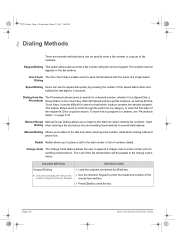
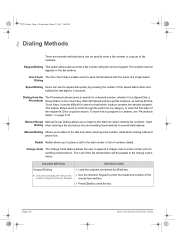
... to send transmissions with the press of fax numbers. Page 4-6
Xerox FaxCentre 2218 User Guide Used Dialing when sharing a fax and phone line and sending transmissions to enter a fax number or a group of a single button. One-Touch The One-Touch Keys enable users to the dial tone when entering a fax number. This feature allows users to the...
User Guide - Page 82
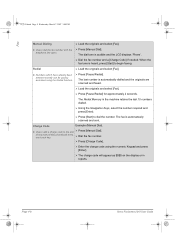
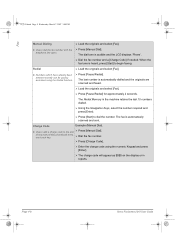
... open. When the fax tone is audible and the LCD displays 'Phone'.
¾ Dial the fax number and a [Charge Code] if needed. The last number is automatically scanned and sent.
Page 4-8
Xerox FaxCentre 2218 User Guide
Redial
¾ Load the originals and select [Fax]. The fax is automatically dialled and the originals are scanned and faxed.
¾ Load...
User Guide - Page 83
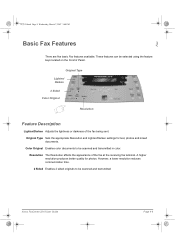
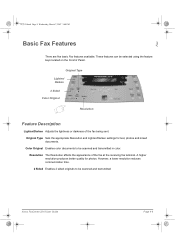
... features can be scanned and transmitted
Xerox FaxCentre 2218 User Guide
Page 4-9 Original Type Lighten/ Darken 2 Sided Color Original
Resolution
Feature Description
Lighten/Darken Adjusts the lightness or darkness of the fax at the receiving fax terminal. Resolution The Resolution affects the appearance of the fax being sent. Original Type Sets the appropriate Resolution and Lighten/Darken...
User Guide - Page 84
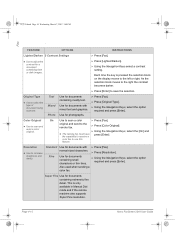
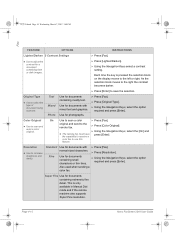
...¾ Press [Fax]. ¾ Press [Original Type]. ¾ Using the Navigation Keys, select the option
required and press [Enter]. Page 4-10
Xerox FaxCentre 2218 User Guide
This...; Press [Fax].
¾ Press [Lighten/Darken].
¾ Using the Navigation Keys select a contrast setting.
Use for documents containing extremely fine detail. the capability to receive a color fax to scan ...
User Guide - Page 87
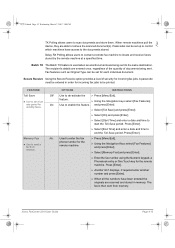
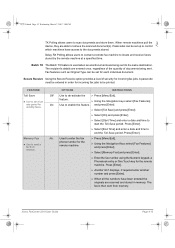
...start the Toll Save period. Xerox FaxCentre 2218 User Guide
Page 4-13 When remote machines poll the device, they are being sent. FEATURE Toll...fax is used when several documents are able to set a low rate period for incoming fax jobs to scan documents and store them. The recipient's details are scanned and stored in order for sending faxes. Memory Fax
z Use to locate and receive faxes...
User Guide - Page 90
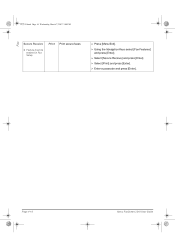
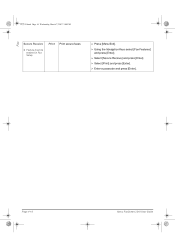
.../Exit]. ¾ Using the Navigation Keys select [Fax Features]
and press [Enter]. ¾ Select [Secure Receive] and press [Enter]. ¾ Select [Print] and press [Enter]. ¾ Enter a passcode and press [Enter].
Fax
01_UG.book Page 16 Wednesday, March 7, 2007 3:00 PM
Secure Receive
z Feature must be enabled in Fax Setup. Page 4-16
Xerox FaxCentre 2218 User Guide
User Guide - Page 104
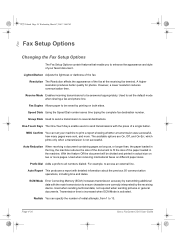
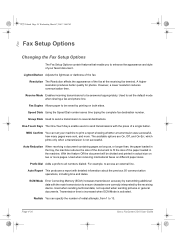
... destinations. For example, to send transmissions with the press of a single button.
Redials You can set the default mode when sharing a fax and phone line.
Page 4-30
Xerox FaxCentre 2218 User Guide The available options are correctly interpreted by the receiving device. Lighten/Darken Adjusts the lightness or darkness of redial attempts, from 1 to 13. Used...
User Guide - Page 106


...
Xerox FaxCentre 2218 User Guide Instructions for customizing each setting.
If a fax tone can receive a call using the Distinctive Ring Pattern Detection (DRPD) feature. When a call and immediately switches to fax receive mode. If the machine detects a fax tone, it switches to operate in manual mode. Use to Fax mode automatically.
The machine answers the incoming call...
User Guide - Page 111
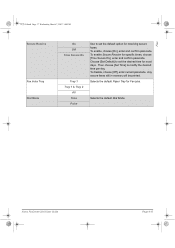
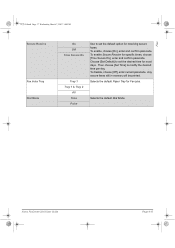
... choose [Set Time] to set the desired time for receiving secure faxes. Any secure faxes still in memory will be printed. Selects the default Dial Mode.
Xerox FaxCentre 2218 User Guide
Page 4-37 Fax
01_UG.book Page 37 Wednesday, March 7, 2007 3:00 PM
Secure Receive
Fax Auto Tray Dial Mode
On Off Time Secure Rx
Tray 1 Tray 1 & Tray 2
All Tone Pulse...
User Guide - Page 190
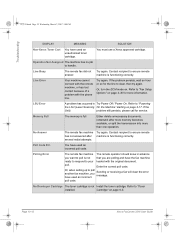
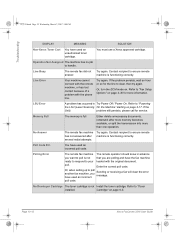
... you
Sending or receiving a fax will clear the error
have the fax machine
ready to... to "Fax Setup Options" on page 9-5.
several redial attempts.
Or, when setting up to...fax machine, you are polling and have used an incorrect message. Or, turn the ECM mode on page 2-17. If the
Unit).
poll. Memory Full
The memory is functioning correctly.
Page 10-12
Xerox FaxCentre 2218...
User Guide - Page 196
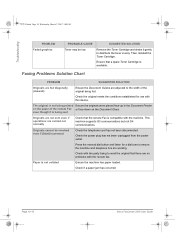
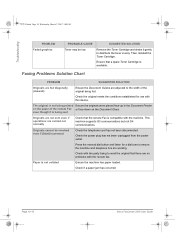
...fax. Paper is not collated
Ensure the machine has paper loaded. Check if a paper jam has occurred. Check the power plug has not been unplugged from the power outlet. Press the manual dial button and listen for use with the machine. Page 10-18
Xerox FaxCentre 2218...remote Fax is compatible with this device. even...received even if [Start] is pressed
Check the telephone cord has not ...
User Guide - Page 208
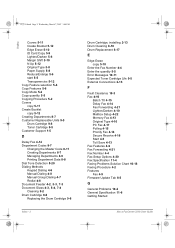
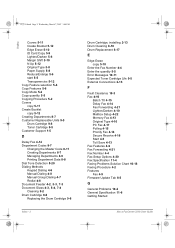
... Type 4-10 PC Fax 4-17 Polling 4-15 Priority Fax 4-14 Secure Receive 4-16 Start 4-5 Toll Save 4-13 Fax Features 4-9 Fax Forwarding 4-21 Fax Number 4-4 Fax Setup Options 4-30 Fax Specification 11-4 Faxing Problems Solution Chart 10-18 Faxing Procedure 4-2 Features Fax 4-9 Firmware Update Tab 8-5
G
General Problems 10-2 General Specification 11-6 Getting Started
Xerox FaxCentre 2218 User Guide
Similar Questions
Problem With Sending And Receiving Fax
i cant send and receive fax from xerox phaser 3635 mfp
i cant send and receive fax from xerox phaser 3635 mfp
(Posted by Anonymous-113131 10 years ago)
Fuser Assembly For Xerox Fax Center 2218
looking for fuser assembly for xerox fax center 2218
looking for fuser assembly for xerox fax center 2218
(Posted by tshivaraju 11 years ago)
I Can Received Fax.. But I Can't Send Them
We can receive fax transmissions but we can not send. What is the probelm
We can receive fax transmissions but we can not send. What is the probelm
(Posted by smurphygrs15346 11 years ago)
How Do I Connect My Xerox Faxcentre 2218 To A Network?
(Posted by mrgemc2000 12 years ago)
Receive Fax On To The Local Lan Folder Into Your Pc
receive fax on to the local LAN folder into your pc. Model no: Xerox 3300
receive fax on to the local LAN folder into your pc. Model no: Xerox 3300
(Posted by jiteshmagnani 12 years ago)

