Xerox 3300MFP Support Question
Find answers below for this question about Xerox 3300MFP - Phaser B/W Laser.Need a Xerox 3300MFP manual? We have 5 online manuals for this item!
Question posted by jiteshmagnani on August 18th, 2011
Receive Fax On To The Local Lan Folder Into Your Pc
receive fax on to the local LAN folder into your pc. Model no: Xerox 3300
Current Answers
There are currently no answers that have been posted for this question.
Be the first to post an answer! Remember that you can earn up to 1,100 points for every answer you submit. The better the quality of your answer, the better chance it has to be accepted.
Be the first to post an answer! Remember that you can earn up to 1,100 points for every answer you submit. The better the quality of your answer, the better chance it has to be accepted.
Related Xerox 3300MFP Manual Pages
User Guide - Page 4


... Changing receiving modes ...9.3 Receiving automatically in Fax mode ...9.4 Receiving manually in Tel mode ...9.4 Receiving manually using an extension telephone 9.4 Receiving automatically in Ans/Fax mode ...9.4 Receiving faxes using DRPD mode ...9.4 Receiving in secure receiving mode ...9.5 Receiving faxes in a USB memory device ...11.1 Scanning to an application using a local connection...
User Guide - Page 51


...from a PC
Sending a fax
Setting the fax header
...receiving modes • Receiving automatically in Fax mode • Receiving manually in Tel mode • Receiving automatically in Ans/Fax mode • Receiving manually using an extension telephone • Receiving faxes using DRPD mode • Receiving in secure receiving mode • Receiving faxes in memory • Printing received faxes...
User Guide - Page 52


...When your machine is set to Super Fine resolution and the fax machine with which you want to suit your fax needs.
4 Enter the receiving fax machine's number. Originals with normal sized characters. Note The... group dial numbers. You hear a dial tone.
5 Enter the receiving fax machine's number. Ready to Standby mode. Load another page.
Darkness
You can select the default contrast ...
User Guide - Page 54
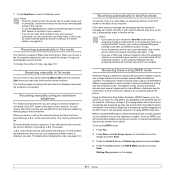
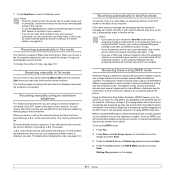
..., you must be forwarded to the EXT socket on a specified number of the received faxes are stored in Tel mode
You can learn the ring pattern you receive a fax, the machine answers the call , and all of rings and automatically receives the fax. Receiving faxes using an extension telephone connected to the extension telephone or answering machine plugged...
User Guide - Page 55


... is a multi-tasking device, it can receive faxes while you want to use and press Enter. Printing received faxes
1 Access the Secure Receive menu by following steps 1 through 3 in DRPD mode, you are printed. Receiving faxes in memory
Since your machine is deactivated, any stored faxes are copying or printing, your machine stores incoming faxes in secure receiving mode
You may...
User Guide - Page 56


...see page 10.2.
7 Press Enter to the numbers you have finished entering fax numbers, select No at the Another Page? Printing received faxes on both sides of paper. 1 Press Duplex. 2 Press the Scroll ... Scroll buttons until Multi Send appears and press Enter.
6 Enter the number of the first receiving fax machine and press Enter. You can use speed buttons, speed dial numbers, or group dial ...
User Guide - Page 58


... buttons until Forward appears and press Enter.
Installing PC-Fax Software
1 To install the PC-Fax, insert the supplied Xerox Drivers CD.
2 The CD-ROM should automatically ...Fax from a PC
You can set your PC without going to another fax machine
You can send a fax from your machine to forward incoming faxes to the multi-function printer.
Forwarding received faxes to another fax...
User Guide - Page 61
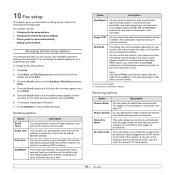
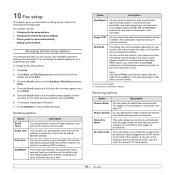
..., you are On, Off, and On-Error, which dial mode to any faxes you send are sent smoothly to use.
It can set your local telephone company if you may not be available. This chapter includes: •... answering an incoming call. You can set a prefix of a received fax. Rcv Start Code
This code allows you select Pulse, some phone system features might not be available depending...
User Guide - Page 62


...setting up to answer.
Examine the procedures below and use most frequently used fax numbers. Discard Size
When receiving a fax containing pages as long as or longer than the paper in your machine... will be set the machine to the most frequently. Option
Description
Auto Reduction
When receiving a fax containing pages as long as or longer than the paper loaded in the paper tray...
User Guide - Page 71
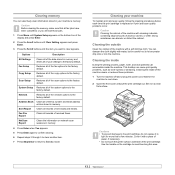
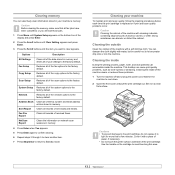
...Sent Report Clears all records of the print cartridge.
Copy Setup
Restores all of the fax number and email address entries stored in memory and resets all of your machine
To ... of paper, if necessary. • Do not touch the green surface underside of received faxes.
Address Book Clears all fax jobs have been completed, or you want to the factory default. You can accumulate...
User Guide - Page 74


... the opening in the machine. Save the box and the plastic bag for shipping.
However, faxes can set the machine to disregard the Toner Empty message and to the paper. Caution Do... If toner gets on the cartridge to avoid touching this message when it off , the received fax cannot be received into fabric. Make sure that paper is nearly empty, the machine shows the Toner Empty ...
User Guide - Page 85


...device is full.
Reconfirm junk fax setup, see page 10.2.
Unplug the power cord and plug it back in the fuser unit. Divide your network administrator. The paper in the tray Load paper in the LSU (Laser Scanning Unit).
See page 5.7.
The receiving fax... tray.
Open and then close the front cover. The receiving fax machine has not answered after a few minutes. The speed...
User Guide - Page 102
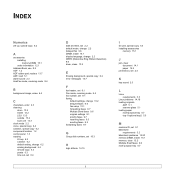
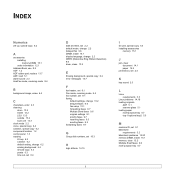
... 13.5
E
Erasing background, special copy 6.4 error messages 14.7
F
fax header, set 9.1 Fax mode, receiving mode 9.4 fax number, set 9.1 faxing
default settings, change 10.2 delayed faxes 9.6 fax setup 10.1 forwarding faxes 9.7 Multiple Send faxes 9.6 original settings 9.1 priority faxes 9.7 receiving faxes 9.3 sending faxes 9.2 forwarding faxes 9.7
G
Group dial numbers, set 10.3
H
high altitude 14...
User Guide - Page 143


... Print Center or Printer Setup Utility from the
Utilities folder. •For MAC OS 10.5, open System Preferences from the
Applications folder, and click Print & Fax.
2 Select your printer, you have to use......6 For MAC OS 10.3, if Auto Select does not work properly,
select Xerox in Printer Model and your printer name in Model Name.
•For MAC OS 10.4, if Auto Select does not work properly...
Evaluator Guide - Page 3


... fax machines including speed dial, Secure Fax, color send, LAN
fax and fax ...Phaser 3300MFP is the robust, reliable choice for
distribution via email, fax or through your business. With high-speed print and copy, and full-featured scan and fax, this powerful multifunction printer delivers document handling that help you reduce operating costs and optimize resource usage. • One device...
Evaluator Guide - Page 6


...laser multifunction to evaluate every device under consideration, you should look for your office requires? Section 2: Evaluating Desktop Multifunction Printers Overview
Based on continuous study of our customers' productivity requirements, Xerox... how the Phaser 3300MFP multifunction laser printer excels against other manufacturers' products.
6 Xerox Phaser 3300MFP Evaluator Guide Versatility...
Evaluator Guide - Page 9


...the intended
recipient at the device • Store up to PC Desktop® Personal Edition scan software, which
saves paper and eases fax archival tasks • 24-bit color fax send - transmits paperless faxes directly from Xerox devices
Fax Features The Phaser 3300MFP offers fax features tailored toward individual users and small workgroups. forwards received faxes to a specific email address...
Evaluator Guide - Page 10


... quickly install, configure and troubleshoot the Phaser 3300MFP multifunction printer.
1 Average standard pages. The process isn't limited to physically placing the unit in its packaging and, at the MFP's intuitive front panel, or via any standard web browser. Evaluate Ease of Installation, Management and Use
Installing a multifunction device can be challenging, whether an IT...
Evaluator Guide - Page 12


... to fax/email, PC and LAN Fax (send only), Secure fax receive, Last number redial, Distinctive ring, Journal, Junk fax barrier, up to 200 group dial locations, Broadcast fax (up to 249 locations), Delayed fax send, Memory receive, Auto file size reduction, 6 MB fax memory
Scan
Scan destinations
Scan to 8.5 x 14 in . Custom Sizes: 5.6 x 5.8 in . / 142 x 148 mm to 200 local directory...
Service Manual - Page 88


...is operational.
3-8
Phaser 3300MFP Service Manual Load paper in the main motor.
Make sure that the receiving machine is full. ...Laser Unplug the power cord and plug it back in the multi-purpose tray.
If the
Scanning Unit). Delete unnecessary fax... a Xerox-genuine print cartridge, designed for your mail or reduce the resolution. Contact your printer. The receiving fax machine has...
Similar Questions
How To Store A Receiving Fax On The Xerox 3300 Mfp
(Posted by ariemfbs 9 years ago)
Xerox Phaser 3300 Can't Receive Fax
(Posted by mwaldemlorimg 10 years ago)
Problem With Sending And Receiving Fax
i cant send and receive fax from xerox phaser 3635 mfp
i cant send and receive fax from xerox phaser 3635 mfp
(Posted by Anonymous-113131 10 years ago)
I Can Received Fax.. But I Can't Send Them
We can receive fax transmissions but we can not send. What is the probelm
We can receive fax transmissions but we can not send. What is the probelm
(Posted by smurphygrs15346 11 years ago)
Setting Up A Phone Book To Do Multiple Faxes From Pc
Hello, I would like some hekp in setting up a phone book that I can send to the fax for multilple f...
Hello, I would like some hekp in setting up a phone book that I can send to the fax for multilple f...
(Posted by janetmcleod 12 years ago)

