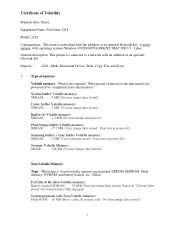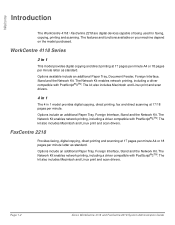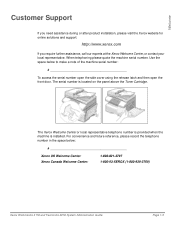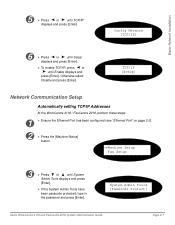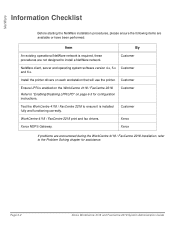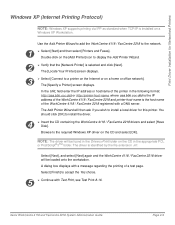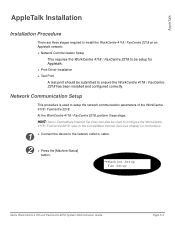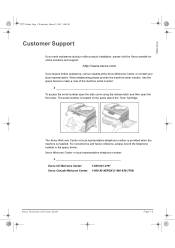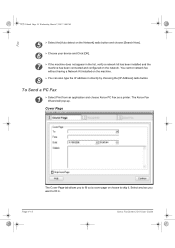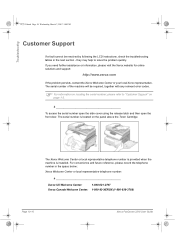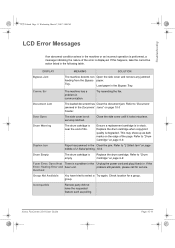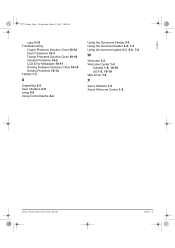Xerox 2218 Support Question
Find answers below for this question about Xerox 2218 - FaxCentre B/W Laser.Need a Xerox 2218 manual? We have 4 online manuals for this item!
Question posted by tshivaraju on December 12th, 2012
Fuser Assembly For Xerox Fax Center 2218
looking for fuser assembly for xerox fax center 2218
Current Answers
Answer #1: Posted by freginold on January 2nd, 2013 4:23 AM
Hi, QuikShipToner.com has that fuser for $414.89:
http://www.quikshiptoner.com/catalog/xerox-faxcentre-2218-fuser-assembly-unit
http://www.quikshiptoner.com/catalog/xerox-faxcentre-2218-fuser-assembly-unit
Related Xerox 2218 Manual Pages
Similar Questions
Fuser Assly - Spare Part Supplier
The fuser assly sensor of our Xerox PE-16 machine has broken. Where can I get a replacement of the s...
The fuser assly sensor of our Xerox PE-16 machine has broken. Where can I get a replacement of the s...
(Posted by mgnhal 11 years ago)
What Does Code 07 Disconnected Mean On A Xerox Fax Center 2121
(Posted by lorrainevega 11 years ago)
How Do I Connect My Xerox Faxcentre 2218 To A Network?
(Posted by mrgemc2000 12 years ago)
Xerox 6115mfp
How will one replace the fuser assembly unit of Xerox 6115MFP.
How will one replace the fuser assembly unit of Xerox 6115MFP.
(Posted by tama4tama 12 years ago)