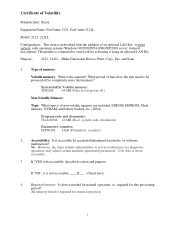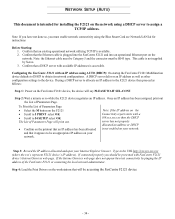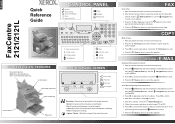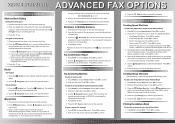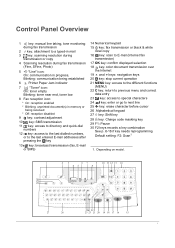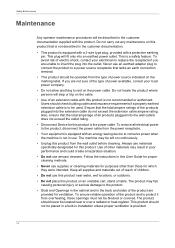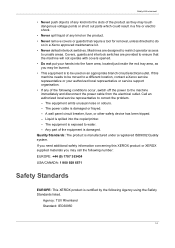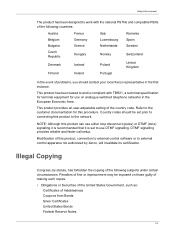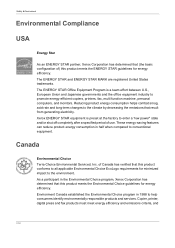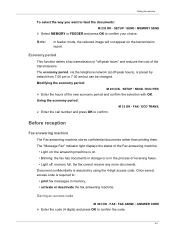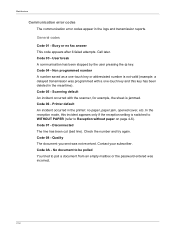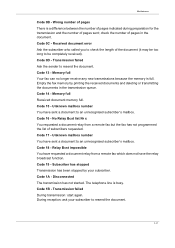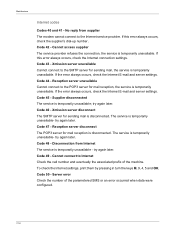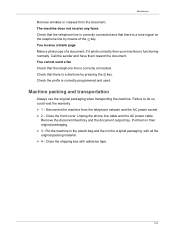Xerox 2121MB Support Question
Find answers below for this question about Xerox 2121MB - FaxCentre 2121 B/W Laser.Need a Xerox 2121MB manual? We have 5 online manuals for this item!
Question posted by lorrainevega on June 25th, 2012
What Does Code 07 Disconnected Mean On A Xerox Fax Center 2121
The person who posted this question about this Xerox product did not include a detailed explanation. Please use the "Request More Information" button to the right if more details would help you to answer this question.
Current Answers
Related Xerox 2121MB Manual Pages
Similar Questions
2121 Fax 'put Us Letter In Upper Tray' Message Will Not Clear?
I have sent through (6) 8 1/2 x 14 sheets after turning off the fax each time.the message "Put Us Le...
I have sent through (6) 8 1/2 x 14 sheets after turning off the fax each time.the message "Put Us Le...
(Posted by kay79290 8 years ago)
Trouble Entering A Long Distance Code When Faxing
Can someone tell me how, or better yet, when a long distance code should be entered when sending a f...
Can someone tell me how, or better yet, when a long distance code should be entered when sending a f...
(Posted by AG0311 10 years ago)
How Do You Override The Department Code On A F116l & 2121 Fax
(Posted by lidiacolvin 11 years ago)
Fuser Assembly For Xerox Fax Center 2218
looking for fuser assembly for xerox fax center 2218
looking for fuser assembly for xerox fax center 2218
(Posted by tshivaraju 11 years ago)
Can I Reprint A Fax That I Already Received On My Xerox 2121
(Posted by deborahreid 12 years ago)