Xerox 6115MFP Support Question
Find answers below for this question about Xerox 6115MFP - Phaser Color Laser.Need a Xerox 6115MFP manual? We have 13 online manuals for this item!
Question posted by tama4tama on June 7th, 2011
Xerox 6115mfp
How will one replace the fuser assembly unit of Xerox 6115MFP.
Current Answers
There are currently no answers that have been posted for this question.
Be the first to post an answer! Remember that you can earn up to 1,100 points for every answer you submit. The better the quality of your answer, the better chance it has to be accepted.
Be the first to post an answer! Remember that you can earn up to 1,100 points for every answer you submit. The better the quality of your answer, the better chance it has to be accepted.
Related Xerox 6115MFP Manual Pages
Phaser 6115MFP Statement of Volatility - Page 1


...) or associated RAM following table lists the corresponding memory types for the Xerox Phaser 6115MFP. No user image data is maintained in the mechanical system of power... power and printing a new page. No user image data is used for Phaser 6115MFP color multifunction printer
The Phaser 6115MFP multifunction printer does not retain any variable printing data, but is retained in the ...
User Guide - Page 12


... maintenance procedure that is not specifically described in hazardous radiation exposure. Phaser® 6115MFP Multifunction Product 1-4 The use of procedures other than those specified in this manual. This product is operated according to www.xerox.com/gwa.
Laser Safety
This product employs a Class 3B laser diode having maximum power of 10 mW and a wavelength of the...
User Guide - Page 15


.... To ensure compliance with Canadian ICES-003. Regulatory Information
Regulatory Information
Xerox has tested this equipment does cause harmful interference to radio or television ... B digital device, pursuant to operate the equipment. Canada (Regulations)
This Class B digital apparatus complies with Part 15 of the FCC Rules. Phaser® 6115MFP Multifunction Product 1-7 United States (FCC...
User Guide - Page 21


...Company. If this Xerox equipment does not disable your Telephone Company or a qualified installer. This equipment must not be required.
To be certain of the number of devices that may be...corporation commission for repair or warranty information, please contact the appropriate service center; Phaser® 6115MFP Multifunction Product 1-13 In most but not all areas, the sum of RENs should...
User Guide - Page 28


... waste stream. Phaser® 6115MFP Multifunction Product 1-20 ...European Union
Some equipment may be regulated due to environmental considerations.
For disposal information, contact your local disposal authority for information.
Special handling may contain one or more Perchlorate-containing devices...the disposal of your Xerox product, please note ...
User Guide - Page 65


...Configuration Protocol (DHCP) server. See also: Online Support Assistant at www.xerox.com/office/6115support
Phaser® 6115MFP Multifunction Product 4-4 Connect to the hub with the second cable. Networking Protocols
Network...or more twisted-pair (category 5/RJ-45) cables are required. (One cable for each device.) ■ If you are connecting to one or more computers with a hub, connect ...
User Guide - Page 90


Phaser® 6115MFP Multifunction ...Attached with a processed surface (such as carbon paper, digitally gloss-coated media, and colored paper that has been treated.
■ Carbon backed ■ Iron-on transfer media...too coarse, or too textured. ■ Too thick or too thin ■ Composed of laser printers, such as heat-sensitive paper, heat-pressure paper, and heat- press transfer paper)...
User Guide - Page 160


...laser devices. Never subject the product to vibration. ■ Do not leave the product's covers open the product's covers during cleaning are replaced before you plug in the product. Phaser® 6115MFP Multifunction... places. Light exposure can damage the imaging unit. ■ Do not open for any ...product or removing media misfeeds, as the
fuser and other internal parts may damage the
...
User Guide - Page 199


... color
Print-Quality Problems
Probable Causes The imaging unit may be defective.
Phaser® 6115MFP Multifunction ...Product 11-26 The copy density is set incorrectly.
One or more of the toner cartridges may be defective.
One or more is damaged, replace it is printed in the product driver. Clean the laser...
User Guide - Page 201


... of the toner cartridges may be defective or low. The two fuser separator levers are adjusted for damage. Phaser® 6115MFP Multifunction Product 11-28 Remove and reinstall the transfer roller.
Solutions
Adjust the humidity in the media storage area. Remove the imaging unit and check for damage.
Solutions
Remove the toner cartridges and check...
User Guide - Page 203


... color) appear in a regular pattern
Probable Causes The laser lens is defective. Phaser® 6115MFP Multifunction Product 11-30
Remove the toner cartridges and check each for damage. Remove the toner cartridge with toner. Remove the imaging unit and check for damage.
The media path is damaged, replace it has been duplexed)
Probable Causes The two fuser separator...
User Guide - Page 204


... toner. Solutions
Place the product on image
Probable Causes The product is damaged, replace it with the color causing the abnormal image.
If it is not level.
One or more is damaged, replace it .
Phaser® 6115MFP Multifunction Product 11-31 The imaging unit may be defective.
A toner cartridge may be defective.
Lateral lines or bands appear...
User Guide - Page 212


...duplex feed rollers, 10-11 exterior, 10-5 feed rollers, 10-7 laser lens, 10-7 original glass, 10-6 Tray 2 feed rollers, 10-12 collating copies, 7-5 setting on the control panel, 7-5 color matching, 11-24 computer requirements, 2-6 configuration page, 2-12 configuring ...2-11 product status, 2-13 toner supply display, 2-13 total page counters, 2-13
Phaser® 6115MFP Multifunction Product Index-1
Quick Use Guide - Page 1
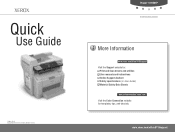
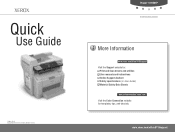
...
-English-
All rights reserved.
Phaser® 6115MFP
multifunction product
More Information
www.xerox.com/office/6115support
Visit the Support website for: Print and Scan drivers and utilities User manuals and instructions Online Support Assitant Safety specifications (in User Guide) Material Safety Data Sheets
www.colorconnection.xerox.com
Visit the Color Connection website for templates...
Features Setup Guide - Page 3


... the Phaser 6115MFP fax features, the Country Setup, Date & Time, and User Fax Number must be configured correctly. Overview
Overview
This Features Setup Guide walks you through this document carefully and follow the steps as outlined. Refer to the Product Step 2: Install Drivers Step 3: Access the Device Management Tools
Read through the following Xerox...
Evaluator Guide - Page 2


...
This guide will introduce you to the Xerox Phaser 6115MFP color laser multifunction printer (MFP) and help you in your evaluation process. Introducing the Xerox Phaser 6115MFP Color Laser Multifunction Printer Product Overview...1 Phaser 6115MFP Configurations and Options 2
Section 2 - CONTENTS
Section 1 - Evaluating Color Multifunction printers Evaluate Value and Productivity 5 Evaluate...
Evaluator Guide - Page 3
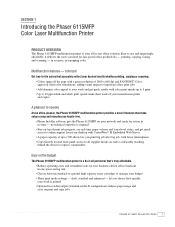
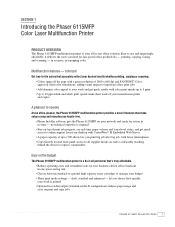
...- SECTION 1
Introducing the Phaser 6115MFP Color Laser Multifunction Printer
Product Overview
The Phaser 6115MFP multifunction printer is printed • Optional two-sided output (standard on the D configuration) reduces paper usage and
costs on print and copy jobs
PHASER 6115MFP E va lu at or G uide
1 Multifunction features -
Easy to replace consumables
Easy on...
Evaluator Guide - Page 6


...-and-white replacement - Based on all -in-one of offerings with a color device that you can evaluate MFPs against these requirements, Xerox recommends that can also be a daunting task, due to the number of the following criteria in this for all the color MFPs you consider, and you'll see how the Phaser 6115MFP exceeds expectations on...
Evaluator Guide - Page 7


... sizes from stand-alone printers, scanners and fax machines. HOW THE PHASER 6115MFP EXCEEDS THE VALUE REQUIREMENT
Replace and Consolidate Stand-alone Devices Color laser MFPs like the Phaser 6115MFP help small, space-constrained offices streamline multiple single-function devices into a single multifunction unit by delivering the features and performance you need to streamline your...
Evaluator Guide - Page 8
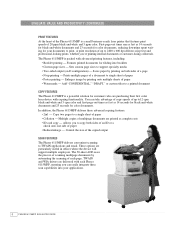
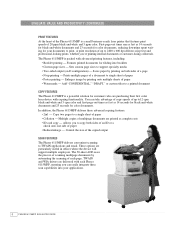
... are delivered with each page. EVALUATE VALUE AND PRODUCTIVITY (CONTINUED)
Print Features At the heart of the Phaser 6115MFP is a powerful solution for customers who are purchasing their first color laser device with copying functionality. In addition, the Phaser 6115MFP delivers these scan capabilities into booklets • Custom page sizes - A print resolution of up to 2400 x 600...
Similar Questions
Xerox Phaser 3635mfp Staple Cartridge How To Replace
(Posted by ribaEl 10 years ago)
How To Replace Fuser In Xerox Phaser 3300 Mfp
(Posted by WillEd 10 years ago)
Replacing Fuser In Xerox 6115 Phaser
I have a Xerox 6114 phaser printer and I am trying to replace the fuser. Does anyone have any instru...
I have a Xerox 6114 phaser printer and I am trying to replace the fuser. Does anyone have any instru...
(Posted by dgriffinkska 10 years ago)
How To Troubleshoot Blank Pages On Xerox Phaser 6115mfp
(Posted by Anonymous-49066 12 years ago)

