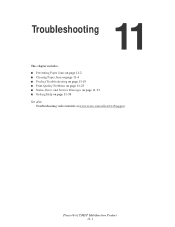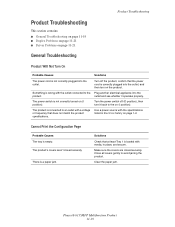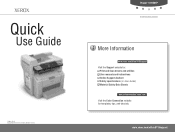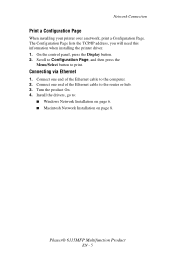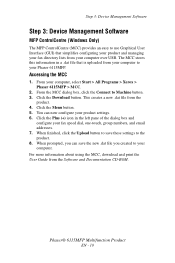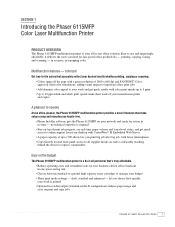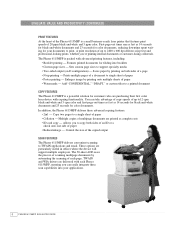Xerox 6115MFP Support Question
Find answers below for this question about Xerox 6115MFP - Phaser Color Laser.Need a Xerox 6115MFP manual? We have 13 online manuals for this item!
Question posted by Anonymous-49066 on January 21st, 2012
How To Troubleshoot Blank Pages On Xerox Phaser 6115mfp
The person who posted this question about this Xerox product did not include a detailed explanation. Please use the "Request More Information" button to the right if more details would help you to answer this question.
Current Answers
Related Xerox 6115MFP Manual Pages
Similar Questions
How To Troubleshoot Blank Pages On Xerox Phaser 3635mfp
(Posted by jodbo1 10 years ago)
Replacing Fuser In Xerox 6115 Phaser
I have a Xerox 6114 phaser printer and I am trying to replace the fuser. Does anyone have any instru...
I have a Xerox 6114 phaser printer and I am trying to replace the fuser. Does anyone have any instru...
(Posted by dgriffinkska 10 years ago)
Phaser 3300mfp Only Prints Blank Pages And Keeps Printing. The Fuser Was Replace
(Posted by aaron99162 11 years ago)
Location And How To Replace Toner Sensor Xerox In Phaser 6115
(Posted by howardc35044 12 years ago)
Xerox 6115mfp
How will one replace the fuser assembly unit of Xerox 6115MFP.
How will one replace the fuser assembly unit of Xerox 6115MFP.
(Posted by tama4tama 12 years ago)