Xerox 2218 Support Question
Find answers below for this question about Xerox 2218 - FaxCentre B/W Laser.Need a Xerox 2218 manual? We have 4 online manuals for this item!
Question posted by gloria22340 on January 12th, 2012
Where Is The Serial Number Located
The person who posted this question about this Xerox product did not include a detailed explanation. Please use the "Request More Information" button to the right if more details would help you to answer this question.
Current Answers
There are currently no answers that have been posted for this question.
Be the first to post an answer! Remember that you can earn up to 1,100 points for every answer you submit. The better the quality of your answer, the better chance it has to be accepted.
Be the first to post an answer! Remember that you can earn up to 1,100 points for every answer you submit. The better the quality of your answer, the better chance it has to be accepted.
Related Xerox 2218 Manual Pages
Quick Reference Guide - Page 1
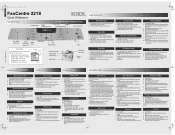
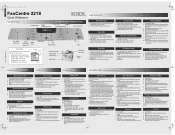
...March 2, 2007 12:01 PM
FaxCentre 2218
Quick Reference
OVERVIEW
Copy/Fax keys
Display Navigation keys
FAXCENTRE 2218 CONTROL PANEL
Status keys
Keypad
... ID Card Copy and press Enter. press Enter. ¾ Device displays 'Stop=Cancel Job' - Using Redial
1.
Press Charge Code... a One-Touch
number using the navigation
keys and press Enter.
Press desired One-Touch key location on the Status ...
Systems Administration Guide - Page 9
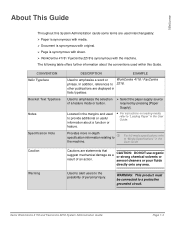
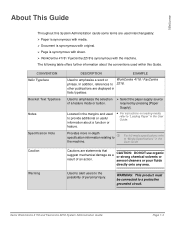
...is synonymous with original. ¾ Page is synonymous with sheet. ¾ WorkCentre 4118 / FaxCentre 2218 is synonymous with the machine.
WARNING: This product must be connected to the possibility of ... function or feature. Warning
Used to alert users to a protective grounded circuit. Located in the User Guide
Caution
Cautions are used within this System Administration Guide some ...
Systems Administration Guide - Page 11
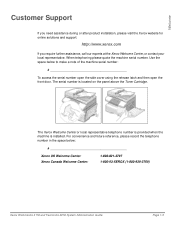
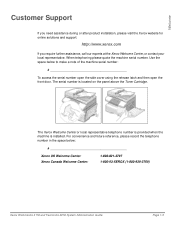
... the machine is located on the panel above the Toner Cartridge. The serial number is installed. Use the space below :
Xerox US Welcome Center: Xerox Canada Welcome Center:
1-800-821-2797 1-800-93-XEROX (1-800-939-3769)
Xerox WorkCentre 4118 and FaxCentre 2218 System Administration Guide
Page 1-5 When telephoning please quote the machine serial number. For convenience...
Systems Administration Guide - Page 31


... Setup
This section includes the setup procedures for the various workstation environments.
1 Locate and perform the workstation setup procedures for the driver compatible with PostScript®3TM...: Ensure you have the correct drivers CD (part number 705N00017 for PCL or 705N00021 for the workstation environment. Xerox WorkCentre 4118 and FaxCentre 2218 System Administration Guide
Page 4-3
Systems Administration Guide - Page 102
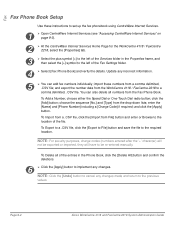
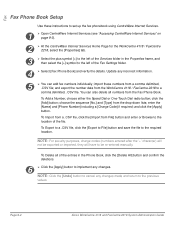
and export the number data from File] button and enter or Browse to the location of the file. To Import from a .CSV file, click the [Import from the WorkCentre 4118 / FaxCentre 2218 to cancel any changes. To Export to a .CSV file, click the [Export to File] button and save the file to be re-entered...
Systems Administration Guide - Page 124


...-6 Printing Reports 10-7 Problem Solving 11-1
Procedure 11-2
R
Raw Printing Enabling/Disabling 6-6 Raw TCP/IP Printing Configuration 7-16 Related Information Sources 1-4
Reset NIC 10-2, 10-3
S
Serial number 1-5 Set Factory Defaults 10-4 SNMP Configuration 7-11 SSDP Configuration 7-13
T
TCP/IP Configuration 7-9
Index-2
Xerox WorkCentre 4118 and FaxCentre 2218 System Administration Guide
User Guide - Page 3


... 1-10 Laser Safety Information 1-10 Product Safety Certification 1-11
Regulatory Information 1-12 FAX Function 1-12
Environmental Compliance 1-15
Illegal Copies 1-16
Product Recycling and Disposal 1-19
2 Getting Started 2-1
Unpacking 2-2 CD Contents 2-3 CD Installation 2-5
Machine Overview 2-6 Options 2-6 Component Location 2-7 Control Panel Overview 2-9
Xerox FaxCentre 2218 User...
User Guide - Page 6


...12 Enable Passcode Protection 8-12 Change the Passcode 8-13 Clear Memory 8-15 Clearing the Memory 8-15 Maintenance Tools 8-16 Check the Serial Number 8-16 Notify Toner Low 8-17 New Drum 8-17 Clean Drum 8-18 Billing Counters 8-18 Dial Tone Detection (DT Detection 8-20...10-9 Customer Support 10-10 LCD Error Messages 10-11 Problem and Solutions Charts 10-14
Xerox FaxCentre 2218 User Guide
User Guide - Page 13
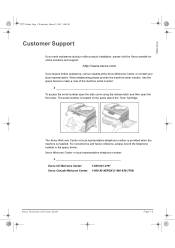
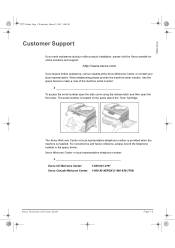
... the machine is located on the panel above the Toner Cartridge. Use the space below :
Xerox Welcome Center or local representative telephone number:
Xerox US Welcome Center:
1-800-821-2797
Xerox Canada Welcome Center: 1-800-93-XEROX (1-800-939-3769)
Xerox FaxCentre 2218 User Guide
Page 1-5 When telephoning please provide the machine serial number. For convenience...
User Guide - Page 22


... of the maximum number of all the devices does not exceed ...Number (REN) is subject to a telephone interface. Any repairs or alterations made by an authorized Canadian maintenance facility designated by the supplier. Page 1-14
Xerox FaxCentre 2218 User Guide The termination on an interface may be found on the label located on party lines.
This applies at any combination of devices...
User Guide - Page 80
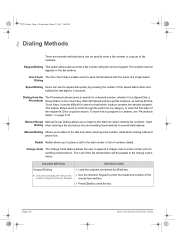
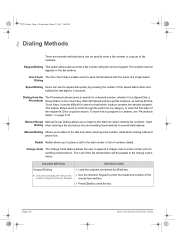
... the desired recipient.
Redial Redial allows you to place a call to the last number or list of the speed dial location and holding the last digit for users to the dial tone when entering fax numbers. Page 4-6
Xerox FaxCentre 2218 User Guide Dialing
Speed Dialing Users can be passed to search for a quicker search. Used...
User Guide - Page 81


... is scanned into memory ready for the job.
The display requests a destination fax number.
send to begin transmission. Select [Yes] to the number stored in the One Touch location.
Xerox FaxCentre 2218 User Guide
Page 4-7 z Use to access a fax number stored in the selected location will automatically send the fax to add another page. Select [Yes] to...
User Guide - Page 87
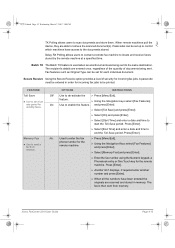
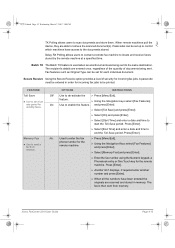
... locate and receive faxes stored by the remote machine at a specified time. When remote machines poll the device,...is used when several documents are able to the documents stored. Xerox FaxCentre 2218 User Guide
Page 4-13 Press [Enter].
and press [Enter].
¾...each individual document. Memory Fax
z Use to enter the fax phone number for the remote machine.
¾ Press [Menu/Exit].
¾...
User Guide - Page 89
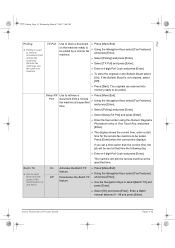
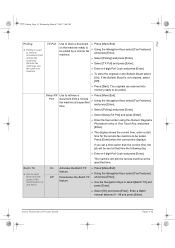
...press [Enter].
¾ Select [On] and press [Enter]. Xerox FaxCentre 2218 User Guide
Page 4-15 Remote fax machines can also poll your machine. ...[Delay RX Poll] and press [Enter].
¾ Enter the fax number using the Numeric Keypad a Phonebook entry or One Touch Key, and ...Batch TX ¾ Press [Menu/Exit]. going to the same location, in the Bulletin Board select [On]. Enter a Batch Interval...
User Guide - Page 93


... left side of the window.
¾ Enter the Name and Fax number.
Remove a number from the phonebook
¾ Select the entry and select the remove button
Move number(s) from the phonebook to the recipients list
¾ Select the number(s) and then the >> button
Remove a number from a phonebook and add them to a recipients list. 01_UG.book...
User Guide - Page 162
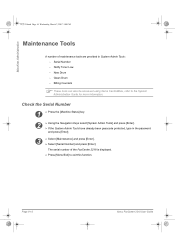
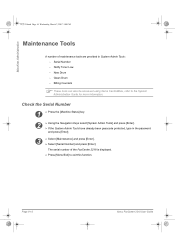
Clean Drum - Page 8-16
Xerox FaxCentre 2218 User Guide Serial Number - Notify Toner Low -
The serial number of maintenance tools are provided in the password
and press [Enter].
3
¾ Select [Maintenance] and press [Enter]. ¾ Select [Serial Number] and press [Enter].
Billing Counters
) These tools can also be accessed using Xerox CentreWare, refer to exit this ...
User Guide - Page 172
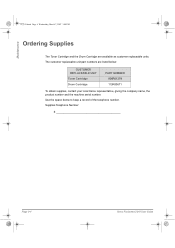
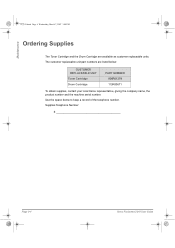
Supplies Telephone Number:
Page 9-4
Xerox FaxCentre 2218 User Guide Maintenance
01_UG.book Page 4 Wednesday, March 7, 2007 3:00 PM
Ordering Supplies
The Toner Cartridge and the Drum Cartridge are listed below to keep a record of the telephone number. Use the space below :
CUSTOMER REPLACEABLE UNIT
Toner Cartridge
Drum Cartridge
PART NUMBER 006R01278 113R00671
To obtain supplies, ...
User Guide - Page 188
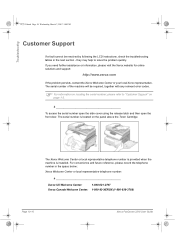
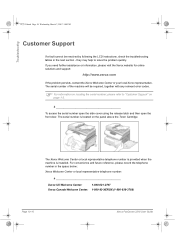
...)
Page 10-10
Xerox FaxCentre 2218 User Guide For convenience and future reference, please record the telephone number in the next section - Troubleshooting
01_UG.book Page 10 Wednesday, March 7, 2007 3:00 PM
Customer Support
If a fault cannot be required, together with any relevant error codes.
) For information on locating the serial number, please refer to solve...
User Guide - Page 209
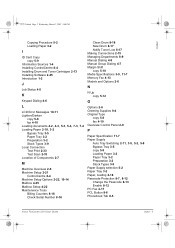
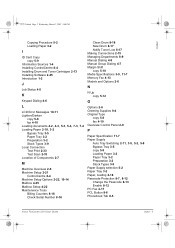
... Test Print 2-33 Test Scan 2-33 Location of Components 2-7
M
Machine Overview 2-6 Machine Setup 2-21
ControlCentre 8-4
Machine Setup Options 2-22, 10-14
Mailbox 4-25 Mailbox Setup 4-22 Maintenance Tools
Billing Counters 8-18 Check Serial Number 8-16
Clean Drum 8-18 New Drum...Change the Passcode 8-13 Enable 8-12 PC Fax 4-17 PCL Button 8-6 Phonebook Tab 8-5
Xerox FaxCentre 2218 User Guide
Index - 3
User Guide - Page 210
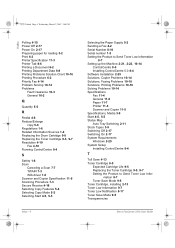
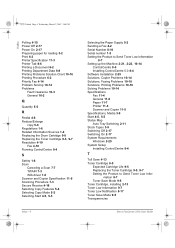
... Features 5-4 Selecting Copy Mode 5-2
Selecting Start 4-5, 5-5
Index - 4
Selecting the Paper Supply 5-2 Sending a Fax 4-2 Serial Number 8-16 Serial number 1-5 Setting the Product to Send Toner Low Information
9-7
Setting up the Machine 2-21, 2-22, 10-14
ControlCentre 8-4 Installing... Low Information 9-7 Toner Low Notification 8-17 Toner Save Mode 9-5 Transparencies
Xerox FaxCentre 2218 User Guide
Similar Questions
Where Is The Serial Number Located On A Xerox Workcentre 6505
(Posted by gamclar1 9 years ago)
What Is The Serial Number For For Xerox Workcentre 6505?
(Posted by lebaran 10 years ago)
Xerox Phaser 8560 Where To Find The Serial Number Picture
(Posted by scltli 10 years ago)
How Do I Connect My Xerox Faxcentre 2218 To A Network?
(Posted by mrgemc2000 12 years ago)

