Xerox 8560MFP Support Question
Find answers below for this question about Xerox 8560MFP - Phaser Color Solid Ink.Need a Xerox 8560MFP manual? We have 12 online manuals for this item!
Question posted by scltli on November 12th, 2013
Xerox Phaser 8560 Where To Find The Serial Number Picture
The person who posted this question about this Xerox product did not include a detailed explanation. Please use the "Request More Information" button to the right if more details would help you to answer this question.
Current Answers
There are currently no answers that have been posted for this question.
Be the first to post an answer! Remember that you can earn up to 1,100 points for every answer you submit. The better the quality of your answer, the better chance it has to be accepted.
Be the first to post an answer! Remember that you can earn up to 1,100 points for every answer you submit. The better the quality of your answer, the better chance it has to be accepted.
Related Xerox 8560MFP Manual Pages
Statement of Volatility - Page 1
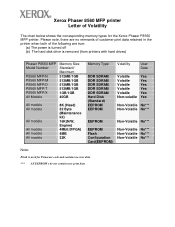
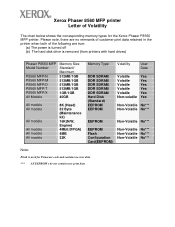
Xerox Phaser 8560 MFP printer Letter of the following are no remnants of customer print data retained in the printer when both...note, there are true:
(a) The power is turned off (b) The hard disk drive is removed (from printers with hard drives)
Phaser P8560 MFP Model Number
P8560 MFP/N P8560 MFP/M P8560 MFP/D P8560 MFP/T P8560 MFP/X All Models
Memory Size Standard/ Maximum
512MB/1GB 512MB/1GB ...
User Guide - Page 130
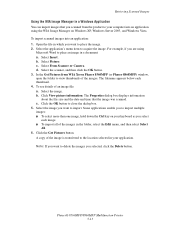
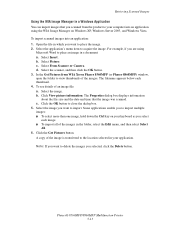
...Select Insert. Select Picture. The Properties dialog box displays information
about the file size and the date and time that you scanned from WIA Xerox Phaser 8560MFP (or Phaser 8860MFP) window,... Get Pictures from the product to your computer into an application: 1. b. Click the OK button to view thumbnails of an image file: a. Phaser® 8560MFP/8860MFP Multifunction Printer ...
User Guide - Page 193


... 8860MFP printer) Caution: Use of
the appropriate ink-loading bin. Remove the ink stick from its packaging, and then insert the ink stick into the opening of ink other than Genuine Xerox Phaser 8560MFP/8860MFP Solid Ink may affect print quality and system reliability. Phaser® 8560MFP/8860MFP Multifunction Printer 8-4 Close the ink cover. 6. Warming Up is uniquely shaped to...
User Guide - Page 212


...: ■ www.xerox.com/office/8560MFPsupplies (Phaser 8560MFP printer) ■ www.xerox.com/office/8860MFPsupplies (Phaser 8860MFP printer) See also:
Adding Ink on page 8-2
Phaser® 8560MFP/8860MFP Multifunction Printer 8-23 Ink used with Phaser 8560MFP products cannot be ordered occasionally. Caution: Use of ink other than Genuine Xerox Phaser 8560MFP/8860MFP Solid Ink may affect print...
Advanced Features Guide - Page 84


...neither dangerous for the consumer nor for this product symbolizes Xerox's declaration of conformity with the following applicable Directives of the...In a domestic environment this product may be obtained from Xerox. The CE mark applied to this product can be required to take adequate measures. Phaser® 8510/8560MFP Multifunction Product B-2 A signed copy of the Declaration of Conformity...
Evaluator Guide - Page 3


... a true multitasking MFP -
Multiple functions, no waiting
Spend less time creating and managing your documents and more time on Xerox-exclusive solid ink color printing technology, the Phaser 8560MFP offers easy cartridge-free ink loading without toner spills or empty cartridges to set up copying, scanning and faxing features of media, which allows you need to get...
Evaluator Guide - Page 4


...Destinations - Section 1: Introducing the Xerox Phaser 8560MFP Phaser 8560MFP Configurations
Phaser 8560MFP/N
Standard network printing, copying, network scanning, faxing
Print Features:
• Print Speed - Book copying, Booklet creation, Collation, Covers, Image Center, Image Shift, N-Up, Repeat Image and more
Copy Features:
• Copy Speed - Up to 22 ppm color and black-and-white...
Evaluator Guide - Page 7


... can be topped off all the ink when one color gets low.
• Support Centre - Simultaneously print one pass. Solid ink sticks are , automatically warming it up to complete its core, the Phaser 8560MFP is needed during times of solid ink enables the Phaser 8560MFP to deliver excellent print quality. like scanning and faxing, device memory, and more. so gear up...
Evaluator Guide - Page 8


... Xerox Scan Utility.
• Scan to 22 ppm and a first-page-out time as fast as 15 seconds for both sides of file formats for folding into your job done right. Other advanced print features and settings available within the print driver include:
• Automatic Color Correction - Manage the color output of the Phaser 8560MFP...
Evaluator Guide - Page 10


...and tutorials, registering your printer, or accessing the Xerox Color Connection website. Section 2: Evaluating Multifunction Systems Evaluate Installation
Installing and deploying a fleet of multifunction systems throughout your organization is a simple, wizard-based process using either the included CD-ROM or connecting to the Phaser 8560MFP via any standard web browser.
You also need...
Evaluator Guide - Page 11


...print driver provides bidirectional information, indicating device status, job status, currently loaded ...Color Mode - How the phaser 8560MFP exceeds the ease of use requirement:
Intuitive User Interface
The Phaser 8560MFP multifunction printer front panel has been designed to help resources
Xerox Phaser 8560MFP Evaluator Guide 11 The graphic display interface is for inputting fax numbers...
Evaluator Guide - Page 13


... or having to the reliable daily operation of the Phaser 8560MFP multifunction printer.
Loading solid ink sticks into the printer is it to arrange, and how long do run into the Phaser 8560MFP, Xerox has trained and developed a sophisticated service-delivery network that help you have to wait?
How the phaser 8560MFP exceeds the reliability requirement:
Day to Day Operation...
Evaluator Guide - Page 14


... for document distribution and management, access and usage control, job tracking/reporting, and output fleet management.
14 Xerox Phaser 8560MFP Evaluator Guide bond (60-120 gsm).
network printing, copying, scanning and faxing. True Multitasking
The Phaser 8560MFP is an excellent option for your office, choosing the right paper capacity and memory required to support your...
Evaluator Guide - Page 16


...? With this contract, per -page charge is consistent regardless of how much solid ink is a sixsigma fee-based tool and consulting service oriented toward enterprise level organizations.
16 Xerox Phaser 8560MFP Evaluator Guide Similarly, page size does not affect your environment:
• Xerox Office Efficiency Calculator - delivering end user satisfaction and cost efficiency. The ODA...
Evaluator Guide - Page 17


... cartridge. less waste packaging, less waste ink by-products
Xerox Phaser 8560MFP Evaluator Guide 17 The ink loader draws ink from mess-free solid ink sticks instead of silicone oil to the paper.
• High-speed image transfer • Simultaneous application of all colors at any time without the spreading of liquid ink-jets or the toner scattering of laser...
Evaluator Guide - Page 18


... Cycle
8560MFP/N
8560MFP/D
Up to multiple addresses, Fax security
Warranty
One-year on-site warranty, Xerox Total Satisfaction Guarantee
1 Requires 2-sided printing 2 Analog phone line required
18 Xerox Phaser 8560MFP Evaluator Guide...sided output
Optional
Standard
Copy
First-page-out time
As fast as 15 seconds color / 15 seconds black-and-white
Resolution (max) Copy features
600 x 600...
Evaluator Guide - Page 19


.../EC, GOST
Supplies
Part Number
Description
108R00726
Genuine Xerox Solid Ink, Black (3 sticks)
108R00723
Genuine Xerox Solid Ink, Cyan (3 sticks)
108R00724
Genuine Xerox Solid Ink, Magenta (3 sticks)
108R00725
Genuine Xerox Solid Ink, Yellow (3 sticks)
108R00727
Genuine Xerox Solid Ink, Black (6 sticks)
Routine Maintenance Items
Part Number
Description
108R00675
Standard Capacity...
Evaluator Guide - Page 7


... sides of solid ink enables the Phaser 8560MFP to complete its core, the Phaser 8560MFP is needed during times of typical of additional features to 30 ppm print speed for both raw performance and system design. The front panel is ready to print when you productive and avoiding bottlenecks at the front panel while the multifunction system...
Evaluator Guide - Page 11


... settings
• Output Quality - Is the device easy for your system? When Scan mode is also context-specific, changing to include options and settings that are available, as each of the advanced options is for inputting fax numbers and copy quantities. Bi-Directional Drivers
The Phaser 8560MFP print driver features a clear graphical user...
Evaluator Guide - Page 13


...fications:
• Certified to wait? Section 2: Evaluating Multifunction Systems Evaluate Reliability
Productivity relies on tools that do you have to UL ...Xerox Phaser 8560MFP Evaluator Guide 13 Has the device been tested and certified by a number of your equipment. How the phaser 8560MFP exceeds the reliability requirement:
Day to Day Operation
Easy-to-load solid ink...
Similar Questions
Where To Find A Serial Number On Phaser 6180
(Posted by coopta 10 years ago)
Xerox Phaser 8560 Windows 7 Won't Print Color
(Posted by vegard7i 10 years ago)
How To Find The Serial Number On Phaser 6180 Mfp
(Posted by Ikltalbot 10 years ago)
How Do I Remove Stripes On Prints Xerox Phaser Color Multi Printer (8560mfp/n)
(Posted by Jakescp 10 years ago)

